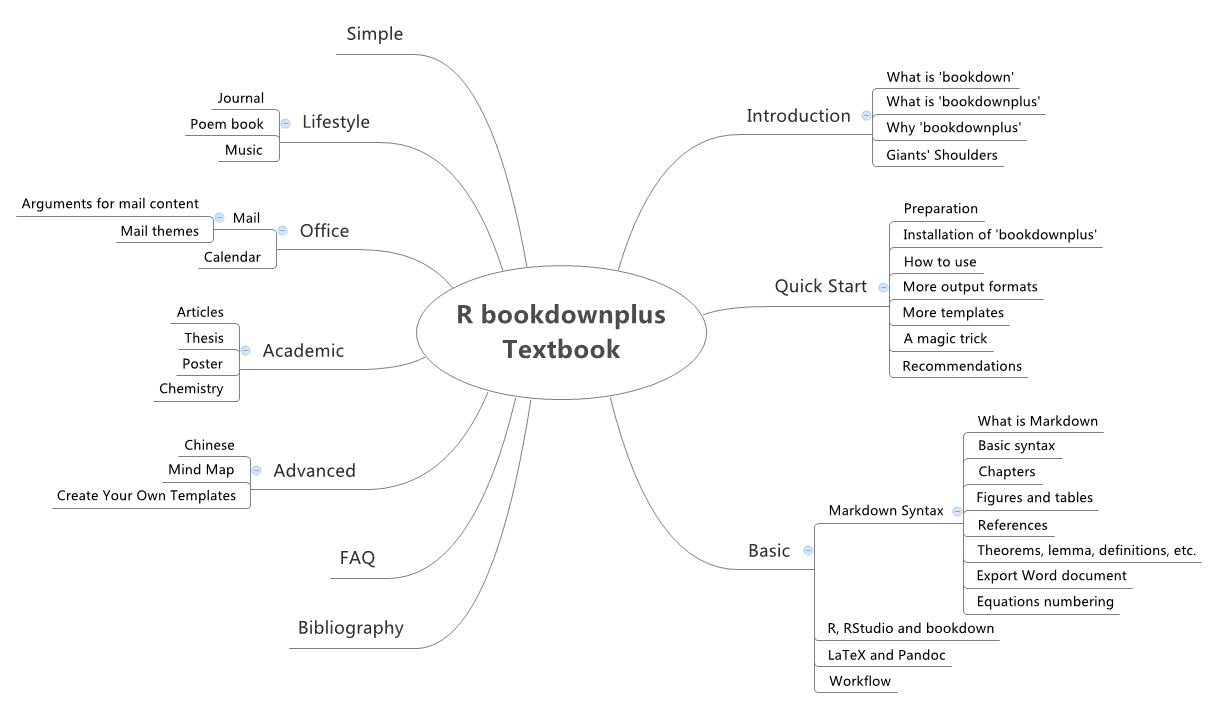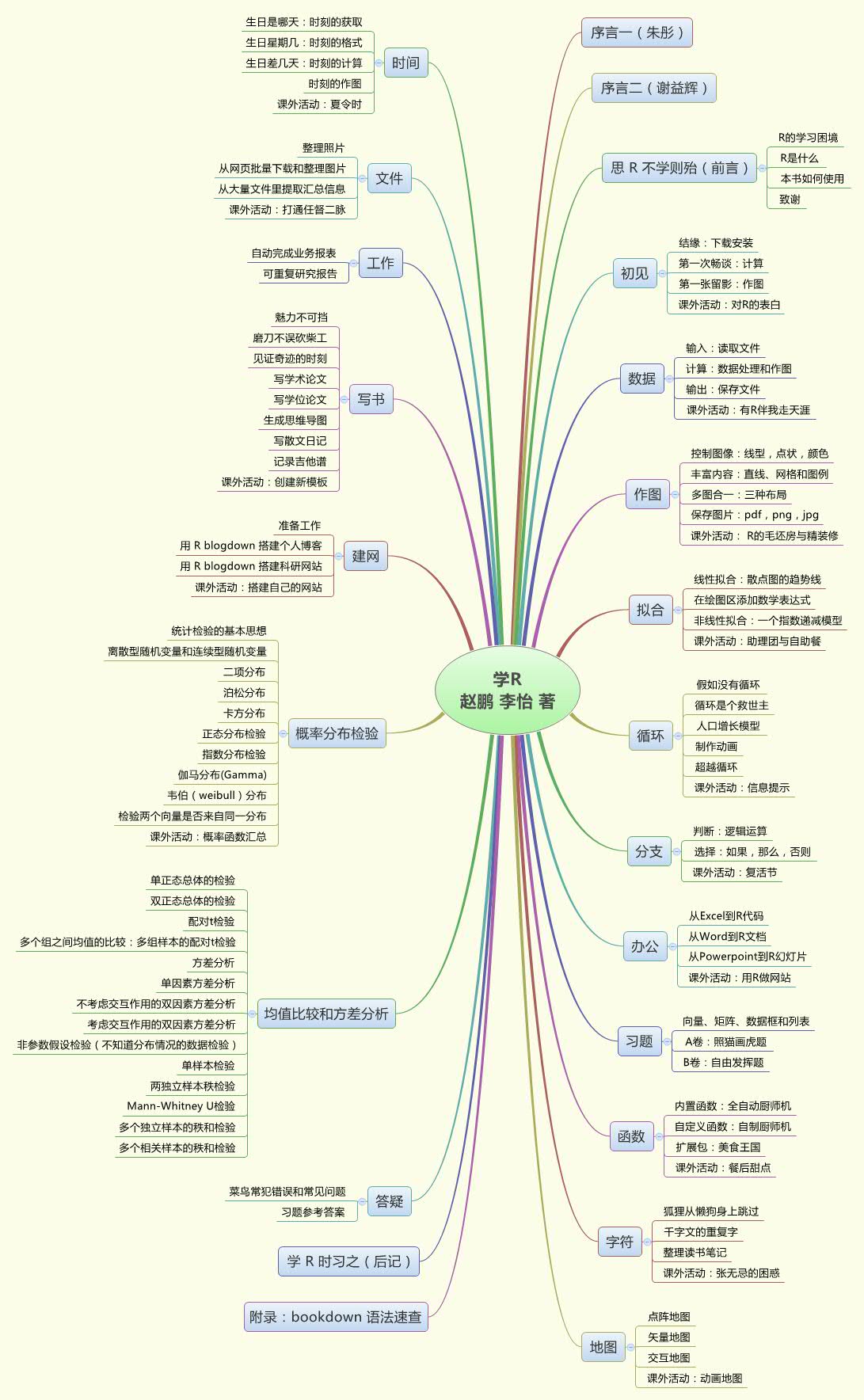mindr: an R package that converts markdown (.md) or rmarkdown (.Rmd) files to mind maps, and vice versa
With 'mindr' you can draw a mind map in markdown syntax, or start a markdown document from a mind map!
mindr is an R package which converts markdown (.md) or rmarkdown (.Rmd) files to mind maps (.mm), and vice versa. Mind map files (.mm) can be opened by or imported to common mindmap software such as the desktop software 'FreeMind'and 'XMind', or the online webware 'mindmeister'. Plenty of cross-platform mindmap software suits are available (see the list).
- If your are a user of markdown or rmarkdown or bookdown or blogdown, mindr can convert your .md or .Rmd files into mind maps easily. Furthermore, you can write a new mind map with markdown syntax and use mindr to convert it into an .mm mind map.
- If you are a mind map user, you can export your mind map into an .mm file and use mindr to convert it into a markdown file as an outline of your new document or book.
If you don't know what is markdown, here is a demo file.
# stable version:
install.packages("mindr")
# or development version:
devtools::install_github("pzhaonet/mindr")library('mindr')
# Example 1: From Markdown to other outputs ####
## Source document ####
input <- system.file("examples/mindr-md.Rmd", package = "mindr")
## file.show(input) # Open the input file with the default program, if any
input_txt <- readLines(input, encoding = "UTF-8")
## Convert to mind map text, markdown outline, R script, and HTML widget ####
mm_output <- mm(input_txt, output_type = c("mindmap", "markdown", "R", "widget"))
mm_output
## Save the output texts as files ####
### mind map ####
output <- tempfile(pattern = "file", tmpdir = tempdir(), fileext = ".mm")
writeLines(mm_output$mindmap, output, useBytes = TRUE)
# file.show(output) # Open the output file with the default program, if any
message("Input: ", input, "\nOutput: ", output)
# file.remove(output) # remove the output file
### markdown outline ####
output <- tempfile(pattern = "file", tmpdir = tempdir(), fileext = ".md")
writeLines(mm_output$markdown, output, useBytes = TRUE)
# file.show(output) # Open the output file with the default program, if any
message("Input: ", input, "\nOutput: ", output)
# file.remove(output) # remove the output file
### R script ####
output <- tempfile(pattern = "file", tmpdir = tempdir(), fileext = ".R")
writeLines(mm_output$r, output, useBytes = TRUE)
# file.show(output) # Open the output file with the default program, if any
message("Input: ", input, "\nOutput: ", output)
# file.remove(output) # remove the output file
### Widget ####
output <- tempfile(pattern = "file", tmpdir = tempdir(), fileext = ".html")
htmlwidgets::saveWidget(mm_output$widget, file = output)
# file.show(output) # Open the output file with the default program, if any
message("Input: ", input, "\nOutput: ", output)
# file.remove(output) # remove the output file
## Generate directory according to the source document ####
temp_dir <- file.path(tempdir(), "mindr")
mm_output <- mm(input_txt, output_type = "dir", root = "mindr", md_list = TRUE,
md_braces = TRUE, md_bookdown = TRUE, dir_to = temp_dir)
# system2('open', temp_dir) # Open the generated directory unlink(temp_dir,
# recursive = TRUE) # remove the generated directory
## More arguments ####
mm_output <- mm(input_txt, output_type = c("mindmap", "markdown", "R", "widget"),
root = "mindr", md_list = TRUE, md_braces = TRUE, md_bookdown = TRUE)
mm_output
# Example 2: From mind map to other outputs ####
## Source document ####
input <- system.file("examples/mindr-mm.mm", package = "mindr")
## file.show(input) # Open the input file with the default program, if any
input_txt <- readLines(input, encoding = "UTF-8")
## Convert markdown outline, R script, and HTML widget ####
mm_output <- mm(input_txt, output_type = c("markdown", "R", "widget"))
mm_output
## Save the output texts as files ####
### markdown outline ####
output <- tempfile(pattern = "file", tmpdir = tempdir(), fileext = ".md")
writeLines(mm_output$markdown, output, useBytes = TRUE)
# file.show(output) # Open the output file with the default program
message("Input: ", input, "\nOutput: ", output)
# file.remove(output) # remove the output file
### R script ####
output <- tempfile(pattern = "file", tmpdir = tempdir(), fileext = ".R")
writeLines(mm_output$r, output, useBytes = TRUE)
# file.show(output) # Open the output file with the default program
message("Input: ", input, "\nOutput: ", output)
# file.remove(output) # remove the output file
### Widget ####
output <- tempfile(pattern = "file", tmpdir = tempdir(), fileext = ".html")
htmlwidgets::saveWidget(mm_output$widget, file = output)
# file.show(output) # Open the output file with the default program, if any
message("Input: ", input, "\nOutput: ", output)
# file.remove(output) # remove the output file
## Generate directory according to the source document ####
temp_dir <- file.path(tempdir(), "mindr")
mm_output <- mm(input_txt, output_type = "dir", root = "mindr", dir_to = temp_dir)
# system2('open', temp_dir) # Open the generatecd directory unlink(temp_dir,
# recursive = TRUE) # remove the generated directory
# Example 3: From R script to other outputs ####
## Source document ####
input <- system.file("examples/mindr-r.R", package = "mindr")
## file.show(input) # Open the input file with the default program, if any
input_txt <- readLines(input, encoding = "UTF-8")
## Convert to mind map text, markdown text, and HTML widget ####
mm_output <- mm(input_txt, output_type = c("mindmap", "markdown", "widget"))
mm_output
## Save the output texts as files ####
### mind map ####
output <- tempfile(pattern = "file", tmpdir = tempdir(), fileext = ".mm")
writeLines(mm_output$mindmap, output, useBytes = TRUE)
# file.show(output) # Open the output file with the default program, if any
message("Input: ", input, "\nOutput: ", output)
# file.remove(output) # remove the output file
### R markdown ####
output <- tempfile(pattern = "file", tmpdir = tempdir(), fileext = ".Rmd")
writeLines(mm_output$markdown, output, useBytes = TRUE)
# file.show(output) # Open the output file with the default program, if any
message("Input: ", input, "\nOutput: ", output)
# file.remove(output) # remove the output file
### Widget ####
output <- tempfile(pattern = "file", tmpdir = tempdir(), fileext = ".html")
htmlwidgets::saveWidget(mm_output$widget, file = output)
# file.show(output) # Open the output file with the default program, if any
message("Input: ", input, "\nOutput: ", output)
# file.remove(output) # remove the output file
## Generate directory according to the source document ####
temp_dir <- file.path(tempdir(), "mindr")
mm_output <- mm(input_txt, output_type = "dir", root = "mindr", dir_to = temp_dir)
# system2('open', temp_dir) # Open the generated directory unlink(temp_dir,
# recursive = TRUE) # remove the generated directory
# Example 4: From directory to other outputs ####
## Source directory ####
input <- system.file(package = "mindr")
## Convert to mind map text, markdown outline, R script, and HTML widget ####
mm_output <- mm(input, output_type = c("mindmap", "markdown", "R", "widget"))
mm_output
## Save the output texts as files ####
### mind map ####
output <- tempfile(pattern = "file", tmpdir = tempdir(), fileext = ".mm")
writeLines(mm_output$mindmap, output, useBytes = TRUE)
# file.show(output) # Open the output file with the default program, if any
message("Input: ", input, "\nOutput: ", output)
# file.remove(output) # remove the output file
### markdown outline ####
output <- tempfile(pattern = "file", tmpdir = tempdir(), fileext = ".md")
writeLines(mm_output$markdown, output, useBytes = TRUE)
# file.show(output) # Open the output file with the default program, if any
message("Input: ", input, "\nOutput: ", output)
# file.remove(output) # remove the output file
### R script ####
output <- tempfile(pattern = "file", tmpdir = tempdir(), fileext = ".R")
writeLines(mm_output$r, output, useBytes = TRUE)
# file.show(output) # Open the output file with the default program, if any
message("Input: ", input, "\nOutput: ", output)
# file.remove(output) # remove the output file
### Widget ####
output <- tempfile(pattern = "file", tmpdir = tempdir(), fileext = ".html")
htmlwidgets::saveWidget(mm_output$widget, file = output)
# file.show(output) # Open the output file with the default program, if any
message("Input: ", input, "\nOutput: ", output)
# file.remove(output) # remove the output file
## Clone the source directory ####
temp_dir <- file.path(tempdir(), "mindr")
mm_output <- mm(input, output_type = "dir", dir_to = temp_dir)
# system2('open', temp_dir) # Open the generated directory unlink(temp_dir,
# recursive = TRUE) # remove the generated directory
Run:
example(markmap)then you will see a demo interactive mind map in the viewer of your R session.
More themes can be seen if you run:
example(markmapOption)To create your own interactive mind map, create a folder named mm in the working directory (getwd()), and drop some .mm files into mm/. Run:
markmap()Run:
library('mindr')
example(outline)then you will get a demo outline file outline.md in the working directory (getwd()).
To extract the outline from your own markdown files, create a folder named mm in the working directory (getwd()), and drop some markdown or rmarkdown files into mm/. Run:
outline()Have fun!
Still being developed. Feel free to give your feedback to me!
- Mindmap of R bookdownplus Textbook
- Mindmap of my book Learning R (in Chinese. to be published soon.)
Version 1.3:
- Re-write the whole package.
- Rename and new arguments.
- The all-in-one wrapper function
mm(). - Complete individual functions
md2mm(),mm2md(),r2mm(),mm2r(),dir2mm(),mm2dir(),r2md(),md2r(),r2dir(),dir2r(). - The
markmap()function supports more input types. - Remove unnecessary dependencies (on pandoc, tree, jsonlite, data.tree).
- Remove redundant functions.
- Give more exmaples.
New updates after 2019-01-25 are not logged here. Please see the commits.
- 2019-01-25. v1.2.0. universal function
mm(). - 2018-12-16. v1.1.9. Added an option of 'pandoc' to extract headings.
- 2018-11-10. v1.1.8. Adapted to the roxygen style when conversion between .R scripts and .Rmd documents.
- 2018-10-26. v1.1.7. Conversion between .R scripts and .Rmd documents.
- 2018-10-21. v1.1.6. Support LaTeX equations.
- 2018-10-11. v1.1.5. Improve the support for bookdown projects. Bugs fixed.
- 2018-09-28. v1.1.2. Display .mm mind maps. Keep hyperlinks.
dir2()for creating mindmaps from folder structure. - 2018-04-17. v1.1.1. Support tibble dataframes.
- 2017-07-19. v1.1.0. On CRAN. See CHANGES IN mindr VERSION 1.1.
- 2017-07-05. v1.0.6. Rmarkmap added. Run
example(markmap). - 2017-07-03. v1.0.5. Better backup.
- 2017-06-19. v1.0.4. Released on CRAN!
- 2017-06-02. v1.0.0. Backup existing files before overwritten. Submitted to CRAN.
- 2017-05-21. v0.2.0. Rename functions.
- 2017-05-21. v0.1.0. Bidirectional! Now mind maps can be converted to markdown.
- 2017-05-20. v0.0.1. Can Save the outline.
- 2017-05-19. v0.0.0. A very preliminary version.
- RStudio addin to convert text into a mindmap widget.
Copyright 2021 Peng Zhao.
Released under the GPL-3 license.