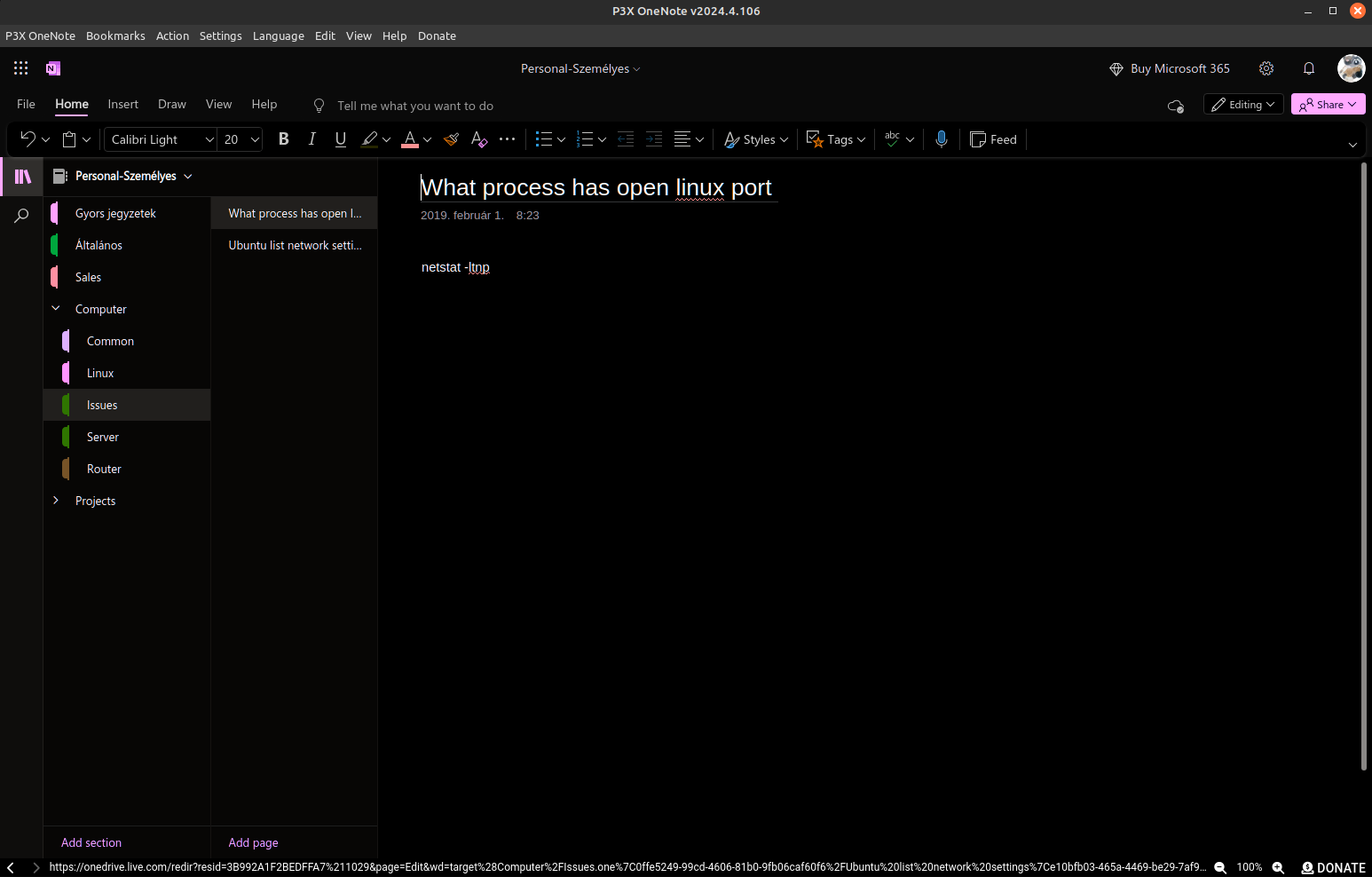Bugs are evident™ - MATRIX️
A Linux compatible version of OneNote.
P3X OneNote Linux is, actually, an independent browser window for the online OneNote. You can use this program without having to clutter your browser. The main functions are:
- that is independent from any browser, as it works in it's own process
- it provides a tray, that allows you to close your browser while it keeps running in the tray
- the data is cached and is faster than always opening a new window
- it allows you to sign in with the corporate or the personal login
- when there is a new update, it auto updates itself
- the program allows to use other Microsoft online applications, but the dedicated purpose is to use OneNote
- Dark mode is enabled (but it is a hack, not supported by Microsoft, so quirky)
- To show the menu, click ALT
- Desktop menu
- You can use the
--minimizedargument to start the app with minimized window - You can zoom the window
- Icon
- There is a bottom bar
- It shows the current location
- When you click on this bar, the location URL is copied into the clipboard
- There is a new button on the Edit menu
- Copy this location to the clipboard
- This is the same function that is on the bottom bar when you click on it
- Copy this location to the clipboard
- Restart button (empty your cache, you can login again if there is an error)
- Remember last notebook (as much Online Onenote allows ...)
- Menu > Settings
- Close to the tray
- If checked, will minimize to the tray instead of quit
- If un-checked, default quit close button behaviour (quit the app)
- Close to the tray
- You are able to set a proxy in the settings menu.
- There is now a menu called
Corporate home- Given, I do not have a
Corporatelogin, I cannot debug it at all.- If something is not working, the only way is to provide your login and I could probably fix it. Otherwise, I see nothing.
- Given, I do not have a
- The OneNote language is controlled by Microsoft, and we try to work with Online OneNote, but we are getting a hard time, but the Electron UI is now able to use any language.
- You can translate any language @
- Allows using multiple instances (with some quirks, as the config will not be synchronized using multiple instances at once, so it can provide wrong results - to make it to work, configure with 1 instance, exit, then use multiple instances).
- Multiple instances is not recommended (it was requested and provided).
https://github.com/patrikx3/onenote/releases
You download from the releases page and install as:
wget https://github.com/patrikx3/onenote/releases/download/v${VERSION}/P3X-OneNote-${VERSION}-x86_64.flatpak
flatpak install ./P3X-OneNote-${VERSION}-x86_64.flatpak
flatpak run com.patrikx3.onenoteBesides the menu is integrated.
AppImage, dep and rpm auto update itself.
Execute:
sudo add-apt-repository ppa:appimagelauncher-team/stable
sudo apt-get update
sudo apt-get install appimagelaunchermkdir -p $HOME/opt
mv ~/Downloads/p3x-onenote-a.b.c-x86_64.AppImage $HOME/opt/
chmod +x $HOME/opt/p3x-onenote-a.b.c-x86_64.AppImage
# Then you can run it
$HOME/opt/p3x-onenote-a.b.c-x86_64.AppImage &The app can be found on ElectronJs Apps and search for P3X, you will find it.
It was a request to build a Windows version. Issue 168
Our application supports builds for both Intel and Apple Silicon architectures.
Although I'm not an Apple expert, if you download the zip file for the arm64 version, you'll need to execute the following command on the unzipped app to remove the quarantine attribute applied by macOS:
sudo xattr -rd com.apple.quarantine P3X-OneNote.appThis command ensures that your system trusts the application, allowing it to run smoothly without security interruptions from macOS.
You want to install via NPM...
For file names do not use camelCase, but use kebab-case. Folder should be named as kebab-case as well. As you can see, all code filenames are using it like that, please do not change that.
Please apply the .editorconfig settings in your IDE.
For generating rpm on Ubuntu distro, you can use:
sudo apt-get install rpmIf you try to build the app with NPM, you have to change from electron devDependencies to dependencies, this is because it is created to be able to run this app from AppImage instead of an NPM.
If you appreciate our work, consider starring this repository or making a donation to support server maintenance and ongoing development. Your support means the world to us—thank you!
Our server may occasionally be down, but please be patient. Typically, it will be back online within 15-30 minutes. We appreciate your understanding.
All my domains, including patrikx3.com and corifeus.com, are developed in my spare time. While you may encounter minor errors, the sites are generally stable and fully functional.
Version Structure: We follow a Major.Minor.Patch versioning scheme:
- Major: Corresponds to the current year.
- Minor: Set as 4 for releases from January to June, and 10 for July to December.
- Patch: Incremental, updated with each build.
Important Changes: Any breaking changes are prominently noted in the readme to keep you informed.
P3X-ONENOTE Build v2024.4.171