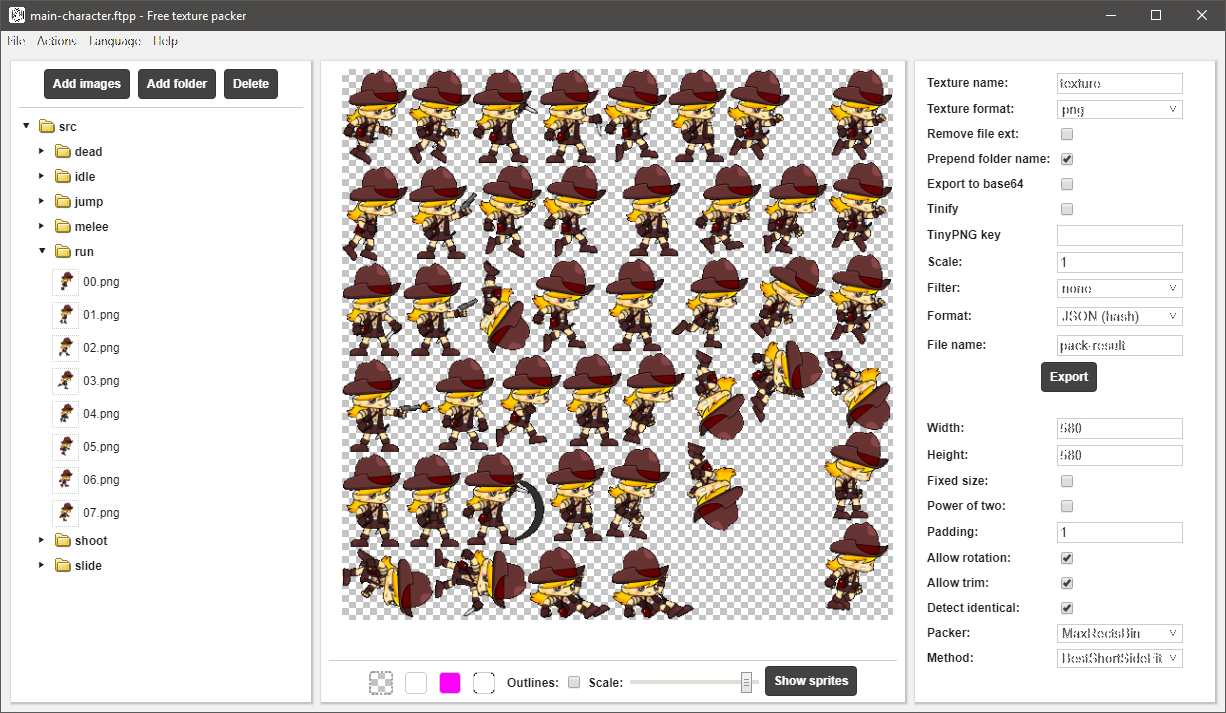Free texture packer creates sprite sheets for you game or site. Rotation, trimming, multipacking, various export formats (json, xml, css, pixi.js, godot, phaser, cocos2d). Zip support. TinyPNG support. Split sheet tool.
Homepage: https://free-tex-packer.com
Web version: https://free-tex-packer.com/app
Desktop versions for win, mac, linux: https://github.com/odrick/free-tex-packer/releases
Gulp module: https://github.com/odrick/gulp-free-tex-packer
Grunt plugin: https://github.com/odrick/grunt-free-tex-packer
Webpack plugin: https://github.com/odrick/webpack-free-tex-packer
CLI: https://github.com/odrick/free-tex-packer-cli
Free texture packer uses mustache template engine.
There are 3 objects passed to template:
rects (Array) list of sprites for export
| prop | type | description |
|---|---|---|
| name | String | sprite name |
| frame | Object | frame info (x, y, w, h, hw, hh) |
| rotated | Boolean | sprite rotation flag |
| trimmed | Boolean | sprite trimmed flag |
| spriteSourceSize | Object | sprite source size (x, y, w, h) |
| sourceSize | Object | original size (w, h) |
| first | Boolean | first element in array flag |
| last | Boolean | last element in array flag |
config (Object) current export config
| prop | type | description |
|---|---|---|
| imageWidth | Number | texture width |
| imageHeight | Number | texture height |
| scale | Number | texture scale |
| format | String | texture format |
| imageName | String | texture name |
| imageFile | String | texture file (name with extension) |
| base64Export | Boolean | base64 export flag |
| base64Prefix | String | prefix for base64 string |
| imageData | String | base64 image data |
appInfo (Object) application info
| prop | type | description |
|---|---|---|
| displayName | String | App name |
| version | String | App version |
| url | String | App url |
Example:
{
"frames": {
{{#rects}}
"{{{name}}}": {
"frame": {
"x": {{frame.x}},
"y": {{frame.y}},
"w": {{frame.w}},
"h": {{frame.h}}
},
"rotated": {{rotated}},
"trimmed": {{trimmed}},
"spriteSourceSize": {
"x": {{spriteSourceSize.x}},
"y": {{spriteSourceSize.y}},
"w": {{spriteSourceSize.w}},
"h": {{spriteSourceSize.h}}
},
"sourceSize": {
"w": {{sourceSize.w}},
"h": {{sourceSize.h}}
},
"pivot": {
"x": 0.5,
"y": 0.5
}
}{{^last}},{{/last}}
{{/rects}}
},
"meta": {
"app": "{{{appInfo.url}}}",
"version": "{{appInfo.version}}",
"image": "{{config.imageFile}}",
"format": "{{config.format}}",
"size": {
"w": {{config.imageWidth}},
"h": {{config.imageHeight}}
},
"scale": {{config.scale}}
}
}