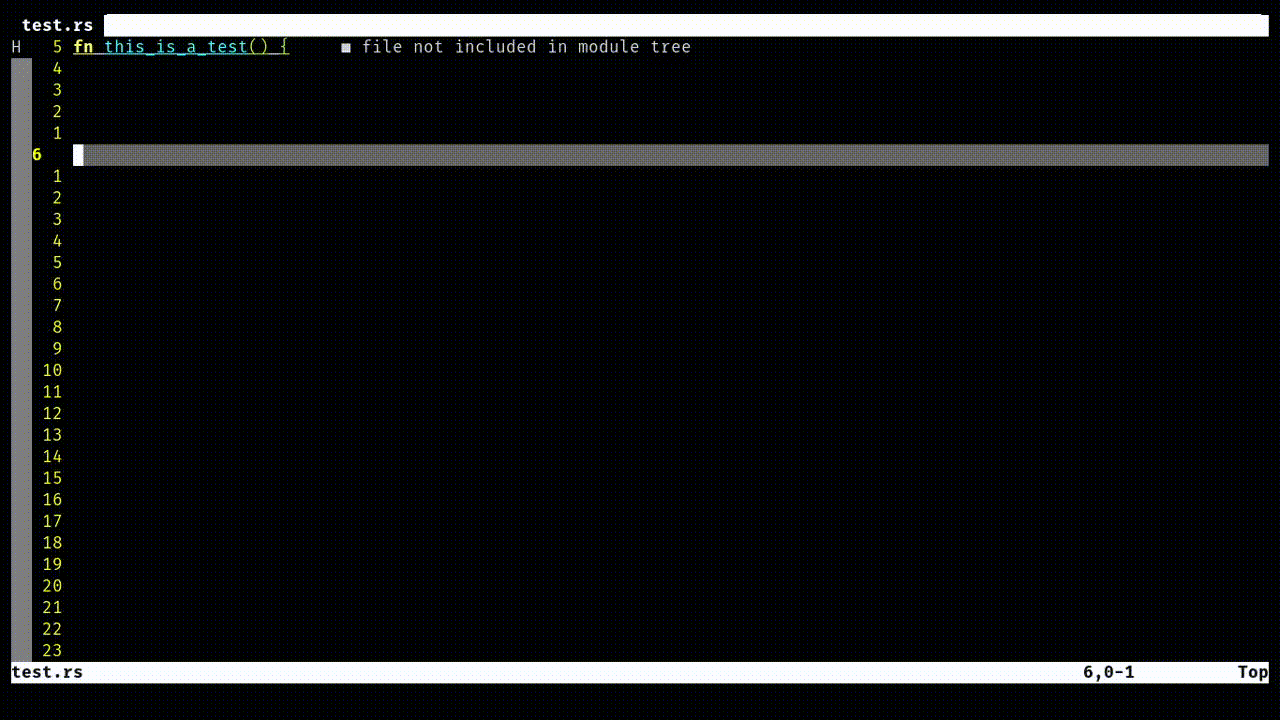Lightweight alternative to context.vim
Neovim >= v0.9.0
Note: if you need support for Neovim 0.6.x please use the tag compat/0.6.
click to expand
apexbashcc_sharpcapnpclojurecmakecppcsscudacueddartelixirfennelfishfortrangdscriptglimmergographqlgroovyhaskellhtml_tagsinijanet (using the "janet_simple" grammar)javajavascriptjsonjsonnetjulialatexliquidsoapluamarkdownmatlabnimnixnorgobjdumpocaml_interfaceocamlodinphpphp_onlyprismapythonrruby (and rspec)rustscalascsssmalisoliditysvelteswifttacttcltealtemplterraformtomltsxtypescripttyposcriptusdverilogvimvuexmlyamlyangzigadaagdaarduinoastrobeancountbibtexbicepblueprintchatitoclojurecommonlispcooklangcpondevicetreedhalldockerfiledotebnfecmaeexelmelsaelvishembedded_templateerlangfennelfoamfshfuncfusiongdscriptgit_rebasegleamglslgodot_resourcegomodgosumgoworkhackhclheexhjsonhlslhoconhtmlhtmldjangohttpjqjsdocjson5jsoncjsxkdlkotlinlalrpopledgerllvmm68kmarkdown_inlinemenhirmermaidmesonnickelocamllexpascalperlphpdocpioasmpopoe_filterprotoprqlpugqlqmldirqmljsqueryracketrasiregornowebronrstschemeslintsmithysparqlsqlstarlarksupercollidersurfacesxhkdrct32thrifttigertlaplustodotxtturtletwigungrammarvvalavhswgslwgsl_bevyyuck(Default values are shown below)
Note: calling setup() is optional.
require'treesitter-context'.setup{
enable = true, -- Enable this plugin (Can be enabled/disabled later via commands)
max_lines = 0, -- How many lines the window should span. Values <= 0 mean no limit.
min_window_height = 0, -- Minimum editor window height to enable context. Values <= 0 mean no limit.
line_numbers = true,
multiline_threshold = 20, -- Maximum number of lines to show for a single context
trim_scope = 'outer', -- Which context lines to discard if `max_lines` is exceeded. Choices: 'inner', 'outer'
mode = 'cursor', -- Line used to calculate context. Choices: 'cursor', 'topline'
-- Separator between context and content. Should be a single character string, like '-'.
-- When separator is set, the context will only show up when there are at least 2 lines above cursorline.
separator = nil,
zindex = 20, -- The Z-index of the context window
on_attach = nil, -- (fun(buf: integer): boolean) return false to disable attaching
}TSContextEnable, TSContextDisable and TSContextToggle.
Use the highlight group TreesitterContext to change the colors of the
context. Per default it links to NormalFloat.
Use the highlight group TreesitterContextLineNumber to change the colors of the
context line numbers if line_numbers is set. Per default it links to LineNr.
Use the highlight group TreesitterContextSeparator to change the colors of the
separator if separator is set. By default it links to FloatBorder.
Use the highlight groups TreesitterContextBottom and/or
TreesitterContextLineNumberBottom to change the highlight of the last line of
the context window. By default it links to NONE.
However, you can use this to create a border by applying an underline highlight, e.g,
for an underline across the screen:
hi TreesitterContextBottom gui=underline guisp=Grey
hi TreesitterContextLineNumberBottom gui=underline guisp=GreyOr an underline below the line numbers only:
hi TreesitterContextLineNumberBottom gui=underline guisp=Greyvim.keymap.set("n", "[c", function()
require("treesitter-context").go_to_context(vim.v.count1)
end, { silent = true })See CONTRIBUTING.md