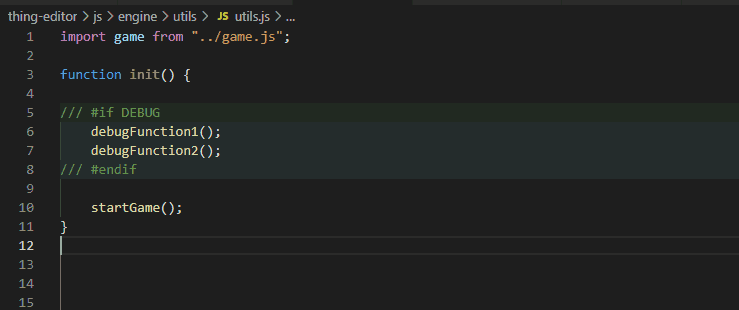Webpack loader that allows JavaScript or TypeScript conditional compilation (#if ... #elif ... #else ... #endif)
directly from Webpack.
Conditional compilation directives are written inside /// triple slash comment so
that they don't effect normal JavaScript or TypeScript parsing.
Example:
/// #if DEBUG
console.log("there's a bug!");
/// #endifThe DEBUG or any other variable can be specified when configuring the Webpack loader (see below).
The directive #if accepts any valid JavaScript expression:
/// #if PRODUCTION && version.charAt(0)=='X'
console.log("Ho!");
/// #endifIf the expression is true the block of code between #if and #endif is included, otherwise is excluded by commenting it out.
Additionally, #elif and #else clauses can be added to an #if clause:
/// #if env == 'PRODUCTION'
console.log('Production!');
/// #elif env == 'DEBUG'
console.log('Debug!');
/// #else
console.log('Something else!');
/// #endifThe #if clauses can also be nested:
/// #if PRODUCTION
/// #if OS=="android"
android_code();
/// #elif OS=="ios"
ios_code();
/// #endif
/// #endifIn webpack build directory:
npm install ifdef-loader --save-dev
Example of use with TypeScript files, enabling the DEBUG and version variables:
In webpack.config.json put ifdef-loader after ts-loader so that files are processed
before going into TypeScript compiler:
// define preprocessor variables
const opts = {
DEBUG: true,
version: 3,
"ifdef-verbose": true, // add this for verbose output
"ifdef-triple-slash": false, // add this to use double slash comment instead of default triple slash
"ifdef-fill-with-blanks": true // add this to remove code with blank spaces instead of "//" comments
"ifdef-uncomment-prefix": "// #code " // add this to uncomment code starting with "// #code "
};
/* ... */ {
test: /\.tsx?$/,
exclude: /node_modules/,
use: [
{ loader: "ts-loader" },
{ loader: "ifdef-loader", options: opts }
]
}
// alternatively, options can be passed via query string:
const q = require('querystring').encode(opts);
/* ... */ {
test: /\.tsx?$/,
exclude: /node_modules/,
loaders: [ "ts-loader", `ifdef-loader?${q}` ]
}in example.ts:
/// #if DEBUG
/* code to be included if DEBUG is defined */
/// #if version <2
/* code to be included if DEBUG is defined and version < 2*/
/// #endif
/// #endifOften times writing #if ... #else ... #endif results in code that is not syntactically valid
or does not pass the LINT check. A possible workaround is to hide such code in comments
and let ifdef-loader uncomment it if it's part of the block that has to be included in the output.
Example:
The following code is invalid because the linter sees a double declaration of the a variable.
// #if DEBUG
let a=1;
// #else
let a=2;
// #endif
Using code in comments:
// #if DEBUG
let a=1;
// #else
// #code let a=2;
// #endif
The code is now under comment so it's ignored by the linter; but it's uncommented
by ifdef-loader if the else branch has to be included in the output (that is when DEBUG==false).
The // #code string prefix can be changed and has to be explictly specified
in the options object:
const opts = {
// ...
"ifdef-uncomment-prefix": "// #code ",
// ...
};
MIT
Contributions in the form of issues or pull requests are welcome.
-
v2.3.0 added option
uncomment-prefixto write code in comments allowing it to pass through linters and syntax checking -
v2.2.0 added option
fill-with-blanksfor removing code with blank spaces instead of//comments -
v2.1.0 added support for
#elifclause. -
v2.0.0 BREAKING CHANGE: options are now passed using the standard Webpack API (
loader-utils). See below for the upgrade. -
v1.0.0 changed to triple slash comment syntax. Double slash syntax deprecated and available by turning off the
ifdef-triple-slashoption. -
v1.0.3 fixed bug occurring with short lines. Improved handling of line termination (CRLF vs LF) in order to preserve source maps.
-
v1.1.0 added support for
#elseclauses.
In v2 options are passed differently than v1, so you need to update your webpack.config.js.
Just do the following simple changes:
/* from */ const q = require('querystring').encode({json: JSON.stringify(opts)});
/* to */ const q = require('querystring').encode(opts);
/* you can keep the ... `ifdef-loader?${q}` ... syntax */
/* but it's better to pass options directly (see the docs) */