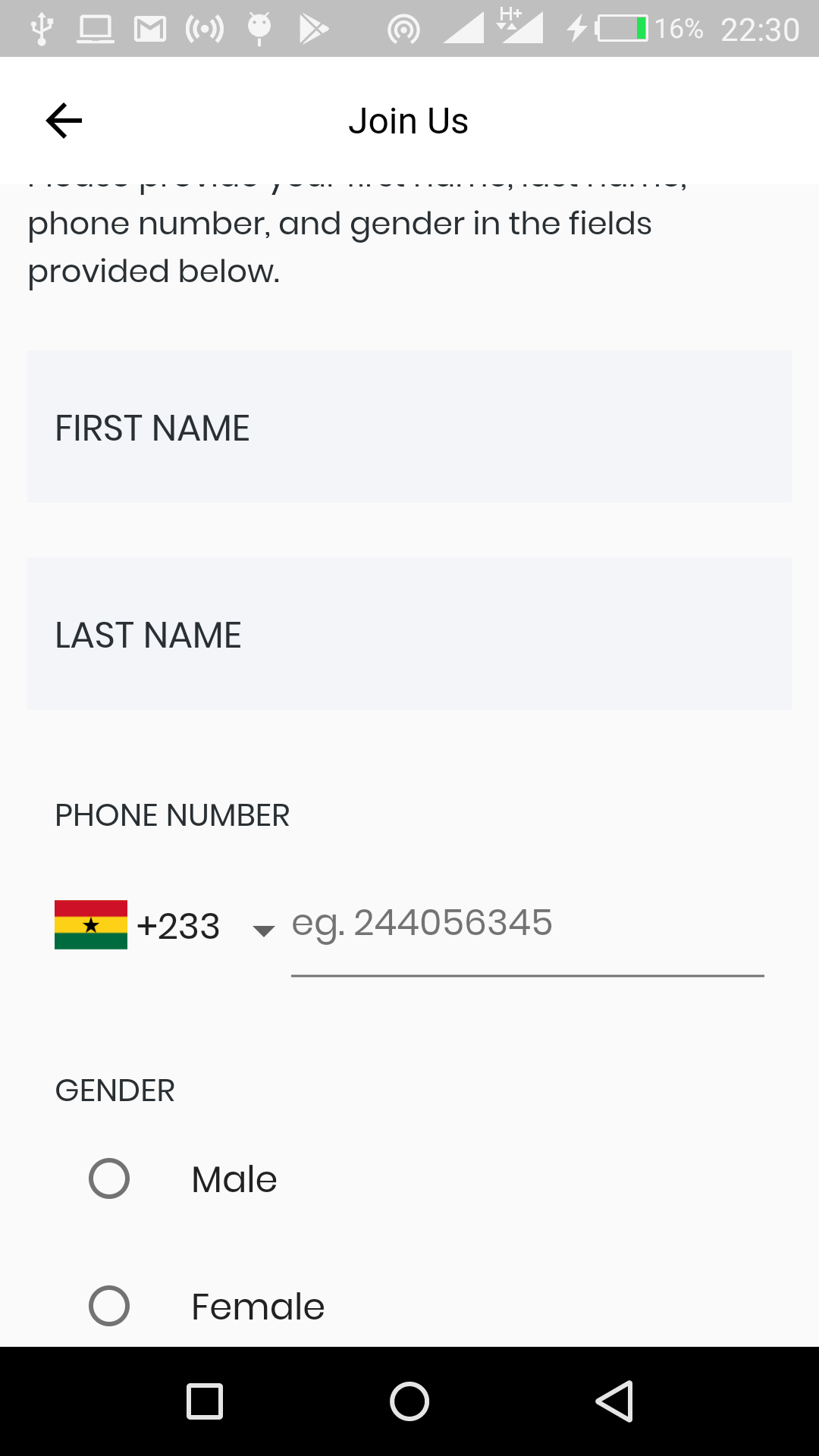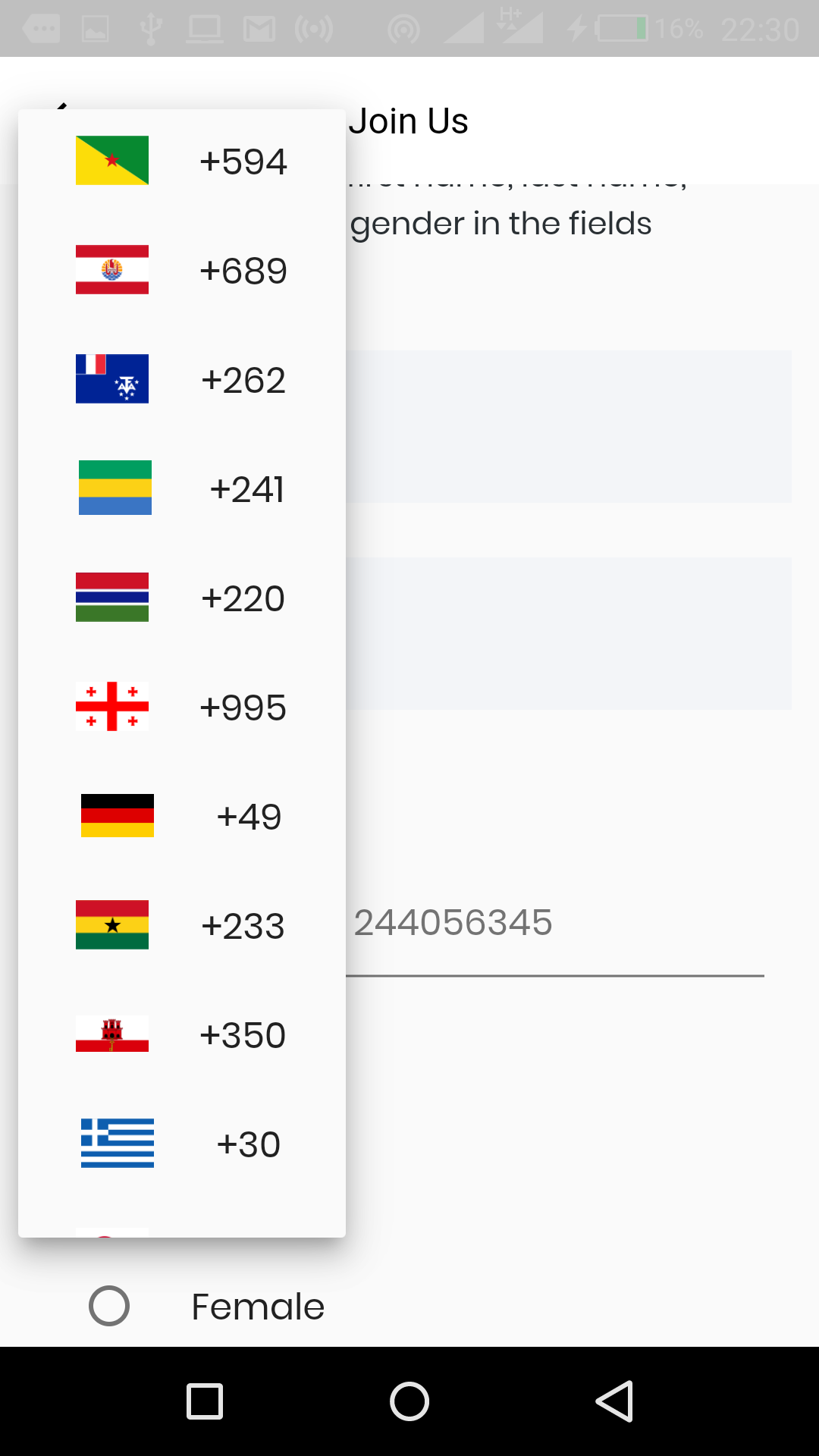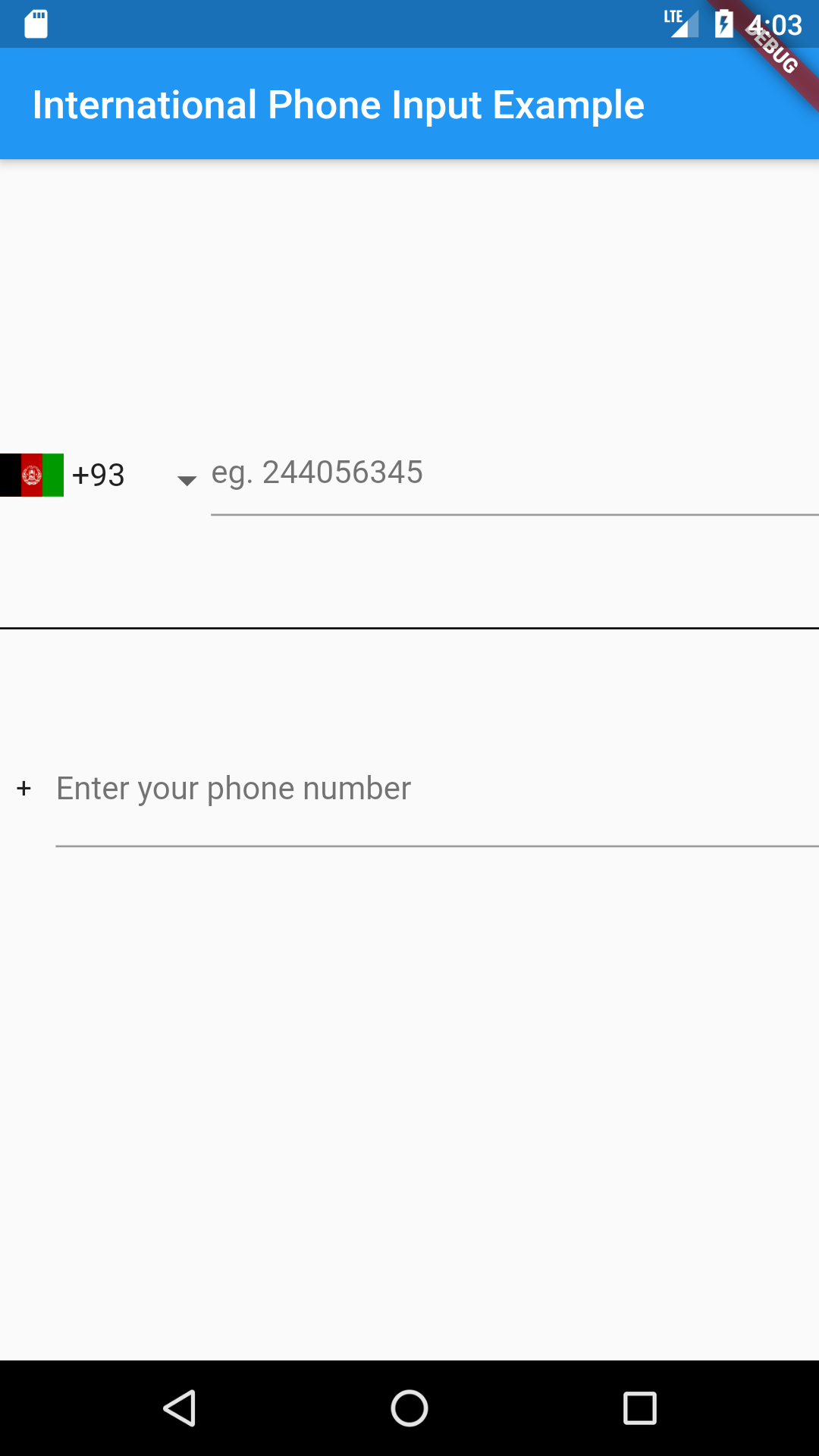International Phone Number Input For Flutter
Just put the component in your application.
import 'package:international_phone_input/international_phone_input.dart';
String phoneNumber;
String phoneIsoCode;
void onPhoneNumberChange(String number, String internationalizedPhoneNumber, String isoCode) {
setState(() {
phoneNumber = number;
phoneIsoCode = isoCode;
});
}
// Default Widget with dropdown list
@override
Widget build(BuildContext context) => Scaffold(
body: Center(
child: InternationalPhoneInput(
onPhoneNumberChange: onPhoneNumberChange,
initialPhoneNumber: phoneNumber,
initialSelection: phoneIsoCode,
enabledCountries: ['+233', '+1']
),
),
);
// Widget with text input only
onValidPhoneNumber(
String number, String internationalizedPhoneNumber, String isoCode) {
setState(() {
confirmedNumber = internationalizedPhoneNumber;
});
}
@override
Widget build(BuildContext context) => Scaffold(
body: Center(
child: InternationalPhoneInputText(
onValidPhoneNumber: onValidPhoneNumber,
),
),
);
// Widget with decoration
// Using decoration overwrites other styles such as hintStyle, hintText, etc.
@override
Widget build(BuildContext context) => Scaffold(
body: Center(
child: InternationalPhoneInput(
decoration: InputDecoration.collapsed(hintText: '(416) 123-4567'),
onPhoneNumberChange: onPhoneNumberChange,
initialPhoneNumber: phoneNumber,
initialSelection: phoneIsoCode,
enabledCountries: ['+233', '+1'],
showCountryCodes: false
),
),
);
Here is a list of properties available to customize the widget:
| Name | Type | Description |
|---|---|---|
| initialPhoneNumber | String | used to set initial phone number |
| initialSelection | String | used to set initial country code |
| errorText | String | use this to set an error message |
| hintText | String | sets hint |
| labelText | String | sets label |
| errorStyle | TextStyle | style applied to error message |
| hintStyle | TextStyle | style applied to hint |
| labelStyle | TextStyle | style applied to label |
| errorMaxLines | int | the maximum number of lines user can type |
| enabledCountries | List | the list of enabled countries to display |
| decoration | InputDecoration | decoration applied to the TextField widget |
| showCountryCodes | bool | shows the country code (default true) |
| showCountryFlags | bool | shows. the country flags (default true) |
| dropdownIcon | Widget | use this to customize dropdown icon |
Contributions of any kind are more than welcome! Feel free to fork and improve international_phone_input in any way you want, make a pull request, or open an issue.