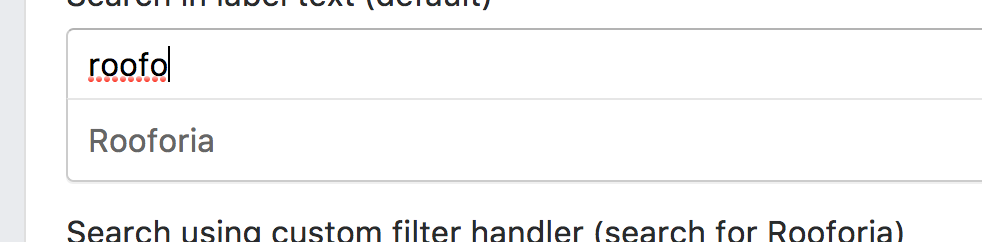See Demo page.
| Angular | ng-select |
|---|---|
| >=17.0.0 <18.0.0 | v12.x |
| >=16.0.0 <17.0.0 | v11.x |
| >=15.0.0 <16.0.0 | v10.x |
| >=14.0.0 <15.0.0 | v9.x |
| >=13.0.0 <14.0.0 | v8.x |
| >=12.0.0 <13.0.0 | v7.x |
| >=11.0.0 <12.0.0 | v6.x |
| >=10.0.0 <11.0.0 | v5.x |
| >=9.0.0 <10.0.0 | v4.x |
| >=8.0.0 <9.0.0 | v3.x |
| >=6.0.0 <8.0.0 | v2.x |
| v5.x.x | v1.x |
ng-select supports all browsers supported by Angular. For current list, see https://angular.io/guide/browser-support#browser-support. This includes the following specific versions:
Chrome 2 most recent versions
Firefox latest and extended support release (ESR)
Edge 2 most recent major versions
Safari 2 most recent major versions
iOS 2 most recent major versions
Android 2 most recent major versions
- Custom binding to property or object
- Custom option, label, header and footer templates
- Virtual Scroll support with large data sets (>5000 items).
- Infinite scroll
- Keyboard navigation
- Multiselect
- Flexible autocomplete with client/server filtering
- Custom search
- Custom tags
- Append to
- Group items
- Output events
- Accessibility
- Good base functionality test coverage
- Themes
Library is under active development and may have API breaking changes for subsequent major versions after 1.0.0.
npm install --save @ng-select/ng-selectyarn add @ng-select/ng-selectimport { NgSelectModule } from '@ng-select/ng-select';
import { FormsModule } from '@angular/forms';
@NgModule({
declarations: [AppComponent],
imports: [NgSelectModule, FormsModule],
bootstrap: [AppComponent]
})
export class AppModule {}To allow customization and theming, ng-select bundle includes only generic styles that are necessary for correct layout and positioning. To get full look of the control, include one of the themes in your application. If you're using the Angular CLI, you can add this to your styles.scss or include it in .angular-cli.json (Angular v5 and below) or angular.json (Angular v6 onwards).
@import "~@ng-select/ng-select/themes/default.theme.css";
// ... or
@import "~@ng-select/ng-select/themes/material.theme.css";
You can also set global configuration and localization messages by injecting NgSelectConfig service, typically in your root component, and customize the values of its properties in order to provide default values.
constructor(private config: NgSelectConfig) {
this.config.notFoundText = 'Custom not found';
this.config.appendTo = 'body';
// set the bindValue to global config when you use the same
// bindValue in most of the place.
// You can also override bindValue for the specified template
// by defining `bindValue` as property
// Eg : <ng-select bindValue="some-new-value"></ng-select>
this.config.bindValue = 'value';
}Define options in your consuming component:
@Component({...})
export class ExampleComponent {
selectedCar: number;
cars = [
{ id: 1, name: 'Volvo' },
{ id: 2, name: 'Saab' },
{ id: 3, name: 'Opel' },
{ id: 4, name: 'Audi' },
];
}In template use ng-select component with your options
<!--Using ng-option and for loop-->
<ng-select [(ngModel)]="selectedCar">
<ng-option *ngFor="let car of cars" [value]="car.id">{{car.name}}</ng-option>
</ng-select>
<!--Using items input-->
<ng-select [items]="cars"
bindLabel="name"
bindValue="id"
[(ngModel)]="selectedCar">
</ng-select>For more detailed examples see Demo page
If you are using SystemJS, you should also adjust your configuration to point to the UMD bundle.
In your systemjs config file, map needs to tell the System loader where to look for ng-select:
map: {
'@ng-select/ng-select': 'node_modules/@ng-select/ng-select/bundles/ng-select.umd.js',
}| Input | Type | Default | Required | Description |
|---|---|---|---|---|
| [addTag] | boolean | ((term: string) => any | Promise<any>) |
false |
no | Allows to create custom options. |
| addTagText | string |
Add item |
no | Set custom text when using tagging |
| appearance | string |
underline |
no | Allows to select dropdown appearance. Set to outline to add border instead of underline (applies only to Material theme) |
| appendTo | string |
null | no | Append dropdown to body or any other element using css selector. For correct positioning body should have position:relative |
| bindValue | string |
- |
no | Object property to use for selected model. By default binds to whole object. |
| bindLabel | string |
label |
no | Object property to use for label. Default label |
| [closeOnSelect] | boolean |
true | no | Whether to close the menu when a value is selected |
| clearAllText | string |
Clear all |
no | Set custom text for clear all icon title |
| [clearable] | boolean |
true |
no | Allow to clear selected value. Default true |
| [clearOnBackspace] | boolean |
true |
no | Clear selected values one by one when clicking backspace. Default true |
| [compareWith] | (a: any, b: any) => boolean |
(a, b) => a === b |
no | A function to compare the option values with the selected values. The first argument is a value from an option. The second is a value from the selection(model). A boolean should be returned. |
| dropdownPosition | bottom | top | auto |
auto |
no | Set the dropdown position on open |
| [groupBy] | string | Function |
null | no | Allow to group items by key or function expression |
| [groupValue] | (groupKey: string, children: any[]) => Object |
- | no | Function expression to provide group value |
| [selectableGroup] | boolean |
false | no | Allow to select group when groupBy is used |
| [selectableGroupAsModel] | boolean |
true | no | Indicates whether to select all children or group itself |
| [items] | Array<any> |
[] |
yes | Items array |
| [loading] | boolean |
- |
no | You can set the loading state from the outside (e.g. async items loading) |
| loadingText | string |
Loading... |
no | Set custom text when for loading items |
| labelForId | string |
- |
no | Id to associate control with label. |
| [markFirst] | boolean |
true |
no | Marks first item as focused when opening/filtering. |
| [isOpen] | boolean |
- |
no | Allows manual control of dropdown opening and closing. true - won't close. false - won't open. |
| maxSelectedItems | number |
none | no | When multiple = true, allows to set a limit number of selection. |
| [hideSelected] | boolean |
false |
no | Allows to hide selected items. |
| [multiple] | boolean |
false |
no | Allows to select multiple items. |
| notFoundText | string |
No items found |
no | Set custom text when filter returns empty result |
| placeholder | string |
- |
no | Placeholder text. |
| [searchable] | boolean |
true |
no | Allow to search for value. Default true |
| [readonly] | boolean |
false |
no | Set ng-select as readonly. Mostly used with reactive forms. |
| [searchFn] | (term: string, item: any) => boolean |
null |
no | Allow to filter by custom search function |
| [searchWhileComposing] | boolean |
true |
no | Whether items should be filtered while composition started |
| [trackByFn] | (item: any) => any |
null |
no | Provide custom trackBy function |
| [clearSearchOnAdd] | boolean |
true |
no | Clears search input when item is selected. Default true. Default false when closeOnSelect is false |
| [deselectOnClick] | boolean |
false |
no | Deselects a selected item when it is clicked in the dropdown. Default false. Default true when multiple is true |
| [editableSearchTerm] | boolean |
false |
no | Allow to edit search query if option selected. Default false. Works only if multiple is false. |
| [selectOnTab] | boolean |
false |
no | Select marked dropdown item using tab. Default false |
| [openOnEnter] | boolean |
true |
no | Open dropdown using enter. Default true |
| [typeahead] | Subject |
- |
no | Custom autocomplete or advanced filter. |
| [minTermLength] | number |
0 |
no | Minimum term length to start a search. Should be used with typeahead |
| typeToSearchText | string |
Type to search |
no | Set custom text when using Typeahead |
| [virtualScroll] | boolean |
false | no | Enable virtual scroll for better performance when rendering a lot of data |
| [inputAttrs] | { [key: string]: string } |
- |
no | Pass custom attributes to underlying input element |
| [tabIndex] | number |
- |
no | Set tabindex on ng-select |
| [keyDownFn] | ($event: KeyboardEvent) => bool |
true |
no | Provide custom keyDown function. Executed before default handler. Return false to suppress execution of default key down handlers |
| Output | Description |
|---|---|
| (add) | Fired when item is added while [multiple]="true". Outputs added item |
| (blur) | Fired on select blur |
| (change) | Fired on model change. Outputs whole model |
| (close) | Fired on select dropdown close |
| (clear) | Fired on clear icon click |
| (focus) | Fired on select focus |
| (search) | Fired while typing search term. Outputs search term with filtered items |
| (open) | Fired on select dropdown open |
| (remove) | Fired when item is removed while [multiple]="true" |
| (scroll) | Fired when scrolled. Provides the start and end index of the currently available items. Can be used for loading more items in chunks before the user has scrolled all the way to the bottom of the list. |
| (scrollToEnd) | Fired when scrolled to the end of items. Can be used for loading more items in chunks. |
| Name | Description |
|---|---|
| open | Opens the select dropdown panel |
| close | Closes the select dropdown panel |
| focus | Focuses the select element |
| blur | Blurs the select element |
| Name | Type | Description |
|---|---|---|
| [ngOptionHighlight] | directive | Highlights search term in option. Accepts search term. Should be used on option element. README |
| NgSelectConfig | configuration | Configuration provider for the NgSelect component. You can inject this service and provide application wide configuration. |
| SELECTION_MODEL_FACTORY | service | DI token for SelectionModel implementation. You can provide custom implementation changing selection behaviour. |
Ng-select allows to provide custom selection implementation using SELECTION_MODEL_FACTORY. To override default logic provide your factory method in your angular module.
// app.module.ts
providers: [
{ provide: SELECTION_MODEL_FACTORY, useValue: <SelectionModelFactory>CustomSelectionFactory }
]
// selection-model.ts
export function CustomSelectionFactory() {
return new CustomSelectionModel();
}
export class CustomSelectionModel implements SelectionModel {
...
}Ng-select component implements OnPush change detection which means the dirty checking checks for immutable
data types. That means if you do object mutations like:
this.items.push({id: 1, name: 'New item'})Component will not detect a change. Instead you need to do:
this.items = [...this.items, {id: 1, name: 'New item'}];This will cause the component to detect the change and update. Some might have concerns that
this is a pricey operation, however, it is much more performant than running ngDoCheck and
constantly diffing the array.
If you are not happy with default styles you can easily override them with increased selector specificity or creating your own theme. This applies if you are using no ViewEncapsulation or adding styles to global stylesheet. E.g.
<ng-select class="custom"></ng-select>.ng-select.custom {
border:0px;
min-height: 0px;
border-radius: 0;
}
.ng-select.custom .ng-select-container {
min-height: 0px;
border-radius: 0;
}If you are using ViewEncapsulation, you could use special ::ng-deep selector which will prevent scoping for nested selectors altough this is more of a workaround and we recommend using solution described above.
.ng-select.custom ::ng-deep .ng-select-container {
min-height: 0px;
border-radius: 0;
}WARNING: Keep in mind that ng-deep is deprecated and there is no alternative to it yet. See Here.
By default when you use reactive forms validators or template driven forms validators css class ng-invalid will be applied on ng-select. You can show errors state by adding custom css style
ng-select.ng-invalid.ng-touched .ng-select-container {
border-color: #dc3545;
box-shadow: inset 0 1px 1px rgba(0, 0, 0, 0.075), 0 0 0 3px #fde6e8;
}Contributions are welcome. You can start by looking at issues with label Help wanted or creating new Issue with proposal or bug report. Note that we are using https://conventionalcommits.org/ commits format.
Perform the clone-to-launch steps with these terminal commands.
git clone https://github.com/ng-select/ng-select
cd ng-select
yarn
yarn run start
yarn run test
or
yarn run test:watch
To release to npm just run ./release.sh, of course if you have permissions ;)
This component is inspired by React select and Virtual scroll. Check theirs amazing work and components :)