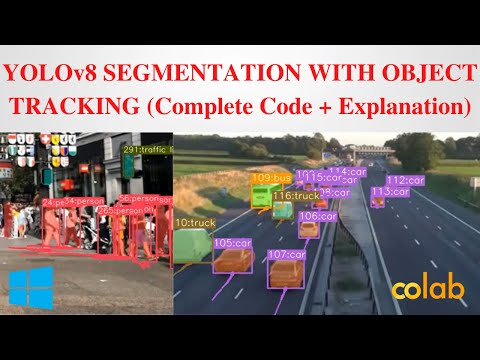Thank you for your response.
Still facing the same issue after removing v5Loader.
Error executing job with overrides: ['model=yolov8l-seg.pt', 'task=segment', 'data=/content/YOLOv8_Segmentation_DeepSORT_Object_Tracking/ultralytics/yolo/v8/segment/Pothole-Detection-Project-2/data.yaml', 'epochs=100', 'imgsz=640', 'pretrained=True']
Traceback (most recent call last):
File "train.py", line 151, in train
model.train(**cfg)
File "/content/YOLOv8_Segmentation_DeepSORT_Object_Tracking/ultralytics/yolo/engine/model.py", line 193, in train
self.trainer.train()
File "/content/YOLOv8_Segmentation_DeepSORT_Object_Tracking/ultralytics/yolo/engine/trainer.py", line 177, in train
self._do_train(int(os.getenv("RANK", -1)), world_size)
File "/content/YOLOv8_Segmentation_DeepSORT_Object_Tracking/ultralytics/yolo/engine/trainer.py", line 275, in _do_train
for i, batch in pbar:
File "/usr/local/lib/python3.8/dist-packages/tqdm/std.py", line 1195, in __iter__
for obj in iterable:
File "/usr/local/lib/python3.8/dist-packages/torch/utils/data/dataloader.py", line 628, in __next__
data = self._next_data()
File "/usr/local/lib/python3.8/dist-packages/torch/utils/data/dataloader.py", line 1333, in _next_data
return self._process_data(data)
File "/usr/local/lib/python3.8/dist-packages/torch/utils/data/dataloader.py", line 1359, in _process_data
data.reraise()
File "/usr/local/lib/python3.8/dist-packages/torch/_utils.py", line 543, in reraise
raise exception
ValueError: Caught ValueError in DataLoader worker process 0.
Original Traceback (most recent call last):
File "/usr/local/lib/python3.8/dist-packages/torch/utils/data/_utils/worker.py", line 302, in _worker_loop
data = fetcher.fetch(index)
File "/usr/local/lib/python3.8/dist-packages/torch/utils/data/_utils/fetch.py", line 58, in fetch
data = [self.dataset[idx] for idx in possibly_batched_index]
File "/usr/local/lib/python3.8/dist-packages/torch/utils/data/_utils/fetch.py", line 58, in <listcomp>
data = [self.dataset[idx] for idx in possibly_batched_index]
File "/content/YOLOv8_Segmentation_DeepSORT_Object_Tracking/ultralytics/yolo/data/base.py", line 179, in __getitem__
return self.transforms(self.get_label_info(index))
File "/content/YOLOv8_Segmentation_DeepSORT_Object_Tracking/ultralytics/yolo/data/augment.py", line 48, in __call__
data = t(data)
File "/content/YOLOv8_Segmentation_DeepSORT_Object_Tracking/ultralytics/yolo/data/augment.py", line 48, in __call__
data = t(data)
File "/content/YOLOv8_Segmentation_DeepSORT_Object_Tracking/ultralytics/yolo/data/augment.py", line 361, in __call__
i = self.box_candidates(box1=instances.bboxes.T,
File "/content/YOLOv8_Segmentation_DeepSORT_Object_Tracking/ultralytics/yolo/data/augment.py", line 375, in box_candidates
return (w2 > wh_thr) & (h2 > wh_thr) & (w2 * h2 / (w1 * h1 + eps) > area_thr) & (ar < ar_thr) # candidates
ValueError: operands could not be broadcast together with shapes (5,) (6,)
Set the environment variable HYDRA_FULL_ERROR=1 for a complete stack trace.