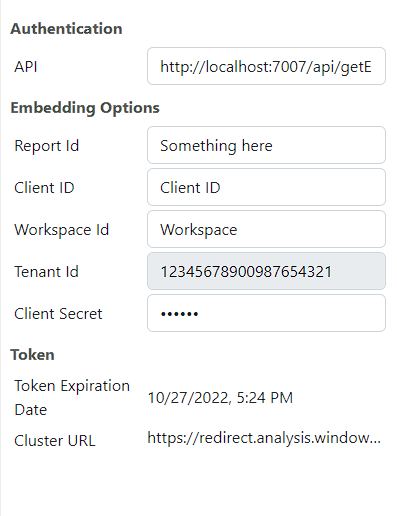A small and simple property grid in angular to view/edit POJOs, excellent if you have a "settings" object you want to give the user to edit (that's why I have created it). Play online.
- angular9+
- ngx-template
- Import
If you need animation,you should import
import {PropertyGridModule} from 'ngx-property-grid'; import {NgxTemplateModule} from 'ngx-template';
BrowserAnimationsModulein yourapp.module.ts. - Getting Started
- Html
- Basic
<ngx-property-grid [width]="'300px'" [options]="editor"></ngx-property-grid>
- Template
<ngx-property-grid [width]="'300px'" [options]="editor"> <ng-template ngxTemplate="text" let-p> <input type="text" [value]="p.value" (change)="p.value = $event.target.value"> </ng-template> <ng-template ngxTemplate="color" let-p> <input type="color" [value]="p.value" (change)="p.value = $event.target.value"> </ng-template> </ngx-property-grid>
- Basic
- Object options
export class ExampleEditorOptions { @meta({name: 'Font', description: 'The font editor to use', type: SimpleTextEditorComponent, group: 'Editor', hidden: false}) font = 'Source Code Pro'; @meta({name: 'Font size', group: 'Editor', type: 'number', valueConvert: parseInt}) fontSize = 14; @meta({name: 'Font color', group: 'Editor', type: 'color'}) fontColor = '#51f41c'; @meta({name: 'jQuery', group: 'Plugins', type: 'checkbox'}) jQuery = true; @meta({name: 'modernizr', description: 'Whether or not to include modernizr on the page', group: 'Plugins', type: 'checkbox'}) modernizr = false; @meta({ name: 'Framework', description: 'Whether to include any additional framework', type: 'options', options: ['None', {text: 'AngularJS', value: 'angular'}, {text: 'Backbone.js', value: 'backbone'}] }) framework = 'None'; }
- Html
- The metadata options declare
export interface PropertyItemMeta {
name: string; // The display name of the property in the grid
description?: string; // A description of the property, will be used as tooltip on an hint element (a span with text "[?]")
order?: number; // The display order.
group?: string; // The group this property belongs to
hidden?: boolean | ((obj: unknown) => boolean); // Whether this property should be hidden in the grid, default is false (can be omitted).
collapse?: boolean; // Whether the subItems should collapse. default is true
type?: 'color' | 'date' | 'checkbox' | 'text' | 'options' | string | Type<ControlValueAccessor | ICustomDynamicComponent<any>>;
// options: boolean number options label color,
// or an custom component should be implement ControlValueAccessor or ICustomDynamicComponent<any>
options?: any; // options for type
colSpan2?: boolean; // - true/false. If true then property input will span both columns and will have no name/label
// (useful for textarea custom type)
valueConvert?: (value: any) => any; // convert the value, eg. parseInt
valueChanged?: (newValue: any, oldValue: any) => void;
}- The result would be (live demo):

As seen from the example above the metadata object can be used (it's optional) in order to describe the object properties. Each proprty in the metadata object could have the following:
- name - The display name of the property in the grid
- description - A description of the property, will be used as tooltip on an hint element (a span with text "[?]")
- hidden - Whether this property should be hidden in the grid, default is false (can be omitted).
- group - The group this property belongs to
- type - The type of the property, supported are:
- boolean or checkbox - A checkbox would be used
- number - simple textbox
- color - simple textbox
- options - A dropdown list would be used in case the metadata contains the
optionsarray property - label - A label will be used, useful for uneditable / read-only properties
- colspan2 - true/false. If true then property input will span both columns and will have no name/label (useful for textarea custom type)