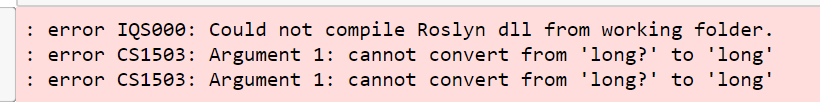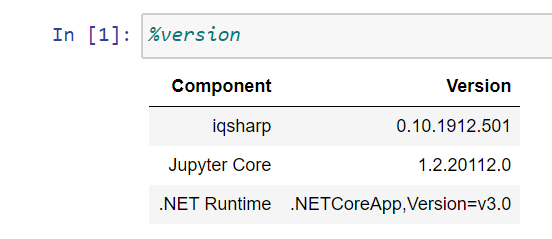This repository is deprecated.
For the Modern QDK repository, please visit Microsoft/qsharp.
You can also try out the Modern QDK in VS Code for Web at vscode.dev/quantum.
For more information about the Modern QDK and Azure Quantum, visit https://aka.ms/AQ/Documentation.
This repository contains the runtime components for the Quantum Development Kit. It consists of the libraries and packages needed to create and simulate quantum applications using Q#.
- Azure/: Source for client package to create and manage jobs in Azure Quantum.
- Simulation/: Source for Q# simulation. Includes code generation, full-state and other simulators.
- xUnit/: Source for the xUnit's Q# test-case discoverer.
See the introduction to quantum computing provided with the Quantum Development Kit.
If you're looking to use Q# to write quantum applications, please see the instructions on how to get started with using the Quantum Development Kit including the Q# compiler, language server, and development environment extensions.
Please see the installation guide for further information on how to get started using the Quantum Development Kit to develop quantum applications. You may also visit our Quantum repository, which offers a wide variety of samples on how to write quantum based programs.
Note that when building from source, this repository is configured so that .NET will automatically look at the Quantum Development Kit prerelease feed in addition to any other feeds you may have configured.
- Install the pre-reqs:
- Install PowerShell.
- Install CMake 3.20 or newer.
To build on Windows:
-
Install the pre-reqs:
- Install Visual Studio 2022. Make sure you install the following workloads:
- Desktop development with C++
- Spectre-mitigated libraries. Once Visual Studio has been installed, using the installer for the VS version of interest, click the"Modify" button, go to the "Individual Components" tab, search for "spectre", select the latest version of "MSVC v143 - VS 2022 C++ x64/x86 Spectre-mitigated libs", and click the "Modify" button to install the selected components
- .NET 6.0 Runtime
- Install Chocolately. This is required to download other prerequisites if not already installed, such as LLVM, CMake, Ninja, and Rust. (If these are already installed and on your PATH, then Chocolately may not be needed).
- Install Visual Studio 2022. Make sure you install the following workloads:
-
Run bootstrap.ps1 from PowerShell
- pre-req (in PowerShell):
Set-ExecutionPolicy -ExecutionPolicy RemoteSigned -Scope CurrentUser - The script might install additional tools (a specific compiler, build tools, etc)
- Then it builds release flavor of the native (C++) full-state simulator and debug flavor of the Simulation solution.
- You only need to run it once.
- pre-req (in PowerShell):
-
Open and build the
Simulation.slnsolution in Visual Studio.
The Simulation.sln solution does not include the full-state quantum simulator. To change it, you can open the quantum-simulator.sln solution created during bootstrap in the src\Simulation\Native\build. To integrate your changes with the rest of the simulation components, you must manually build it.
To build on other platforms:
- Install the pre-reqs:
Listing A.
# In an empty directory:
dpkg -l *libomp*
# Desired=Unknown/Install/Remove/Purge/Hold
# | Status=Not/Inst/Conf-files/Unpacked/halF-conf/Half-inst/trig-aWait/Trig-pend
# |/ Err?=(none)/Reinst-required (Status,Err: uppercase=bad)
# ||/ Name Version Architecture Description
# +++-================-=================-============-=================================
# ii libomp-14-dev 1:14.0.0-1ubuntu1 amd64 LLVM OpenMP runtime - dev package
# un libomp-14-doc <none> <none> (no description available)
# un libomp-dev <none> <none> (no description available)
# un libomp-x.y <none> <none> (no description available)
# un libomp-x.y-dev <none> <none> (no description available)
# un libomp5 <none> <none> (no description available)
# ii libomp5-14:amd64 1:14.0.0-1ubuntu1 amd64 LLVM OpenMP runtimeListing B.
# In an empty directory:
dpkg -l *dotnet*
# Desired=Unknown/Install/Remove/Purge/Hold
# | Status=Not/Inst/Conf-files/Unpacked/halF-conf/Half-inst/trig-aWait/Trig-pend
# |/ Err?=(none)/Reinst-required (Status,Err: uppercase=bad)
# ||/ Name Version Architecture Description
# +++-=========================-============-============-=======================================
# un dotnet <none> <none> (no description available)
# ii dotnet-apphost-pack-6.0 6.0.5-1 amd64 Microsoft.NETCore.App.Host 6.0.5
# ii dotnet-host 6.0.5-1 amd64 Microsoft .NET Host - 6.0.5
# ii dotnet-hostfxr-6.0 6.0.5-1 amd64 Microsoft .NET Host FX Resolver - 6.0.5
# un dotnet-nightly <none> <none> (no description available)
# ii dotnet-runtime-6.0 6.0.5-1 amd64 Microsoft.NETCore.App.Runtime 6.0.5
# ii dotnet-runtime-deps-6.0 6.0.5-1 amd64 dotnet-runtime-deps-debian 6.0.5
# ii dotnet-sdk-6.0 6.0.300-1 amd64 Microsoft .NET SDK 6.0.300
# ii dotnet-targeting-pack-6.0 6.0.5-1 amd64 Microsoft.NETCore.App.Ref 6.0.5- Run bootstrap.ps1
- The script might install additional tools (a specific compiler, build tools, etc)
- Then it builds release flavor of the native (C++) full-state simulator and debug flavor of the Simulation solution.
- You only need to run it once.
- From the command line, run:
dotnet build Simulation.sln
The Simulation.sln solution does not include the full-state simulator. To integrate any changes with the rest of the simulation components, you need to manually build it using make in the src\Simulation\Native\build folder.
All unit tests are part of the Simulation.sln solution. To run the tests:
- From Visual Studio:
- Open Test Explorer by choosing Test > Windows > Test Explorer from the top menu bar.
- Run your unit tests by clicking Run All.
- From the command line, run:
dotnet test Simulation.sln
If you have feedback about the Q# simulators or any other runtime component, please let us know by filing a new issue! If you have feedback about some other part of the Microsoft Quantum Development Kit, please see the contribution guide for more information.
For information on how to report a security issue on this repository, please review the guidance in SECURITY.md.
This project welcomes contributions and suggestions. Most contributions require you to agree to a Contributor License Agreement (CLA) declaring that you have the right to, and actually do, grant us the rights to use your contribution. For details, visit https://cla.microsoft.com.
When you submit a pull request, a CLA-bot will automatically determine whether you need to provide a CLA and decorate the PR appropriately (e.g., label, comment). Simply follow the instructions provided by the bot. You will only need to do this once across all repos using our CLA.
This project has adopted the Microsoft Open Source Code of Conduct. For more information see the Code of Conduct FAQ or contact [email protected] with any additional questions or comments.
For more details, please see CONTRIBUTING.md, or the contribution guide.