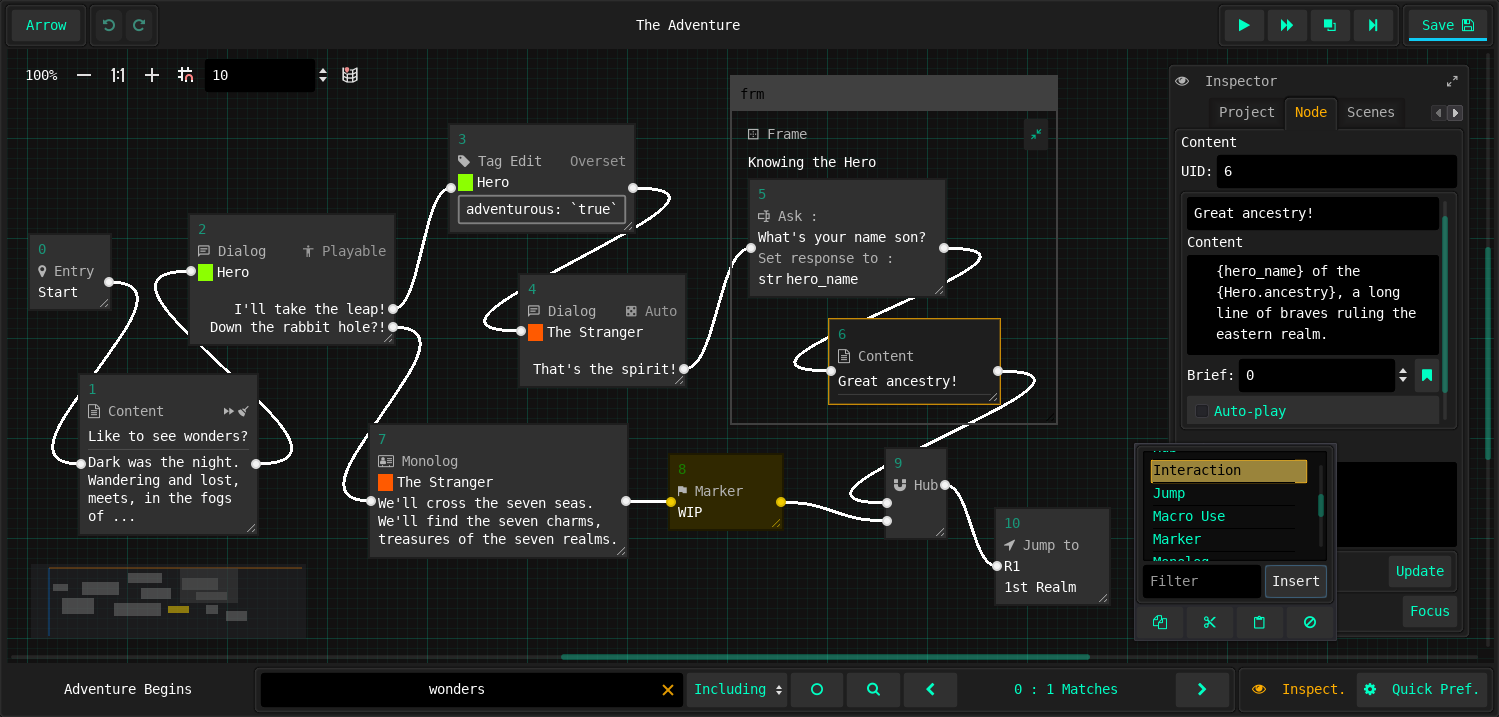The Game Narrative Design Tool
Download | Contribution | Runtimes | Guides
Arrow is the free, open-source and feature-rich tool for game narrative design, text-adventure development, and creation of interactive nonlinear storytelling documents.
Notable Features:
- Free as in Freedom
- 100% Visual Development
- Extensible Node System
- VCS-Friendly Save Files & JSON Export
- One-Click Playable Export (HTML)
- Support for Distributed Workflows
- Continuum Safety
Arrow supports a rich palette of features, from scenes and macros, to variables and characters. It also comes with built-in common node types, providing logic, interactive navigation, random data generation, state management, and more.
Check out Guides for detailed information.
Arrow prebuilt executables are available to download from the archive of releases.
Following links are to the latest stable versions:
Linux (X11) x86 (32-bit) | x86_64 (64-bit)
MacOS builds are not available at this time.
Mac users can easily build Arrow from source.
Arrow Progressive Web App is also available.
This version provides full features as the latest downloadable releases.
It stores project data and configurations in your browser.
Convenience import/export options are available to ease working with file-system of devices as well.
The experience is optimized for desktop (mode/) screens.
PWA version requires your browser to have
WebGlandCanvaselement support, availableWeb-Storage, andJava-Scriptenabled (which any modern browser does by default).
- Official HTML-JS Runtime
Bundled with Arrow, this runtime is used in playable exports.
Docs for Arrow are available in the repository's Wiki, including a Quick Start Guide as well as, detailed instructions, documentation of the built-in nodes, and more.
Contributions are welcome and appreciated.
Please browse Contribution wiki page,
to find how you can help Arrow most.
Thanks in advance.
Copyright (c) 2021-2022 Mor. H. Golkar and contributors
Unless otherwise specified, Arrow and files in this repository are
available under MIT license.
See license & copyright files for more information.
Have a Good Time