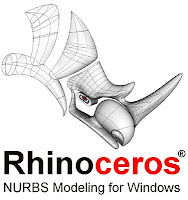We are having fun building this Grasshopper-Python component, you are welcome to join us.
Discussions for help on using or configuring this addon can be found at:
- http://www.grasshopper3d.com/forum/categories/vb-c-and-python-coding/listForCategory
- http://python.rhino3d.com/
You can get a version of this addon ready for installation from http://www.food4rhino.com/project/ghpython
If you are building this addon from source, use the _GrasshopperDeveloperSettings command to add the output directory for your .gha to the list of directories Grasshopper pays attention to.
There are many ways to contribute to this project:
- Test the addon and report bugs/wishes to the issue list at https://github.com/mcneel/ghpython/issues
- Create sample python scripts that we can embed in the addon to help others learn
- Create sample ghx files for using this addon to help others learn
- Directly edit the source code using git. If you need help with this, please let us know.
You are going to need:
- The latest Rhino5 WIP (http://www.rhino3d.com/nr.htm)
- Grasshopper (http://www.grasshopper3d.com)
- Visual C# 2012
Steps:
- Get the source code by downloading everything as a zip or using git
- Copy the appropriate DLLs to the references directory (read the readme.txt in the references directory for a list of DLLs)
- Start GhPython.sln and build!!!
Steve Baer - https://github.com/sbaer [email protected]
Giulio Piacentino - https://github.com/piac [email protected]
Copyright (c) 2011-2013 Robert McNeel & Associates. All Rights Reserved.
Permission is hereby granted, free of charge, to any person obtaining a copy of this software and associated documentation files (the "Software"), to deal in the Software without restriction, including without limitation the rights to use, copy, modify, merge, publish, distribute, sublicense, and/or sell copies of the Software.
THIS SOFTWARE IS PROVIDED "AS IS" WITHOUT EXPRESS OR IMPLIED WARRANTY. ALL IMPLIED WARRANTIES OF FITNESS FOR ANY PARTICULAR PURPOSE AND OF MERCHANTABILITY ARE HEREBY DISCLAIMED.
Rhinoceros is a registered trademark of Robert McNeel & Associates.