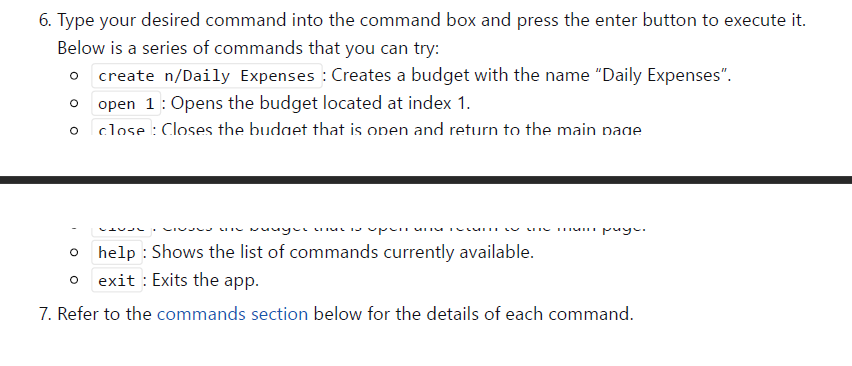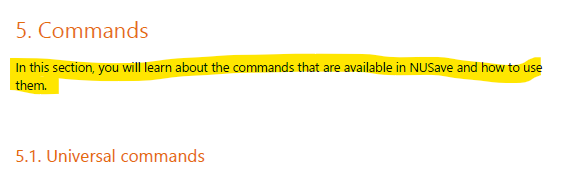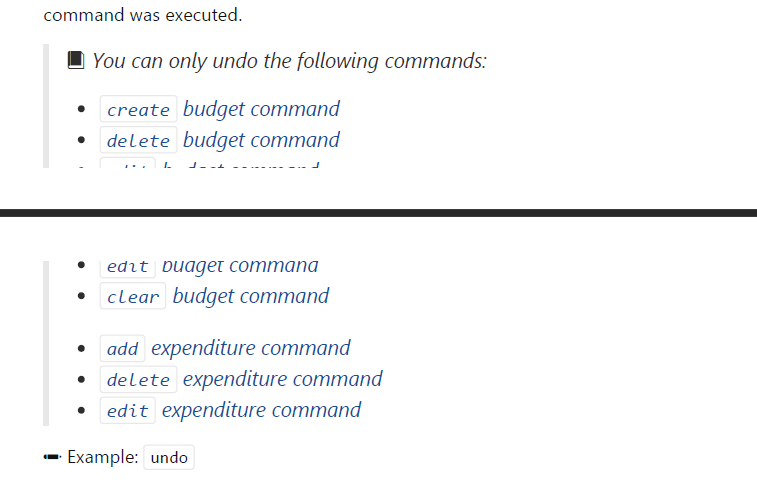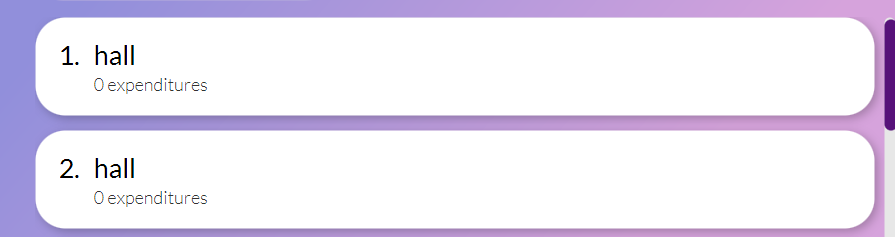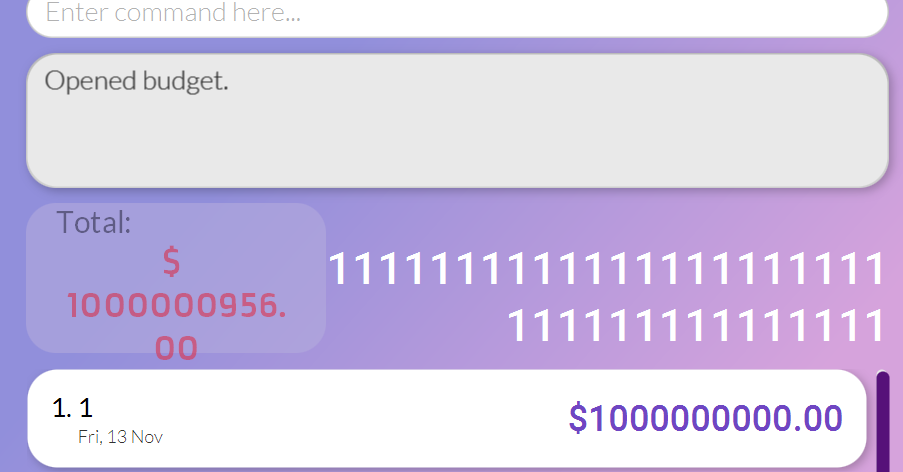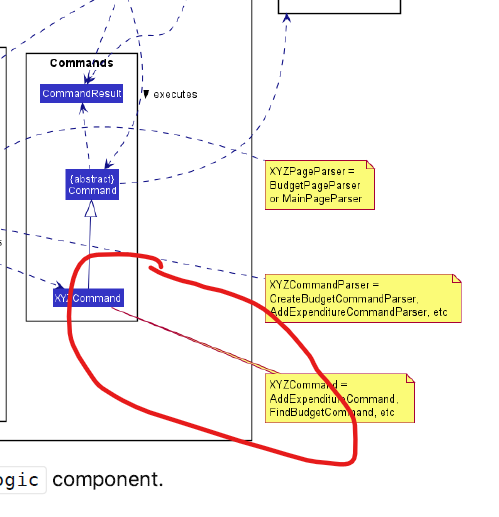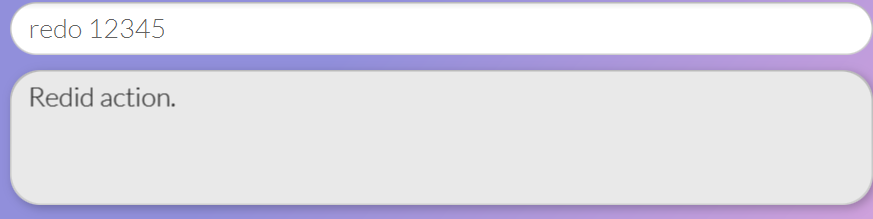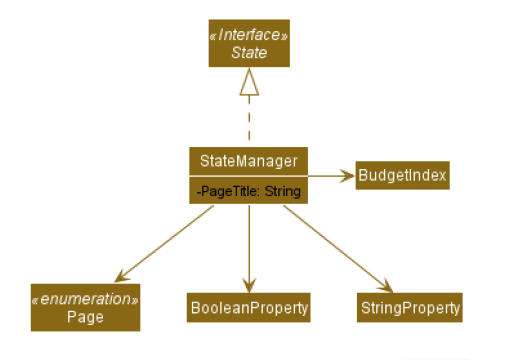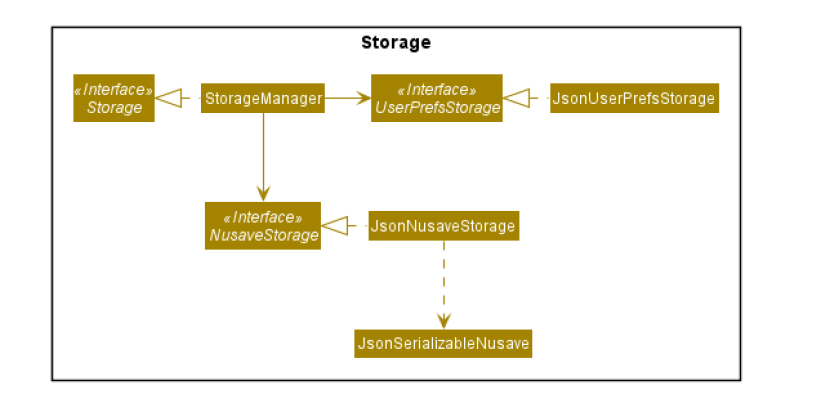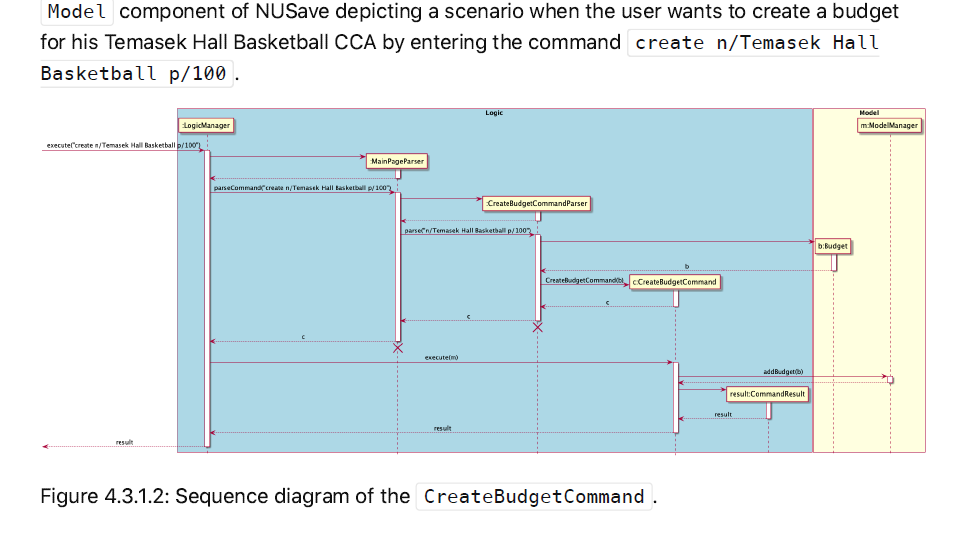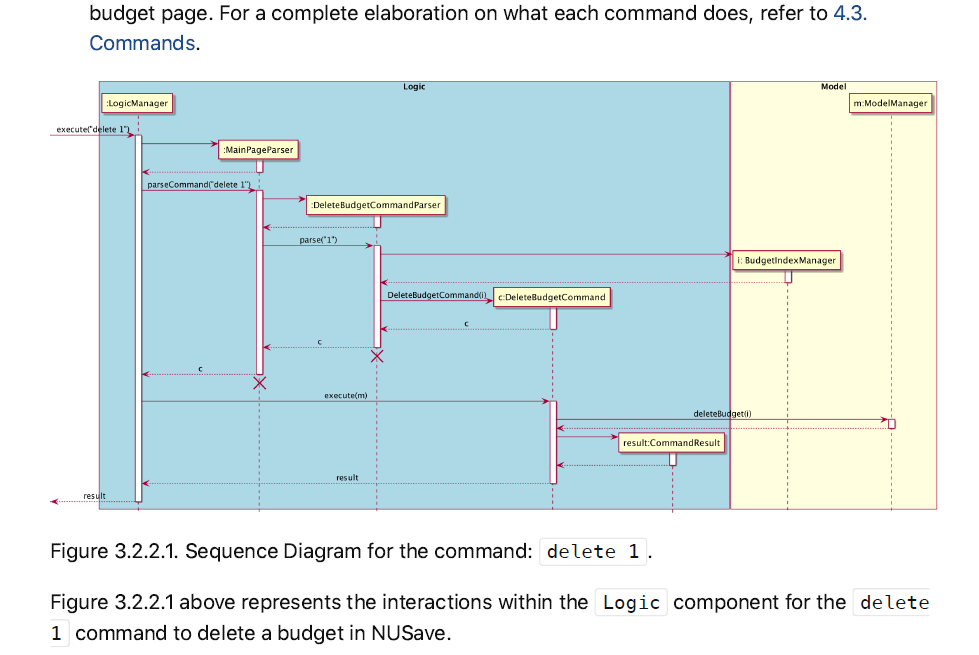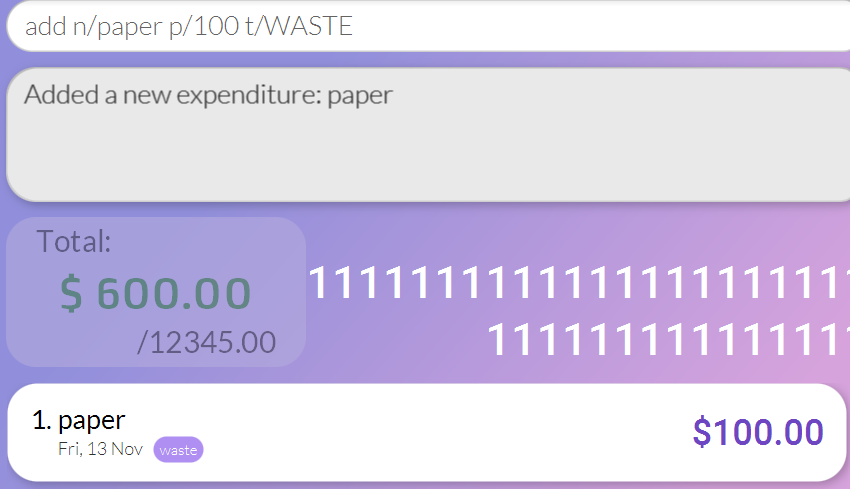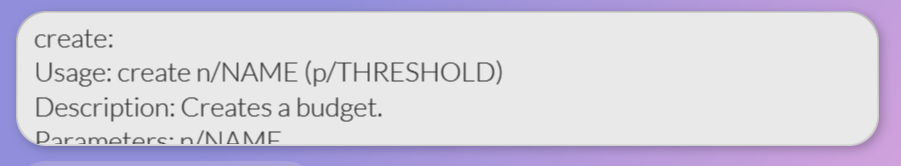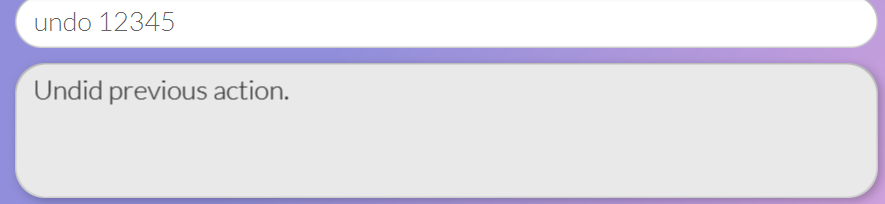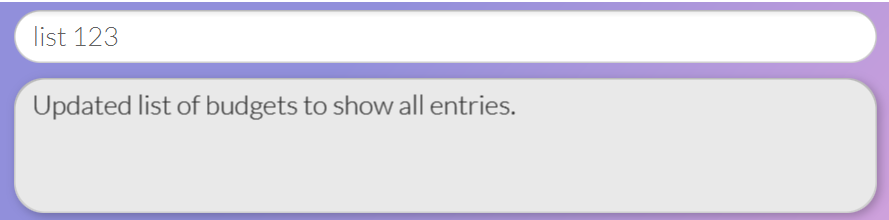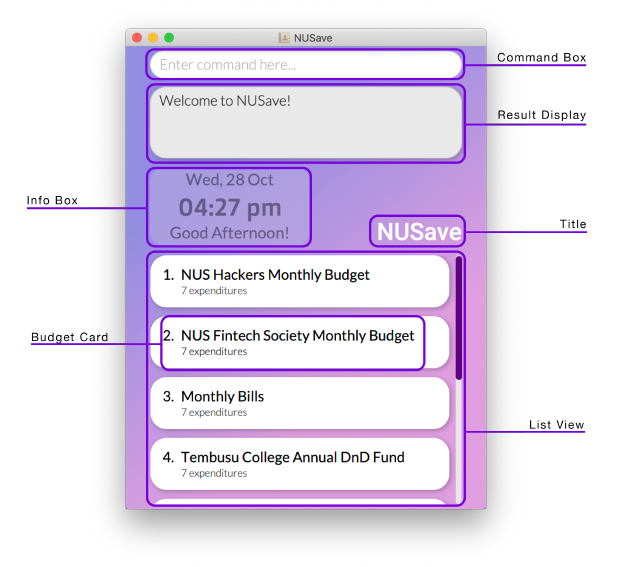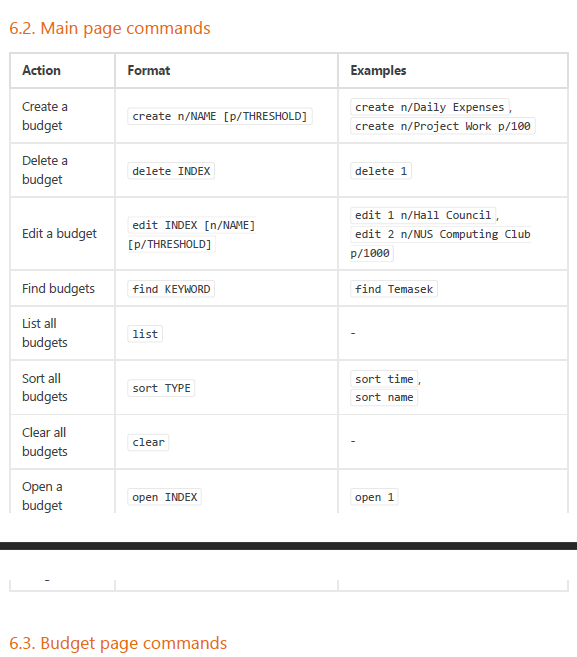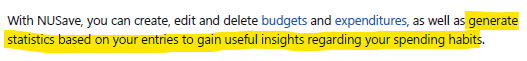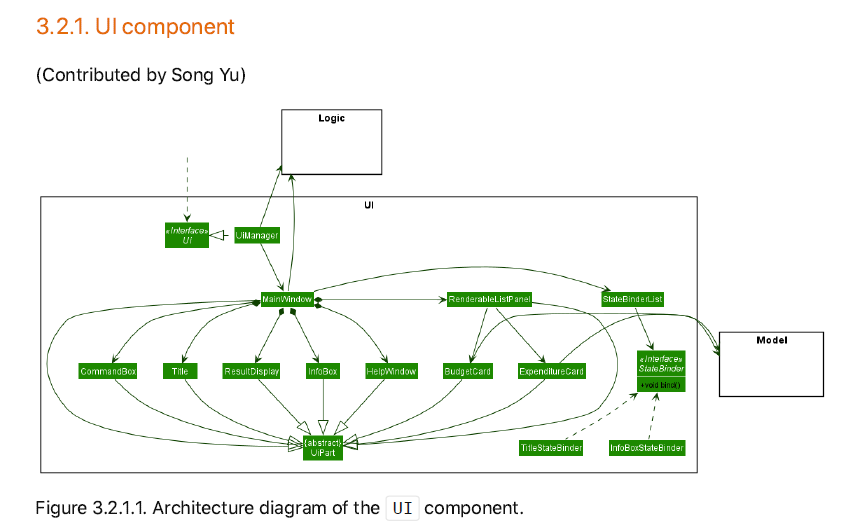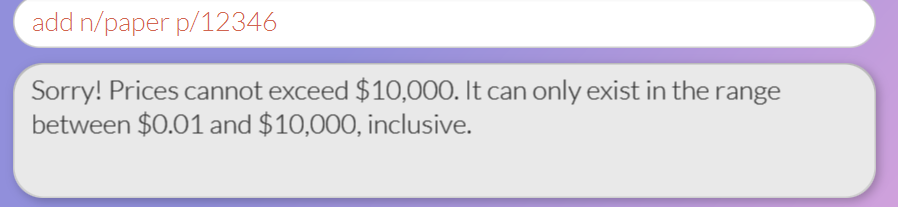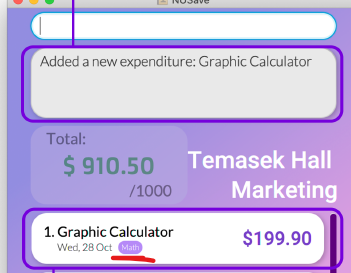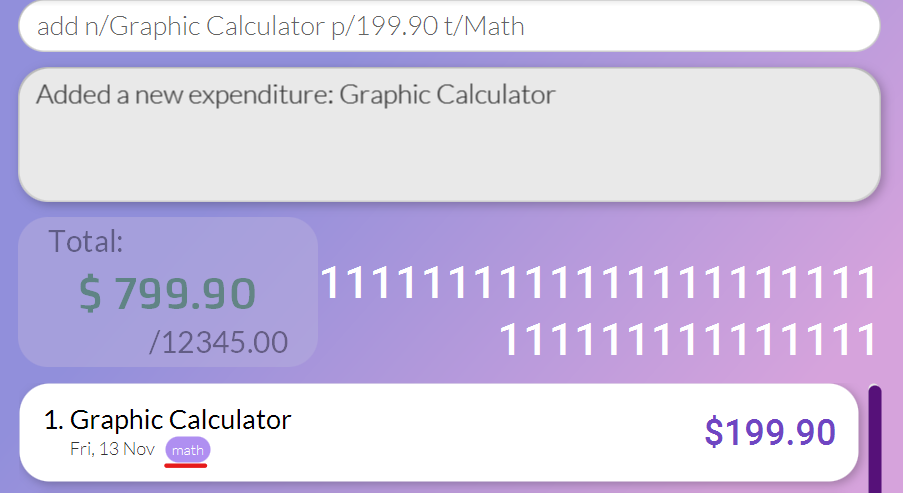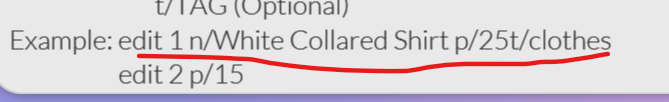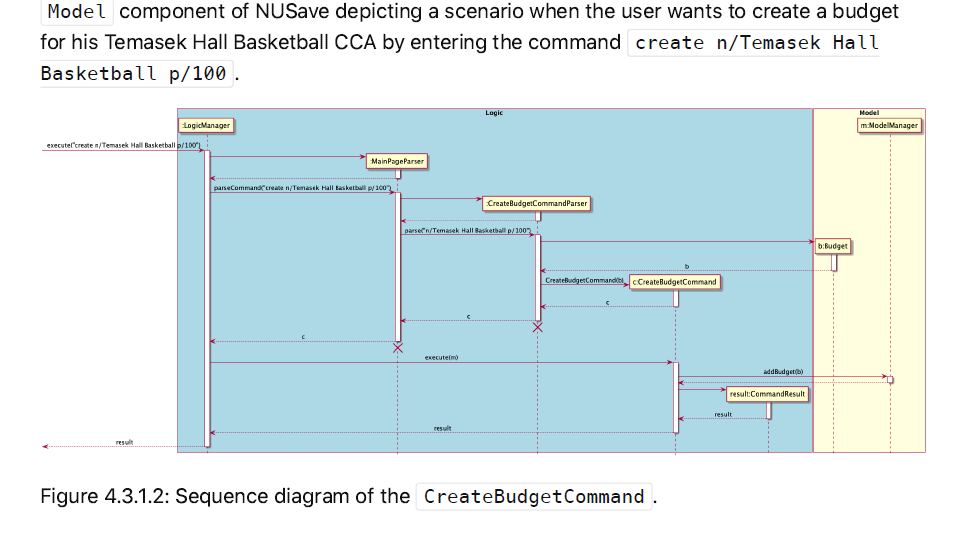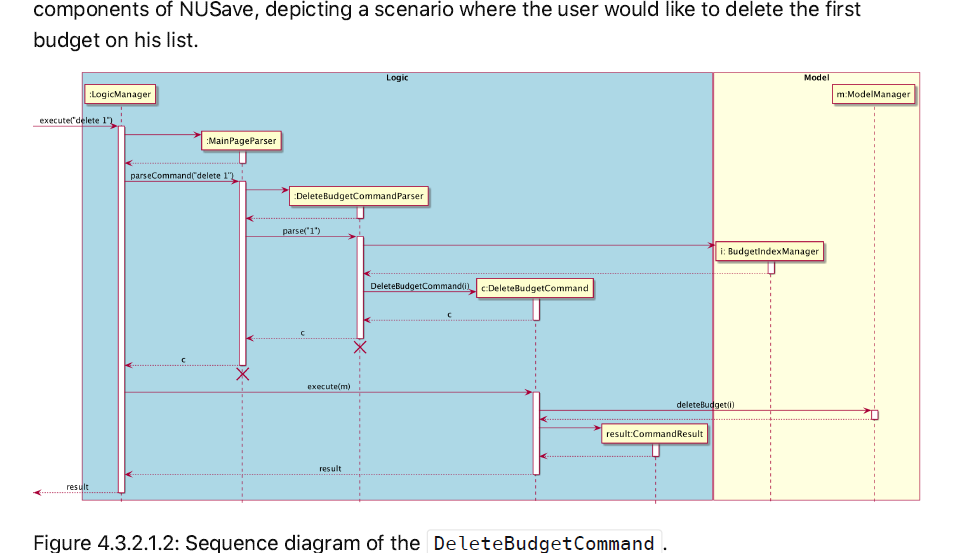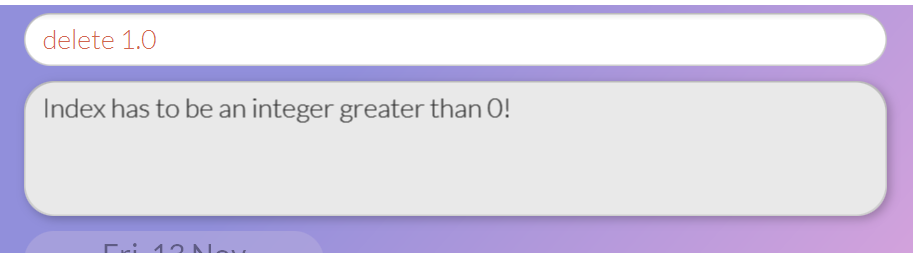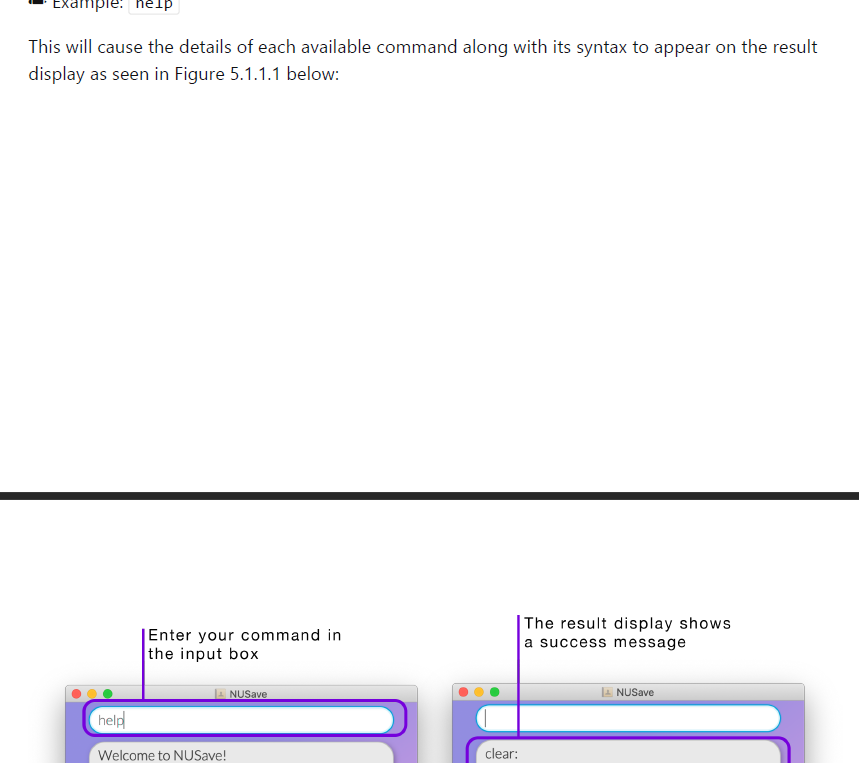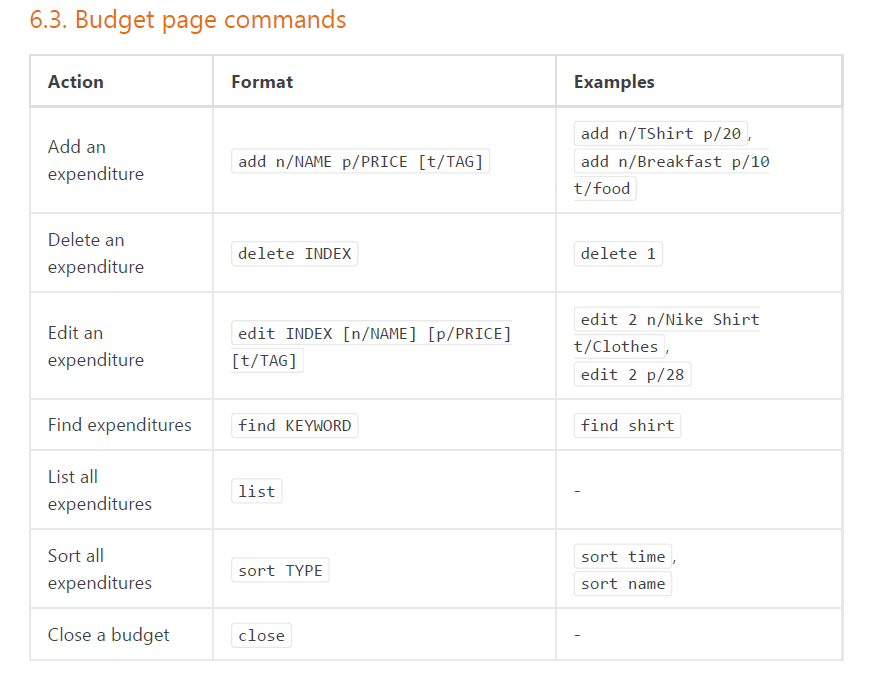pe's People
pe's Issues
Breakage in text in User Guide
Redundent or too short explanation in the Command header.
Breakage in User guide in page 14 and 15
Text Explanation for Ui component does not explain the UML for Ui.
As can be found on page 5 of the DG. The UML diagram shows many classes and GUI components but almost little or no explanation were given for these classes. For instance, in the UML, there is a class called BudgetCard, but there was no mention of this in the text below or any references made to it.
Duplicate budgets are allowed to be created.
Invalid values are allowed in the app after modifying the json file.
As there is a limit of each expenditure not exceeding $10,000. After closing the app, i changed the value of the expenditure to more than the limit and restarted the program and the invalid value was accepted.
Expected: Corrupted file error message detected and start a fresh json file.
Actual: Invalid value accepted into the app
Inconsistant usage of lines in UML diagram for Logic.
In the Logic class UML diagram, there are notes included in the diagram to help explain the associations but one of the notes used a different line to connect to the UML. This could mean that it is a different type of class or have a different meaning as compared to the other notes, but from what i can see, this is not that case.
Missing commands in the help list of the main app.
After calling the help command, there are a few missing commands in the return message.
Commands such as open are missing. These additional commands are found in the UG but not in the help list.
Additional input accepted by Redo command, should not be accepted.
Similar Component color for State and Storage.
The component color used to represent the State and Storage are extremely similar, which was confusing as the readers, me, thought that you have implemented them as a single component, which is not the case. I think you could have choosen another color to represent one of the mentioned components to better differentitate them.
Words in sequence diagram in page 16 of DG is too small to be read.
Missing commands in help message in the budget.
After opening one of the budget and calling the help command, the list of help message does not show the undo and redo commands. This may led the user to think that such commands are not implemented or that is it a bug.
The font size of the Sequence diagram in page 7 is too small to read properly.
As mentioned in the textbook, the font size of any UML diagrams should be roughly the same size as the text used in the DG. However, in this case, as the diagram is too large to display, it was squeezed to fit into the page, hence making the words in the diagram very small and hard to read. You could have broken the UML into 2 parts to allow better readibility.
Adding of tags does not reflect the one users enterred in the command.
When i enterred an expenditure with the tag of "WASTE", the added tag was all in small letters, which is different from what the User Guides shows. In the User guide, the tag is able to reflect captial letters enterred by the user.
Command enterred: add n/paper p/100 t/WASTE
Expected: Tag of "WASTE"
Actual: Tag of "waste"
Result window too small to display help command
Additional inputs after Undo command accepted, should not be allowed.
Additional input accepted by list command, should not be accepted.
When i added additional inputs after the "list" command, no error was thrown and the command was parsed successfully. I think that this should have been addressed and an error should be thrown to say that the command is invalid.
Command executed: list 123
Expected: An error to be thrown saying that this is an invalid command format.
Actual: Command accepted and executed.
Messy GUI snapshot
As mentioned in the textbook, the Ui snapshot should not contain too many labels and drawings as it is very messy. In this case, as the image already has a lot of text and graphics, adding more boxes and labels makes the image even harder to read. I think maybe you could have numbered the features and have a legend below to reference ths diagram. Also, the colour of the label boxes are very similar to the background and theme of the app GUI, making it even harder to read.
Missing Commands in command summary of main page.
Feature mentioned in the User Guide but not apparent or implemented in the actual app.
Meesy and confusing Class UML for Ui component in DG.
Expenditure cannot exceed $10,000 which might not be available for some items.
The app does nto allow users to add any expenditure more than $10,000. But what if there is an item that the user wishes to add that is more than $10,000? Then this app will no longer be useful to the user as only some of this items can be tracked. Especially since the budget and be more than $10,000, it does not make sense the that expenditure cannot.
Example in the User Guide does not result in the same output in the app for adding of expenditure.
Invalid example given in the help message.
Unneccessary similar sequence diagram for delete budget and add budget.
Wrong error message thrown for invalid index in delete budget command
Poor whitespacing in page 12 and 13 of User guide
Missing Commands in command summary of budget page.
Recommend Projects
-
 React
React
A declarative, efficient, and flexible JavaScript library for building user interfaces.
-
Vue.js
🖖 Vue.js is a progressive, incrementally-adoptable JavaScript framework for building UI on the web.
-
 Typescript
Typescript
TypeScript is a superset of JavaScript that compiles to clean JavaScript output.
-
TensorFlow
An Open Source Machine Learning Framework for Everyone
-
Django
The Web framework for perfectionists with deadlines.
-
Laravel
A PHP framework for web artisans
-
D3
Bring data to life with SVG, Canvas and HTML. 📊📈🎉
-
Recommend Topics
-
javascript
JavaScript (JS) is a lightweight interpreted programming language with first-class functions.
-
web
Some thing interesting about web. New door for the world.
-
server
A server is a program made to process requests and deliver data to clients.
-
Machine learning
Machine learning is a way of modeling and interpreting data that allows a piece of software to respond intelligently.
-
Visualization
Some thing interesting about visualization, use data art
-
Game
Some thing interesting about game, make everyone happy.
Recommend Org
-
Facebook
We are working to build community through open source technology. NB: members must have two-factor auth.
-
Microsoft
Open source projects and samples from Microsoft.
-
Google
Google ❤️ Open Source for everyone.
-
Alibaba
Alibaba Open Source for everyone
-
D3
Data-Driven Documents codes.
-
Tencent
China tencent open source team.