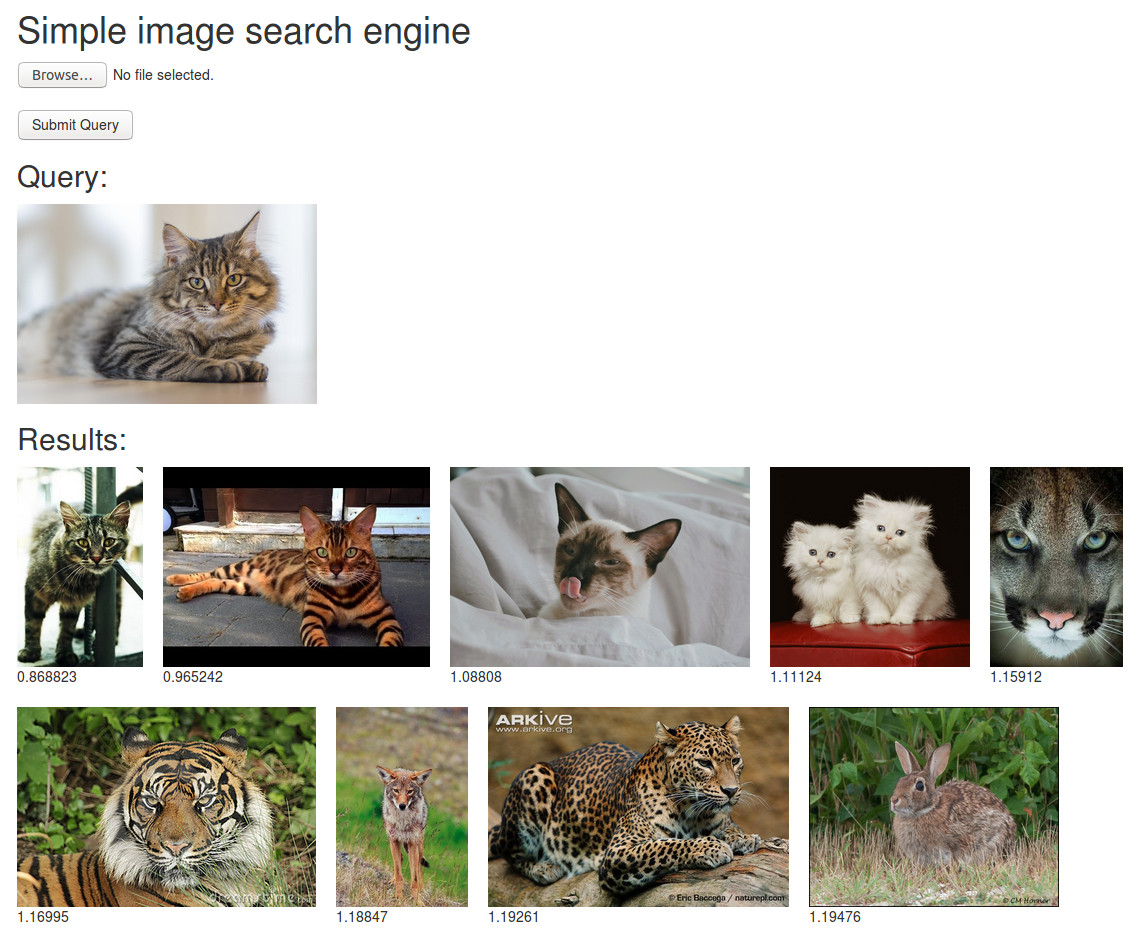I am getting below error while running this project. Please help me with this.
Traceback (most recent call last):
File "/anaconda3/lib/python3.6/site-packages/flask/app.py", line 2292, in wsgi_app
response = self.full_dispatch_request()
File "/anaconda3/lib/python3.6/site-packages/flask/app.py", line 1815, in full_dispatch_request
rv = self.handle_user_exception(e)
File "/anaconda3/lib/python3.6/site-packages/flask/app.py", line 1718, in handle_user_exception
reraise(exc_type, exc_value, tb)
File "/anaconda3/lib/python3.6/site-packages/flask/_compat.py", line 35, in reraise
raise value
File "/anaconda3/lib/python3.6/site-packages/flask/app.py", line 1813, in full_dispatch_request
rv = self.dispatch_request()
File "/anaconda3/lib/python3.6/site-packages/flask/app.py", line 1799, in dispatch_request
return self.view_functions[rule.endpoint](**req.view_args)
File "server.py", line 32, in index
query = fe.extract(img)
File "/Users/manojdeshpande/image_seach/sis/feature_extractor.py", line 29, in extract
feature = self.model.predict(x)[0] # (1, 4096) -> (4096, )
File "/anaconda3/lib/python3.6/site-packages/tensorflow/python/keras/engine/training.py", line 1113, in predict
self, x, batch_size=batch_size, verbose=verbose, steps=steps)
File "/anaconda3/lib/python3.6/site-packages/tensorflow/python/keras/engine/training_arrays.py", line 195, in model_iteration
f = _make_execution_function(model, mode)
File "/anaconda3/lib/python3.6/site-packages/tensorflow/python/keras/engine/training_arrays.py", line 122, in _make_execution_function
return model._make_execution_function(mode)
File "/anaconda3/lib/python3.6/site-packages/tensorflow/python/keras/engine/training.py", line 1989, in _make_execution_function
self._make_predict_function()
File "/anaconda3/lib/python3.6/site-packages/tensorflow/python/keras/engine/training.py", line 1979, in _make_predict_function
**kwargs)
File "/anaconda3/lib/python3.6/site-packages/tensorflow/python/keras/backend.py", line 3201, in function
return GraphExecutionFunction(inputs, outputs, updates=updates, **kwargs)
File "/anaconda3/lib/python3.6/site-packages/tensorflow/python/keras/backend.py", line 2939, in __init__
with ops.control_dependencies(self.outputs):
File "/anaconda3/lib/python3.6/site-packages/tensorflow/python/framework/ops.py", line 5028, in control_dependencies
return get_default_graph().control_dependencies(control_inputs)
File "/anaconda3/lib/python3.6/site-packages/tensorflow/python/framework/ops.py", line 4528, in control_dependencies
c = self.as_graph_element(c)
File "/anaconda3/lib/python3.6/site-packages/tensorflow/python/framework/ops.py", line 3478, in as_graph_element
return self._as_graph_element_locked(obj, allow_tensor, allow_operation)
File "/anaconda3/lib/python3.6/site-packages/tensorflow/python/framework/ops.py", line 3557, in _as_graph_element_locked
raise ValueError("Tensor %s is not an element of this graph." % obj)
ValueError: Tensor Tensor("fc1/Relu:0", shape=(?, 4096), dtype=float32) is not an element of this graph.