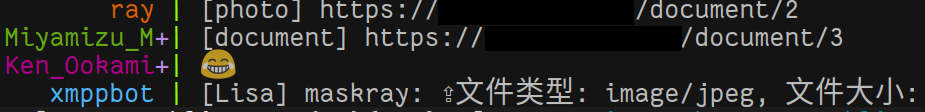telegramircd is an IRC server that enables IRC clients to send and receive messages from Telegram.
telegramircd uses telethon-sync to communicate with Telegram servers.
git clone https://github.com/MaskRay/telegramircd && cd telegramircd- python >= 3.5
- libmagic
pip3 install -r requirements.txt
Create a Telegram App.
- Visit https://my.telegram.org/apps, create an App, and get
app_id, app_hash. - Update
config: changetg-api-id, tg-api-hash, tg-phone; changetg-session-dirto the directory where you want to storetelegramircd.session(defaults to.for current working directory, it will be created after the initial login) ./telegramircd.py -c config
The git clone and pip3 install -r requirements.txt steps can be replaced with:
- Install
aur/telegramircd-git(which depends onaur/python-telethon. You may also usearchlinuxcn/python-telethon). - The server is installed at
/usr/bin/telegramircd.
A systemd service template is install at /lib/systemd/system/telegramircd.service. You may create /etc/systemd/system/telegramircd.service from the template. Change the User= and Group= fields to whom telethon is installed with. Run systemctl start telegramircd.
telegramircd.py (the server) will listen on 127.0.0.1:6669 (IRC, irc-listen, irc-port) and 127.0.0.1:9003 (HTTPS + WebSocket over TLS, http-url).
Connect to the IRC server with you favorite IRC client. You will join the channel +telegram automatically. For the first login, you need to type /oper a $login_code where $login_code is sent to your phone as a short message. If two-step verification is enabled, you will need to type /oper a $password. A file named $tg_session.session is saved in $tg_session_dir, and login code is not required for future logins.
Session files can also be created by executing TelegramClient(session_name, api_id, api_hash) (see https://github.com/LonamiWebs/Telethon).
If you run the server on another machine, it is recommended to set up IRC over TLS and an IRC connection password with a few more options: --irc-cert /path/to/irc.key --irc-key /path/to/irc.cert --irc-password yourpassword. As an alternative to the IRC connection password, you may specify --sasl-password yourpassword and authenticate with SASL PLAIN. You can reuse the HTTPS certificate+key. If you use WeeChat and find it difficult to set up a valid certificate (gnutls checks the hostname), type the following lines in WeeChat:
/set irc.server.telegram.ssl on
/set irc.server.telegram.ssl_verify off
/set irc.server.telegram.password yourpassword
A few more options: --http-key /etc/telegramircd/key.pem --http-cert /etc/telegramircd/cert.pem --http-url https://127.1:9003. File links will be shown as https://127.1:9003/document/$id.
You may create a CA certificate/key pair and use that to sign another certificate/key pair.
openssl req -x509 -newkey rsa:2048 -nodes -keyout ca.key.pem -out ca.cert.pem -days 9999 -subj '/CN=127.0.0.1'
openssl req -new -newkey rsa:2048 -nodes -keyout key.pem -subj '/CN=127.0.0.1' |
openssl x509 -req -out cert.pem -CAkey ca.key.pem -CA ca.cert.pem -set_serial 2 -days 9999 -extfile <(
printf "subjectAltName = IP:127.0.0.1, DNS:localhost")Chrome/Chromium
- Visit
chrome://settings/certificates, importca.cert.pem, click theAuthoritiestab, select the127.0.0.1certificate, Edit->Trust this certificate for identifying websites.
The IP address or the domain name should match the subjectAlternativeName fields. Chrome has removed support for commonName matching in certificates since version 58. See https://developers.google.com/web/updates/2017/03/chrome-58-deprecations#remove_support_for_commonname_matching_in_certificates for detail.
Firefox
- Install extension Redirector, redirects
app.jsas above, clickApplies to: Main window (address bar), Scripts. - Visit one file link, Firefox will show "Your connection is not secure", Advanced->Add Exception->Confirm Security Exception.
- Run
telegramircd.py. - Connect to 127.0.0.1:6669 in your IRC client
You will join +telegram channel automatically and find your contact list there. Some commands are available:
helpstatus, mutual contact list、group/supergroup listeval $expr: eval the Python expression$expr. Examples:eval client.peer_id2special_room eval client.peer_id2special_user
The server will be bound to one account, however, you may have more than one IRC clients connected to the server.
- Surnames come first when displaying Chinese names for users without
username.SpecialUser#name - Standard IRC channels have names beginning with
#. - Telegram channels/chats have names beginning with
&. The channel name is generated from the group title.SpecialChannel#update - Contacts have modes
+v(voice, usually displayed with a prefix+).SpecialChannel#update_detail - Multi-line messages:
!m line0\nline1 - Multi-line messages:
!html line0<br>line1 nick0: nick1: testwill be converted to@GroupAlias0 @GroupAlias1 test, whereGroupAlias0is the name set by that user, not yourSet Remark and Tag. It corresponds toOn-screen namesin the mobile application.- Reply to the message at 12:34:SS:
@1234 !m multi\nline\nreply, which will be sent as「Re GroupAlias: text」text - Reply to the message at 12:34:56:
!m @123456 multi\nline\nreply - Reply to the penultimate message (your own messages are not counted) in this channel/chat:
@2 reply - Paste detection. PRIVMSG lines will be hold for up to 0.1 seconds, lines in this interval will be packed to a multiline message
!m , @3 , nick: can be arranged in any order
For WeeChat, its anti-flood mechanism will prevent two user messages sent to IRC server in the same time. Disable anti-flood to enable paste detection.
/set irc.server.wechat.anti_flood_prio_high 0
server-time extension from IRC version 3.1, 3.2. telegramircd.py includes the timestamp (obtained from JavaScript) in messages to tell IRC clients that the message happened at the given time. See http://ircv3.net/irc/. Seehttp://ircv3.net/software/clients.html for Client support of IRCv3.
Configuration for WeeChat:
/set irc.server_default.capabilities "account-notify,away-notify,cap-notify,multi-prefix,server-time,znc.in/server-time-iso,znc.in/self-message"
Supported IRC commands:
/cap, supported capabilities./dcc send $nick/$channel $filename, send image or file。This feature borrows the command/dcc sendwhich is well supported in IRC clients. See https://en.wikipedia.org/wiki/Direct_Client-to-Client#DCC_SEND./invite $nick [$channel], invite a contact to the channel./kick $nick, delete a group member. You must be the group leader to do this. Due to the defect of the Web client, you may not receive notifcations about the change of members./kill $nick [$reason], cause the connection of that client to be closed/list, list groups./mode +m, no rejoin in--join newmode./mode -mto revert./names, update nicks in the channel./part [$channel], no longer receive messages from the channel. It just borrows the command/partand it will not leave the group./query $nick, open a chat window with$nick./topic topic, change the topic of a group. Because IRC does not support renaming of a channel, you will leave the channel with the old name and join a channel with the new name./who $channel, see the member list.
--config, short option-c, config file path, see config- HTTP/WebSocket related options
--http-cert cert.pem, TLS certificate for HTTPS. You may concatenate certificate+key, specify a single PEM file and omit--http-key. Use HTTP if neither --http-cert nor --http-key is specified.--http-url http://localhost, Show file links as http://localhost/document/$id .--http-key key.pem, TLS key for HTTPS.--http-listen 127.1 ::1, change HTTPS listen address to127.1and::1, overriding--listen.--http-port 9003, change HTTPS listen port to 9003.
- Groups that should not join automatically. This feature supplements join mode.
--ignore '&fo[o]' '&bar', do not auto join channels whose names(generated from topics) partially match regex&fo[o]or&bar--ignore-topic 'fo[o]' bar, short option-I, do not auto join channels whose topics match regexfo[o]orbar
--ignore-bot, ignore private messages with bots- IRC related options
--irc-cert cert.pem, TLS certificate for IRC over TLS. You may concatenate certificate+key, specify a single PEM file and omit--irc-key. Use plain IRC if neither --irc-cert nor --irc-key is specified.--irc-key key.pem, TLS key for IRC over TLS.--irc-listen 127.1 ::1, change IRC listen address to127.1and::1, overriding--listen.--irc-nicks ray ray1, reverved nicks for clients.SpecialUserwill not have these nicks.--irc-password pass, set the connection password topass.--irc-port 6669, IRC server listen port.
- Join mode, short option
-j--join auto, default: join the channel upon receiving the first message, no rejoin after issuing/partand receiving messages later--join all: join all the channels--join manual: no automatic join--join new: likeauto, but rejoin when new messages arrive even if after/part
--listen 127.0.0.1, short option-l, change IRC/HTTP/WebSocket listen address to127.0.0.1.- Server side log
--logger-ignore '&test0' '&test1', list of ignored regex, do not log contacts/groups whose names match--logger-mask '/tmp/telegram/$channel/%Y-%m-%d.log', format of log filenames--logger-time-format %H:%M, time format of server side log
--mark-read, when tomark_readprivate messages from usersalways,mark_readall messagesreply, default:mark_readwhen sending messages to the peernever, never
--paste-wait, PRIVMSG lines will be hold for up to$paste_waitseconds, lines in this interval will be packed to a multiline message--sasl-password pass, set the SASL password topass.--special-channel-prefix, choices:&,!,#,##, prefix for SpecialChannel. Quassel does not seem to support channels with prefixes&,--special-channel-prefix '##'to make Quassel happy- Telegram related options
--tg-phone, phone number--tg-api-id--tg-api-hash--tg-session telegramircd, session filename.--tg-session-dir ., where to save session file
See telegramircd.service for a template of /etc/systemd/system/telegramircd.service. Change User= and Group=. Change the User= and Group= fields.
- Sometimes
struct.error: required argument is not an integerwhen callingself.channel_get_participants(channel)