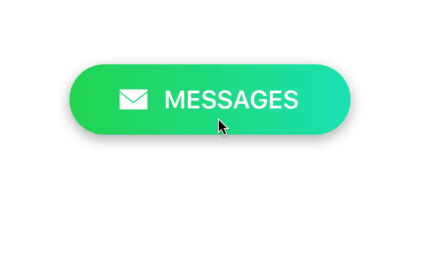A customizable animated button built with Facebook's Pop animation library. Inspired by the familiar button stack from Tinder.
- Lightweight and highly customizable
- Animations for multiple UIControlEvents
- Pure Swift 4
To run the example project, clone the repo and run the PopBounceButton-Example target.
- iOS 9.0+
- Xcode 9.0+
- Swift 4.0+
PopBounceButton is available through CocoaPods. To install it, simply add the following line to your Podfile:
pod 'PopBounceButton'
- Download and drop the
PopBounceButtondirectory into your project. - Install Facebook's Pop library.
- If you found a bug, open an issue and tag as bug.
- If you have a feature request, open an issue and tag as feature.
- If you want to contribute, submit a pull request.
- In order to submit a pull request, please fork this repo and submit a pull request from your forked repo.
- Have a detailed message as to what your pull request fixes/enhances/adds.
-
Add a
PopBounceButtonto your view.let frame = CGRect(origin: .zero, size: CGSize(width: 100, height: 100)) let button = PopBounceButton(frame: frame) view.addSubview(button)
-
Attach a target to your button to handle any events.
button.addTarget(self, action: #selector(handleTap), for: .touchUpInside)
@objc func handleTap(_ sender: PopBounceButton) { //do something }
Because PopBounceButton is a subclass of UIButton, it can be customized in the same way. The button's animations can be changed by modifying the following variables exposed by PopBounceButton:
var springBounciness: CGFloat = 19.0
var springSpeed: CGFloat = 10.0
var springVelocity: CGFloat = 6.0
var cancelTapScaleDuration: TimeInterval = 0.3
var longPressScaleFactor: CGFloat = 0.7
var longPressScaleDuration: TimeInterval = 0.1
var minimumPressDuration: TimeInterval = 0.2- Pop: Facebook's iOS animation framework.
Mac Gallagher, [email protected]
PopBounceButton is available under the MIT License, see LICENSE for more infomation.