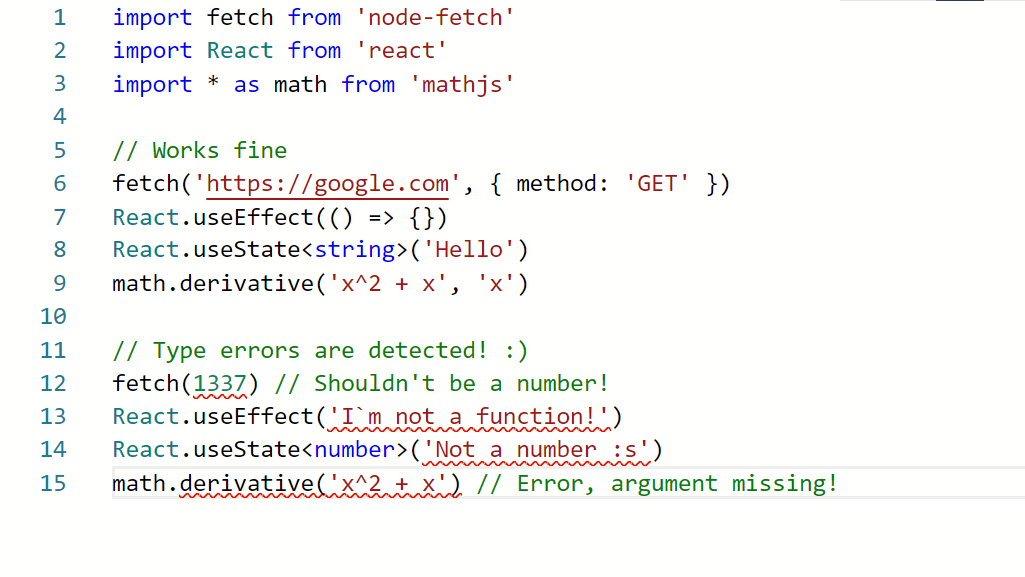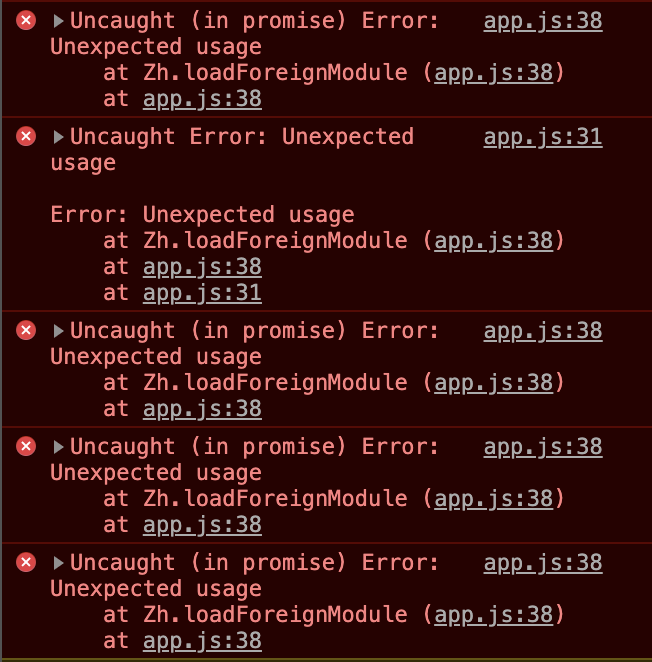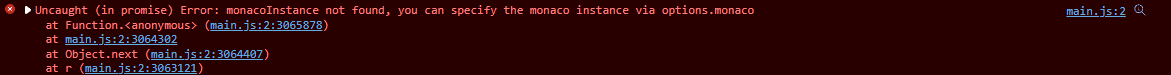View the demo at lukasbach.github.io/monaco-editor-auto-typings
monaco-editor-auto-typings is a plugin for Microsoft's Monaco Editor, which automatically loads type declarations when you enter import-calls in the code editor.
Try it out in the demo! Add some imports to some
libraries available on npm, such as import express from 'express';, and see that any imported variables
are automatically strictly typed.
monaco-editor-auto-typings comes with lots of customization options, but is still a one-liner to add to your project. It works by loading declarations from UnPkg. They can then be optionally cached in localStorage or elsewhere.
- Demo: lukasbach.github.io/monaco-editor-auto-typings
- Documentation: lukasbach.github.io/monaco-editor-auto-typings/docs
Install via yarn add monaco-editor-auto-typings monaco-editor or npm install monaco-editor-auto-typings monaco-editor --save.
import * as monaco from 'monaco-editor/esm/vs/editor/editor.api';
import { AutoTypings, LocalStorageCache } from 'monaco-editor-auto-typings';
const val = `
import React from 'react';
React.useEffect(0); // Type Error!
`;
// Create monaco editor instance
const editor = monaco.editor.create(document.getElementById('root')!, {
model: monaco.editor.createModel(val, 'typescript'),
});
// Initialize auto typing on monaco editor. Imports will now automatically be typed!
const autoTypings = await AutoTypings.create(editor, {
sourceCache: new LocalStorageCache(), // Cache loaded sources in localStorage. May be omitted
// Other options...
});By default, monaco-editor-auto-typings directly imports the monaco editor library itself. You can
customize the monaco object with the monaco option. If you want to skip the entire import
of monaco when bringing your own instance of monaco, you can import from monaco-editor-auto-typings/custom-editor
instead of monaco-editor-auto-typings.
https://lukasbach.github.io/monaco-editor-auto-typings/docs/interfaces/Options.html
export interface Options {
/**
* Share source cache between multiple editor instances by storing
* the cache in a static property.
*
* Defaults to false.
*/
shareCache: boolean;
/**
* Only use packages specified in the `versions` property.
*
* Defaults to false.
*/
onlySpecifiedPackages: boolean;
/**
* Load typings from prespecified versions when initializing. Versions
* need to be specified in the ``versions`` option.
*
* Defaults to false.
*/
preloadPackages: boolean;
/**
* Updates compiler options to defaults suitable for auto-loaded
* declarations, specifically by setting ``moduleResolution`` to
* ``NodeJs`` and ``allowSyntheticDefaultImports`` to true.
* Other options are not changed. Set this property to true to
* disable this behaviour.
*
* Defaults to false.
*/
dontAdaptEditorOptions: boolean;
/**
* After typings were resolved and injected into monaco, auto-typings
* updates the value of the current model to trigger a refresh in
* monaco's typing logic, so that it uses the injected typings.
*/
dontRefreshModelValueAfterResolvement: boolean;
/**
* Prespecified package versions. If a package is loaded whose
* name is specified in this object, it will load with the exact
* version specified in the object.
*
* Setting the option ``onlySpecifiedPackages`` to true makes this
* property act as a whitelist for packages.
*
* Setting the option ``preloadPackages`` makes the packages specified
* in this property load directly after initializing the auto-loader.
*/
versions?: { [packageName: string]: string };
/**
* If a new package was loaded, its name and version is added to the
* version object, and this method is called with the updated object.
* @param versions updated versions object.
*/
onUpdateVersions?: (versions: { [packageName: string]: string }) => void;
/**
* Supply a cache where declaration files and package.json files are
* cached to. Supply an instance of {@link LocalStorageCache} to cache
* files to localStorage.
*/
sourceCache: SourceCache;
/**
* Supply a custom resolver logic for declaration and package.json files.
* Defaults to {@link UnpkgSourceResolver}. Not recommended to change.
*/
sourceResolver: SourceResolver;
/**
* The root directory where your edited files are. Must end with
* a slash. The default is suitable unless you change the default
* URI of files loaded in the editor.
*
* Defaults to "inmemory://model/"
*/
fileRootPath: string;
/**
* Debounces code reanalyzing after user has changed the editor contents
* by the specified amount. Set to zero to disable. Value provided in
* milliseconds.
*
* Defaults to 4000, i.e. 4 seconds.
*/
debounceDuration: number;
/**
* Maximum recursion depth for recursing packages. Determines how many
* nested package declarations are loaded. For example, if ``packageRecursionDepth``
* has the value 2, the code in the monaco editor references packages ``A1``, ``A2``
* and ``A3``, package ``A1`` references package ``B1`` and ``B1`` references ``C1``,
* then packages ``A1``, ``A2``, ``A3`` and ``B1`` are loaded. Set to zero to
* disable.
*
* Defaults to 3.
*/
packageRecursionDepth: number;
/**
* Maximum recursion depth for recursing files. Determines how many
* nested file declarations are loaded. The same as ``packageRecursionDepth``,
* but for individual files. Set to zero to disable.
*
* Defaults to 10.
*/
fileRecursionDepth: number;
/**
* Called after progress updates like loaded declarations or events.
* @param update detailed event object containing update infos.
* @param textual a textual representation of the update for debugging.
*/
onUpdate?: (update: ProgressUpdate, textual: string) => void;
/**
* Called if errors occur.
* @param error a textual representation of the error.
*/
onError?: (error: string) => void;
}