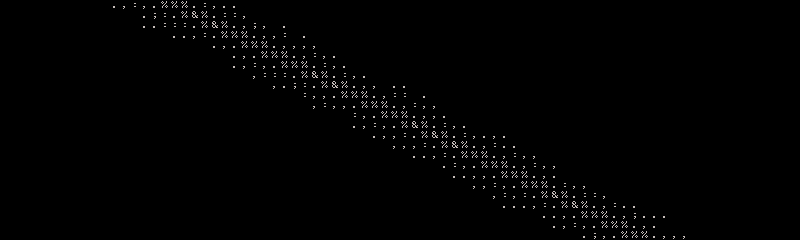LambdaHack is a Haskell1 game engine library for ASCII roguelike2 games of arbitrary theme, size and complexity, with optional tactical squad combat. It's packaged together with a sample dungeon crawler in a quirky fantasy setting. The sample game can be tried out in the browser at http://lambdahack.github.io.
As an example of the engine's capabilities, here is a showcase of shooting down explosive projectiles. A couple were shot down close enough to enemies to harm them. Others exploded closer to our party members and took out of the air the projectiles that would otherwise harm them. Actual in-game footage.
This was a semi-automatic stealthy speedrun of the escape scenario of the sample game, native binary, SDL2 frontend, single tiny bitmap font. The enemy gang has a huge numerical and equipment superiority. Our team loots the area on auto-pilot until the first foe is spotted. Then they scout out enemy positions. Then hero 1 draws enemies and unfortunately enemy fire as well, which is when he valiantly shoots down explosives to avoid the worst damage. Then heroine 2 sneaks behind enemy lines to reach the remaining treasure. That accomplished, the captain signals retreat and leaves for the next area (the zoo).
To use the engine, you need to specify the content to be procedurally generated. You declare what the game world is made of (entities, their relations, physics and lore) and the engine builds the world and runs it. The library lets you compile a ready-to-play game binary, using either the supplied or a custom-made main loop. A couple of frontends are available (SDL2 is the default for desktop and there is a JavaScript browser frontend) and many other generic engine components are easily overridden, but the fundamental source of flexibility lies in the strict and enforced with types separation of engine code from the read-only content and of clients (human and AI-controlled) from the server.
Please see the changelog file for recent improvements and the issue tracker for short-term plans. Long term goals include multiplayer tactical squad combat, in-game content creation, auto-balancing and persistent content modification based on player behaviour. Contributions are welcome. Please offer feedback to [email protected] or, preferably, on any of the public forums.
Games from different repos known to use the LambdaHack library:
- Allure of the Stars6, a near-future Sci-Fi game
Note: the engine and the LambdaHack sample game are bundled together
in a single Hackage3 package released under the permissive BSD3 license.
You are welcome to create your own games by forking and modifying
the single package, but please consider eventually splitting your changes
into a separate content-heavy package that depends on the upstream
engine library. This will help us exchange ideas and share improvements
to the common codebase. Alternatively, you can already start the development
in separation by cloning and rewriting Allure of the Stars10
and mix and merge with the sample LambdaHack game rules at will.
Note that the LambdaHack sample game derives from the Hack/Nethack visual
and narrative tradition9, while Allure of the Stars uses the more free-form
Moria/Angband style (it also uses the AGPL license, and BSD3 + AGPL = AGPL,
so make sure you want to liberate your code and content to such an extent).
The game runs rather slowly in the browser (fastest on Chrome) and you are limited to the square font for all purposes, though it's scalable. Also, savefiles are prone to corruption on the browser, e.g., when it's closed while the game is still saving progress (which takes a long time). Hence, after trying out the game, you may prefer to use a native binary for your architecture, if it exists.
Pre-compiled game binaries are available through the release page11 (and Linux dev versions from GitHub Actions18 and Windows from AppVeyor19). To use a pre-compiled binary archive, unpack it and run the executable in the unpacked directory or use program shortcuts from the installer, if available. On Linux, make sure you have the SDL2 libraries installed on your system (e.g., libsdl2-2.0-0 and libsdl2-ttf-2.0-0 on Ubuntu). For Windows (XP no longer supported), the SDL2 and all other needed libraries are included in the game's binary archive.
The game UI can be configured via a config file.
The default config settings, the same that are built into the binary,
are on github at GameDefinition/config.ui.default.
When the game is run for the first time, or whenever the config file
is deleted, the file is written to the default user data location,
which is ~/.LambdaHack/ on Linux,
C:\Users\<username>\AppData\Roaming\LambdaHack\
(or C:\Documents And Settings\user\Application Data\LambdaHack\
or something else altogether) on Windows
and Inspect/Application/Local Storage under RMB menu
when run inside the Chrome browser.
If the user config file is outdated or corrupted, it's automatically
moved away together with old savefiles. At the next game start,
the new default config file appears at its place.
Screen fonts and, consequently, window size can be changed by editing
the config file in the user data folder. The default bitmap font
16x16xw.bdf used for the game map covers most national characters
in the Latin alphabet (e.g. to give custom names to player characters)
and results in a game window of exactly 720p HD dimensions. The 8x8xb.fnt
bitmap font results in a tiny window and covers latin-1 characters only.
The config file parameter allFontsScale permits further window size
adjustments, automatically switching to the scalable version of the large
game map font (16x16xw.woff). Config file option chosenFontset governs
not only the main game map font, but also the shape of the rectangular fonts,
if any, in which longer texts are overlaid over the map.
For high resolution displays and/or if fullscreen mode is requested
in the configuration file, allFontsScale needs to be set.
E.g., scale 3 works for 4K displays. Otherwise, the letters may be
too small or, in fullscreen or on retina displays in OS X,
the screen may be automatically scaled as a whole, not each letter
separately, softening letter edges of the square fonts that should
rather be pixel-perfect and crisp.
If you don't have a numeric keypad, you can use the left-hand movement key setup (axwdqezc) or Vi editor keys (aka roguelike keys) or mouse. If numeric keypad doesn't work, toggling the Num Lock key sometimes helps. If running with the Shift key and keypad keys doesn't work, try the Control key instead. The game is fully playable with mouse only, as well as with keyboard only, but the most efficient combination may be mouse for menus, go-to, inspecting the map, aiming at distant positions and keyboard for everything else.
If you run the ANSI terminal frontend (--frontendANSI on commandline),
then numeric keypad (especially keypad *, / and 5) may not work
correctly, depending on the terminal emulator you use. Toggling
the Num Lock key may help or make issues worse. As a work around
these issues, numbers are used for movement in the ANSI frontend,
which sadly prevents the number keys from selecting heroes.
The commands that require pressing Control and Shift together won't work
either, but fortunately they are not crucial to gameplay.
Some effort went into making the ANSI frontend usable with screen readers,
but without feedback it's hard to say how accessible that setup is.
This doesn't work on Windows, due to extra code that would be required.
As a side effect of screen reader support, there is no aiming line
nor path in ANSI frontend and some of map position highlighting
is performed using the terminal cursor. Screen readers may also work
better with animations turned off, using --noAnim or the corresponding
config file or main game menu options.
To compile with the standard frontend based on SDL2, you need the SDL2 libraries for your OS. On Linux, remember to install the -dev versions as well, e.g., libsdl2-dev and libsdl2-ttf-dev on Ubuntu Linux 16.04. Compilation to JavaScript for the browser is more complicated and requires the ghcjs15 compiler and optionally the Google Closure Compiler16.
The latest official version of the LambdaHack library can be downloaded, compiled for SDL2 and installed automatically using the 'cabal' tool, which may already be a part of your OS distribution, but if it's too old (version 3.4 or later is required) you can download the whole current compilation suite as described at https://www.haskell.org/downloads/. You can get and run the LambdaHack package from Hackage3 as follows
cabal update
cabal install LambdaHack
~/.cabal/bin/LambdaHack
For a newer snapshot, clone the source code from github5
and run cabal run LambdaHack from the main directory.
Alternatively, if you'd like to develop in this codebase,
the following speeds up the turn-around a lot
cp cabal.project.local.development cabal.project.local
and then you can compile (and recompile) with
cabal build
and run the game with
make play
The SDL2 frontend binary also contains the ANSI terminal frontend
(--frontendANSI on commandline) intended for screen readers
and a simplified black and white line terminal frontend (--frontendTeletype)
suitable for teletype terminals or a keyboard and a printer (but it's going
to use a lot of paper, unless you disable animations with --noAnim).
The teletype frontend is used in CI and for some tests and benchmarks defined
in Makefile. The terminal frontends leave you on your own regarding font
choice and color setup and you won't have the colorful squares outlining
special positions that exist in the SDL2 frontend, but only crude
cursor highlights. The terminal frontends should run on Windows,
but Windows disables console for GUI applications, so they don't.
Unit tests and integration tests can be run and displayed with
cabal test --test-show-details=direct
and doctests with
cabal install doctest --overwrite-policy=always && cabal build
cabal repl --build-depends=QuickCheck --with-ghc=doctest definition
cabal repl --build-depends=QuickCheck --build-depends=template-haskell --with-ghc=doctest lib:LambdaHack
The Makefile
contains many sample automated playtest commands.
Numerous tests that use the screensaver game modes (AI vs. AI)
and the teletype frontend are gathered in make test-locally.
Some of these are run by CI on each push to github.
Test commands with prefix frontend start AI vs. AI games with
the standard SDL2 frontend to view them on.
Run LambdaHack --help to see a brief description of all debug options.
Of these, the --sniff option is very useful (though verbose
and initially cryptic), for displaying the traffic between clients
and the server. Some options in the config file may prove useful
for debugging too, though they mostly overlap with commandline options
(and will be totally merged at some point).
Stylish Haskell is used for slight auto-formatting at buffer save; see .stylish-haskell.yaml. As defined in the file, indentation is 2 spaces wide and screen is 80-columns wide. Spaces are used, not tabs. Spurious whitespace avoided. Spaces around arithmetic operators encouraged. Generally, relax and try to stick to the style apparent in a file you are editing. Put big formatting changes in separate commits.
CI checks the code with hlint . using the very liberal configuration file at
.hlint.yaml.
If hlint is still too naggy, feel free to add more exceptions.
Haddocks are provided for all module headers and for all functions and types from major modules, in particular for the modules that are interfaces for a whole directory of modules. Apart of that, only very important functions and types are distinguished by having a haddock. If minor ones have comments, they should not be haddocks and they are permitted to describe implementation details and be out of date. Prefer assertions instead of comments, unless too verbose.
The 'pointman' from game manual and UI is called 'leader' in the source code and there are a few more mismatches, though the source code naming and the UI naming should each be consistent in separation. If the UI names stick, perhaps source code will be renamed at some point.
This codebase is an experiment in extensive use of states without lens. So far, it works, doesn't result in much larger files or lots of repetition and has the added benefits that newcomers don't need to learn any optics library. Record punning, etc., definitely help.
A good start may be
That's where keyboard keys are assigned commands, help texts and categories
(including special categories indicating that a group of keys
also forms an in-game menu). This file is specific to a particular game
(hence GameDefinition in the path) and the engine dynamically creates
in-game help screens based on this file and on player config file
that can partially overwrite it.
The commands assigned to keys are interpreted by the UI client (each faction in the game uses a client and the player's client additionally has UI capabilities) in the following module:
By this point you've seen one of the six major command sets (HumanCmd,
the others being Effect, UpdAtomic, Request, Response, FrontReq)
and one of around ten distinct interpreters for the commands
(mostly in Handle* modules). You've also seen a bit of the UI
client code, but not the AI client nor the server (game arbiter) code.
The wiki17 contains not entirely outdated further reading about
the client-server architecture.
At this point, before trying to grasp anything more and drown in abstraction,
you are welcome to pick up a few good first issue-labeled tickets
and get some hands-on experience with the codebase.
For further study, note that most of the commands are interpreted in monads.
Server and clients share some of the customized monadic API, but their
monads are implemented differently (in *Implementation modules).
All these monads are state monads (managing different aspects of game state),
therefore the semantics of a command is a state transformer with extra
side effects (e.g., frontend drawing).
The "main loop" is the following: the UI client receives keystrokes and interprets the commands they correspond to. As soon as one of the commands is not just local UI manipulation, but a request to change the main game state, such a request is packaged and sent to the server (e.g., a request to move a hero to the north). The server responds "not possible, there is a wall" or reacts by sending to clients (to all UI and AI clients that can see the event) a series of game state-changing responses. AI clients, likewise, send to the server requests, generated based on the perceived game state changes and the AI goals of each AI faction.
For more information, visit the wiki4 and see PLAYING.md, CREDITS and COPYLEFT.
Have fun!