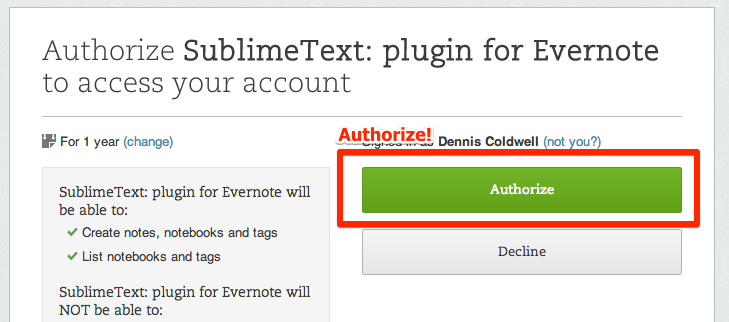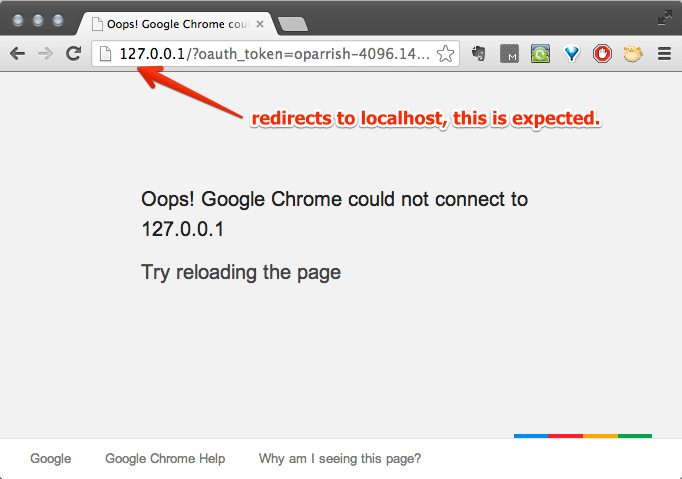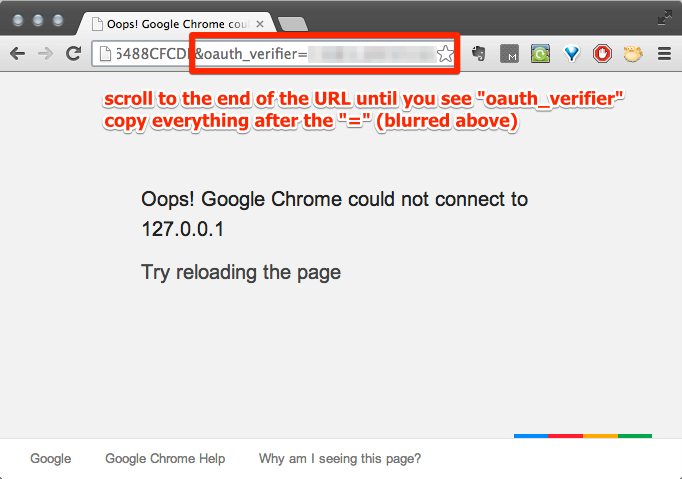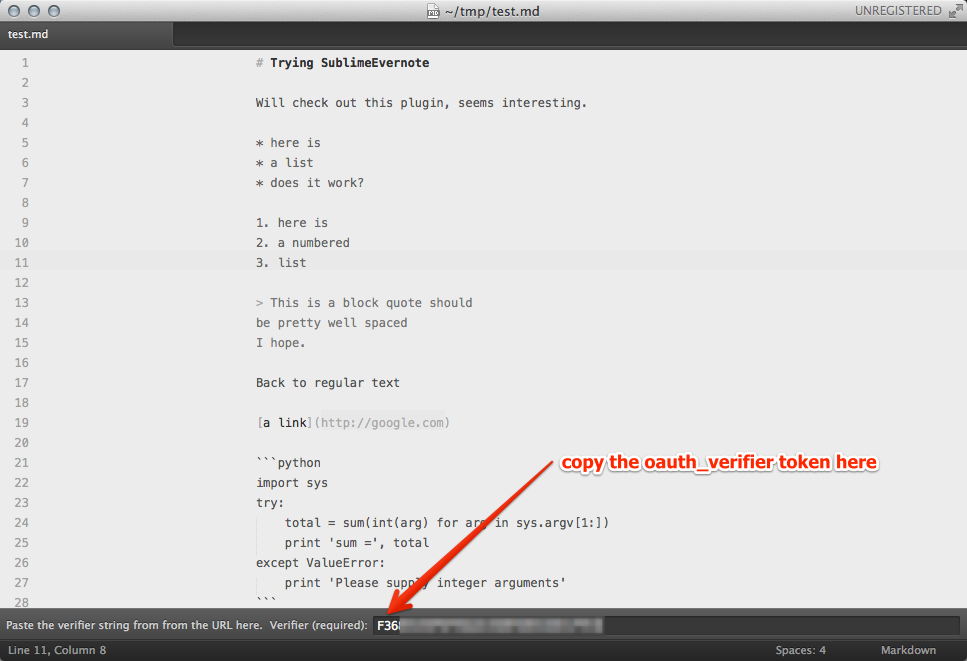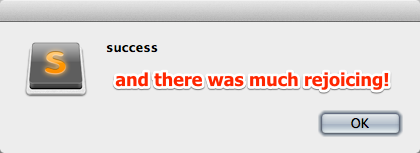Sublime Text 2 plugin for Evernote
Through Package Control
Command Palette > Package Control: Install Package > SublimeEvernote
or
Command Palette > Package Control: add Repository && input 'http://github.com/jamiesun/SublimeEvernote
Command Palette > Package Control: Install Package > SublimeEvernote
or clone this repository in
- Windows:
%APPDATA%/Roaming/Sublime Text 2/Packages/ - OSX:
~/Library/Application Support/Sublime Text 2/Packages/ - Linux:
~/.Sublime Text 2/Packages/ - Portable Installation:
Sublime Text 2/Data/
Command Palette > Send to evernote
Context menu > Send to Evernote
Context menu > Evernote settings
Write notes in Markdown and they will be processed when they are sent to Evernote.
In order to send notes you need to authenticate and allow the plugin permissions via Evernote's oauth. This is a bit of a manual process now as there are no callbacks to Sublime to handle this process automatically. Here are a collection of screenshots to step you through the process.
Use metadata block to specify title and tags.
---
title: My Note
tags: tag1,tag2
---