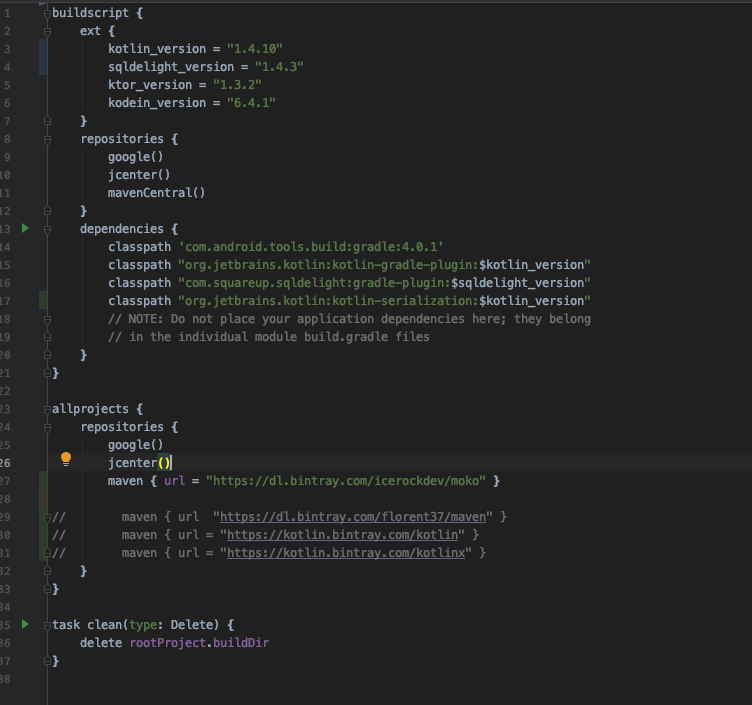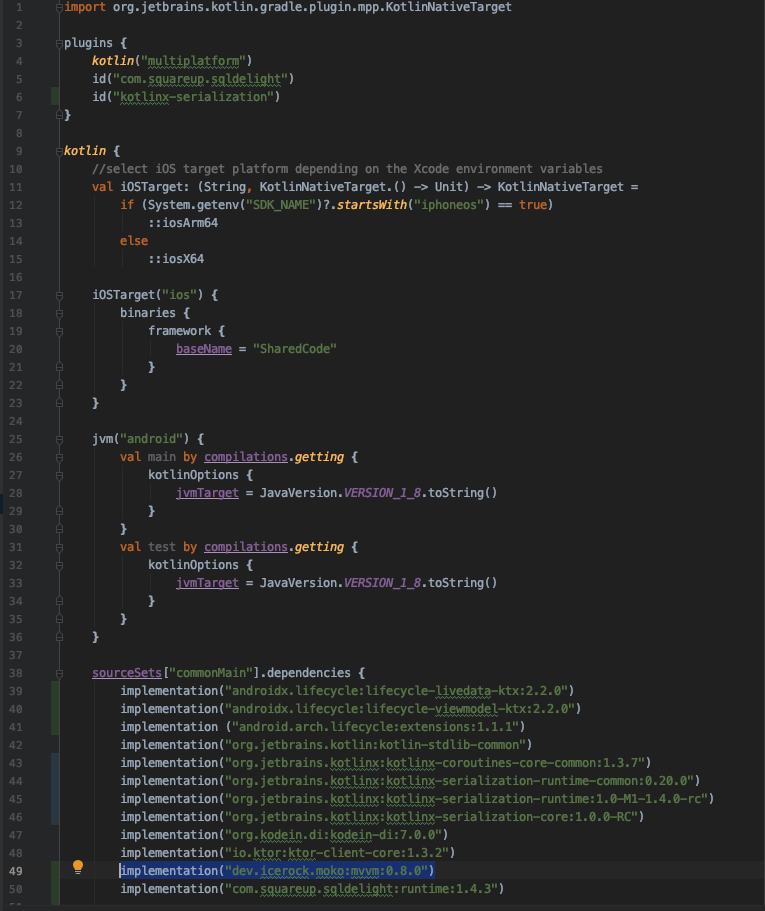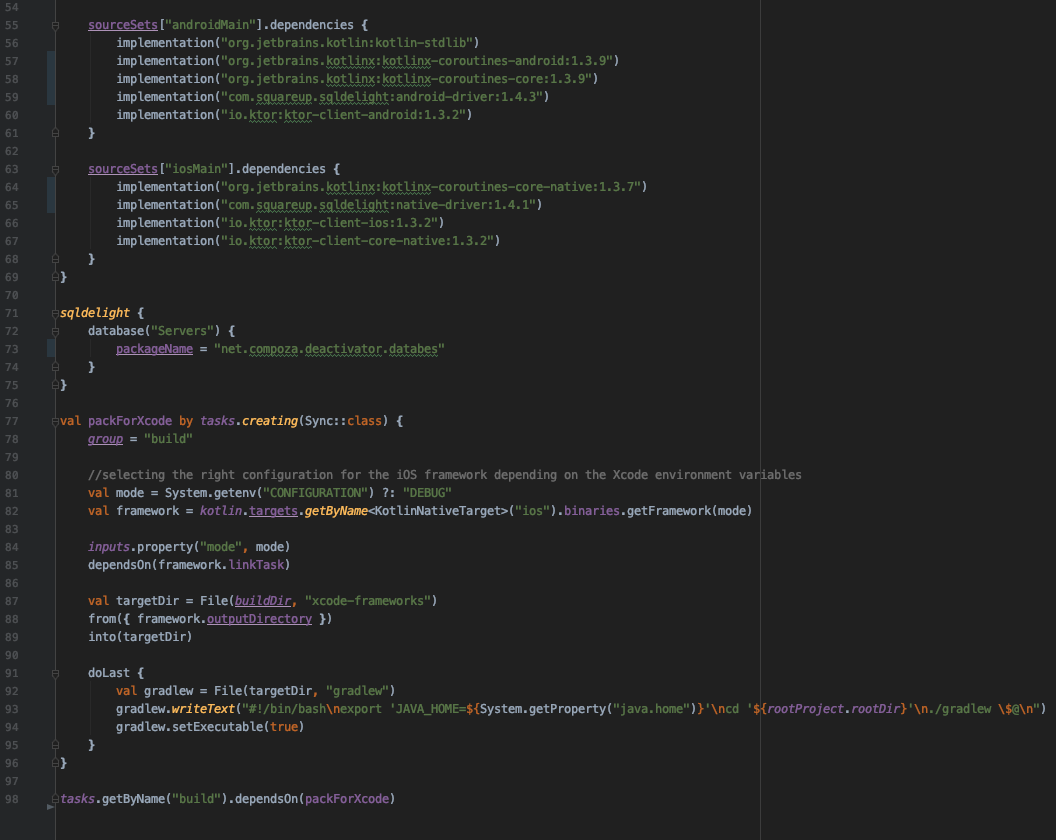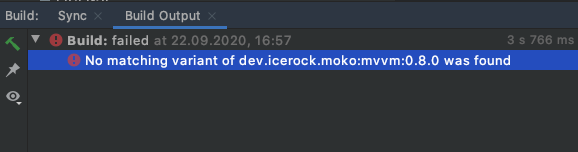This is a Kotlin Multiplatform library that provides architecture components of Model-View-ViewModel for UI applications. Components are lifecycle-aware on Android.
- ViewModel - store and manage UI-related data. Interop with
Android Architecture Components- on Android it's preciselyandroidx.lifecycle.ViewModel; - LiveData, MutableLiveData, MediatorLiveData - lifecycle-aware reactive data holders with set of operators to transform, merge, etc.;
- EventsDispatcher - dispatch events from
ViewModeltoViewwith automatic lifecycle control and explicit interface of required events; - DataBinding, ViewBinding, Jetpack Compose, SwiftUI support - integrate to Android & iOS app with commonly used tools;
- All Kotlin targets support -
core,flowandlivedatamodules support all Kotlin targets.
- Gradle version 6.8+
- Android API 16+
- iOS version 11.0+
root build.gradle
allprojects {
repositories {
mavenCentral()
}
}project build.gradle
dependencies {
commonMainApi("dev.icerock.moko:mvvm-core:0.16.1") // only ViewModel, EventsDispatcher, Dispatchers.UI
commonMainApi("dev.icerock.moko:mvvm-flow:0.16.1") // api mvvm-core, CFlow for native and binding extensions
commonMainApi("dev.icerock.moko:mvvm-livedata:0.16.1") // api mvvm-core, LiveData and extensions
commonMainApi("dev.icerock.moko:mvvm-state:0.16.1") // api mvvm-livedata, ResourceState class and extensions
commonMainApi("dev.icerock.moko:mvvm-livedata-resources:0.16.1") // api mvvm-core, moko-resources, extensions for LiveData with moko-resources
commonMainApi("dev.icerock.moko:mvvm-flow-resources:0.16.1") // api mvvm-core, moko-resources, extensions for Flow with moko-resources
// compose multiplatform
commonMainApi("dev.icerock.moko:mvvm-compose:0.16.1") // api mvvm-core, getViewModel for Compose Multiplatform
commonMainApi("dev.icerock.moko:mvvm-flow-compose:0.16.1") // api mvvm-flow, binding extensions for Compose Multiplatform
commonMainApi("dev.icerock.moko:mvvm-livedata-compose:0.16.1") // api mvvm-livedata, binding extensions for Compose Multiplatform
androidMainApi("dev.icerock.moko:mvvm-livedata-material:0.16.1") // api mvvm-livedata, Material library android extensions
androidMainApi("dev.icerock.moko:mvvm-livedata-glide:0.16.1") // api mvvm-livedata, Glide library android extensions
androidMainApi("dev.icerock.moko:mvvm-livedata-swiperefresh:0.16.1") // api mvvm-livedata, SwipeRefreshLayout library android extensions
androidMainApi("dev.icerock.moko:mvvm-databinding:0.16.1") // api mvvm-livedata, DataBinding support for Android
androidMainApi("dev.icerock.moko:mvvm-viewbinding:0.16.1") // api mvvm-livedata, ViewBinding support for Android
commonTestImplementation("dev.icerock.moko:mvvm-test:0.16.1") // test utilities
}Also required export of dependency to iOS framework. For example:
kotlin {
// export correct artifact to use all classes of library directly from Swift
targets.withType(org.jetbrains.kotlin.gradle.plugin.mpp.KotlinNativeTarget::class.java).all {
binaries.withType(org.jetbrains.kotlin.gradle.plugin.mpp.Framework::class.java).all {
export("dev.icerock.moko:mvvm-core:0.16.1")
export("dev.icerock.moko:mvvm-livedata:0.16.1")
export("dev.icerock.moko:mvvm-livedata-resources:0.16.1")
export("dev.icerock.moko:mvvm-state:0.16.1")
}
}
}
For iOS we recommend use moko-kswift with extensions
generation enabled. All LiveData to UIView bindings is extensions for UI elements.
To use MOKO MVVM with SwiftUI set name of your kotlin framework to MultiPlatformLibrary and add
dependency to CocoaPods:
pod 'mokoMvvmFlowSwiftUI', :podspec => 'https://raw.githubusercontent.com/icerockdev/moko-mvvm/release/0.16.1/mokoMvvmFlowSwiftUI.podspec'required export of mvvm-core and mvvm-flow.
Let’s say we need a screen with a button click counter. To implement it we should:
In commonMain we can create a ViewModel like:
class SimpleViewModel : ViewModel() {
private val _counter: MutableLiveData<Int> = MutableLiveData(0)
val counter: LiveData<String> = _counter.map { it.toString() }
fun onCounterButtonPressed() {
val current = _counter.value
_counter.value = current + 1
}
}And after that integrate the ViewModel on platform the sides.
SimpleActivity.kt:
class SimpleActivity : MvvmActivity<ActivitySimpleBinding, SimpleViewModel>() {
override val layoutId: Int = R.layout.activity_simple
override val viewModelVariableId: Int = BR.viewModel
override val viewModelClass: Class<SimpleViewModel> = SimpleViewModel::class.java
override fun viewModelFactory(): ViewModelProvider.Factory {
return createViewModelFactory { SimpleViewModel() }
}
}MvvmActivity automatically loads a databinding layout, resolves ViewModel object and sets a databinding variable.
activity_simple.xml:
<layout xmlns:android="http://schemas.android.com/apk/res/android">
<data>
<variable
name="viewModel"
type="com.icerockdev.library.sample1.SimpleViewModel" />
</data>
<LinearLayout
android:layout_width="match_parent"
android:layout_height="match_parent"
android:orientation="vertical"
android:padding="16dp">
<TextView
android:layout_width="match_parent"
android:layout_height="wrap_content"
android:text="@{viewModel.counter.ld}" />
<Button
android:layout_width="match_parent"
android:layout_height="wrap_content"
android:layout_marginTop="8dp"
android:onClick="@{() -> viewModel.onCounterButtonPressed()}"
android:text="Press me to count" />
</LinearLayout>
</layout>SimpleViewController.swift:
import MultiPlatformLibrary
import MultiPlatformLibraryMvvm
class SimpleViewController: UIViewController {
@IBOutlet private var counterLabel: UILabel!
private var viewModel: SimpleViewModel!
override func viewDidLoad() {
super.viewDidLoad()
viewModel = SimpleViewModel()
counterLabel.bindText(liveData: viewModel.counter)
}
@IBAction func onCounterButtonPressed() {
viewModel.onCounterButtonPressed()
}
override func didMove(toParentViewController parent: UIViewController?) {
if(parent == nil) { viewModel.onCleared() }
}
}bindText is an extension from the MultiPlatformLibraryMvvm CocoaPod.
Let’s say we need a screen from which we should go to another screen by pressing a button. To implement it we should:
class EventsViewModel(
val eventsDispatcher: EventsDispatcher<EventsListener>
) : ViewModel() {
fun onButtonPressed() {
eventsDispatcher.dispatchEvent { routeToMainPage() }
}
interface EventsListener {
fun routeToMainPage()
}
}EventsDispatcher is a special class that automatically removes observers from lifecycle and buffers input
events while listener is not attached (on the Android side).
EventsActivity.kt:
class EventsActivity : MvvmActivity<ActivityEventsBinding, EventsViewModel>(),
EventsViewModel.EventsListener {
override val layoutId: Int = R.layout.activity_events
override val viewModelVariableId: Int = BR.viewModel
override val viewModelClass: Class<EventsViewModel> = EventsViewModel::class.java
override fun viewModelFactory(): ViewModelProvider.Factory {
return createViewModelFactory { EventsViewModel(eventsDispatcherOnMain()) }
}
override fun onCreate(savedInstanceState: Bundle?) {
super.onCreate(savedInstanceState)
viewModel.eventsDispatcher.bind(
lifecycleOwner = this,
listener = this
)
}
override fun routeToMainPage() {
Toast.makeText(this, "here must be routing to main page", Toast.LENGTH_SHORT).show()
}
}eventsDispatcher.bind attaches EventsDispatcher to the lifecycle (in this case - to an activity) to correctly
subscribe and unsubscribe, without memory leaks.
We can also simplify the binding of EventsDispatcher with MvvmEventsActivity and EventsDispatcherOwnder.
EventsOwnerViewModel.kt:
class EventsOwnerViewModel(
override val eventsDispatcher: EventsDispatcher<EventsListener>
) : ViewModel(), EventsDispatcherOwner<EventsOwnerViewModel.EventsListener> {
fun onButtonPressed() {
eventsDispatcher.dispatchEvent { routeToMainPage() }
}
interface EventsListener {
fun routeToMainPage()
}
}EventsOwnderActivity.kt:
class EventsOwnerActivity :
MvvmEventsActivity<ActivityEventsOwnerBinding, EventsOwnerViewModel, EventsOwnerViewModel.EventsListener>(),
EventsOwnerViewModel.EventsListener {
override val layoutId: Int = R.layout.activity_events_owner
override val viewModelVariableId: Int = BR.viewModel
override val viewModelClass: Class<EventsOwnerViewModel> = EventsOwnerViewModel::class.java
override fun viewModelFactory(): ViewModelProvider.Factory {
return createViewModelFactory { EventsOwnerViewModel(eventsDispatcherOnMain()) }
}
override fun routeToMainPage() {
Toast.makeText(this, "here must be routing to main page", Toast.LENGTH_SHORT).show()
}
}EventsViewController.swift:
import MultiPlatformLibrary
import MultiPlatformLibraryMvvm
class EventsViewController: UIViewController {
private var viewModel: EventsViewModel!
override func viewDidLoad() {
super.viewDidLoad()
let eventsDispatcher = EventsDispatcher<EventsViewModelEventsListener>(listener: self)
viewModel = EventsViewModel(eventsDispatcher: eventsDispatcher)
}
@IBAction func onButtonPressed() {
viewModel.onButtonPressed()
}
override func didMove(toParentViewController parent: UIViewController?) {
if(parent == nil) { viewModel.onCleared() }
}
}
extension EventsViewController: EventsViewModelEventsListener {
func routeToMainPage() {
showAlert(text: "go to main page")
}
}On iOS we create an instance of EventsDispatcher with the link to the listener. We shouldn't call bind like
on Android (in iOS this method doesn't exist).
class ValidationMergeViewModel() : ViewModel() {
val email: MutableLiveData<String> = MutableLiveData("")
val password: MutableLiveData<String> = MutableLiveData("")
val isLoginButtonEnabled: LiveData<Boolean> = email.mergeWith(password) { email, password ->
email.isNotEmpty() && password.isNotEmpty()
}
}isLoginButtonEnabled is observable email & password LiveData, and in case there are any changes it calls lambda
with the newly calculated value.
We can also use one of these combinations:
class ValidationAllViewModel() : ViewModel() {
val email: MutableLiveData<String> = MutableLiveData("")
val password: MutableLiveData<String> = MutableLiveData("")
private val isEmailValid: LiveData<Boolean> = email.map { it.isNotEmpty() }
private val isPasswordValid: LiveData<Boolean> = password.map { it.isNotEmpty() }
val isLoginButtonEnabled: LiveData<Boolean> = listOf(isEmailValid, isPasswordValid).all(true)
}Here we have separated LiveData with the validation flags - isEmailValid, isPasswordValid and combine both
to isLoginButtonEnabled by merging all boolean LiveData in the list with on the condition that "all values must be true".
class LoginViewModel(
override val eventsDispatcher: EventsDispatcher<EventsListener>,
private val userRepository: UserRepository
) : ViewModel(), EventsDispatcherOwner<LoginViewModel.EventsListener> {
val email: MutableLiveData<String> = MutableLiveData("")
val password: MutableLiveData<String> = MutableLiveData("")
private val _isLoading: MutableLiveData<Boolean> = MutableLiveData(false)
val isLoading: LiveData<Boolean> = _isLoading.readOnly()
val isLoginButtonVisible: LiveData<Boolean> = isLoading.not()
fun onLoginButtonPressed() {
val emailValue = email.value
val passwordValue = password.value
viewModelScope.launch {
_isLoading.value = true
try {
userRepository.login(email = emailValue, password = passwordValue)
eventsDispatcher.dispatchEvent { routeToMainScreen() }
} catch (error: Throwable) {
val message = error.message ?: error.toString()
val errorDesc = message.desc()
eventsDispatcher.dispatchEvent { showError(errorDesc) }
} finally {
_isLoading.value = false
}
}
}
interface EventsListener {
fun routeToMainScreen()
fun showError(error: StringDesc)
}
}viewModelScope is a CoroutineScope field of the ViewModel class with a default Dispatcher - UI on both platforms.
All coroutines will be canceled in onCleared automatically.
LoginActivity.kt:
class LoginActivity :
MvvmEventsActivity<ActivityLoginBinding, LoginViewModel, LoginViewModel.EventsListener>(),
LoginViewModel.EventsListener {
override val layoutId: Int = R.layout.activity_login
override val viewModelVariableId: Int = BR.viewModel
override val viewModelClass: Class<LoginViewModel> =
LoginViewModel::class.java
override fun viewModelFactory(): ViewModelProvider.Factory {
return createViewModelFactory {
LoginViewModel(
userRepository = MockUserRepository(),
eventsDispatcher = eventsDispatcherOnMain()
)
}
}
override fun routeToMainScreen() {
Toast.makeText(this, "route to main page here", Toast.LENGTH_SHORT).show()
}
override fun showError(error: StringDesc) {
Toast.makeText(this, error.toString(context = this), Toast.LENGTH_SHORT).show()
}
}activity_login.xml:
<layout xmlns:android="http://schemas.android.com/apk/res/android"
xmlns:app="http://schemas.android.com/apk/res-auto">
<data>
<variable
name="viewModel"
type="com.icerockdev.library.sample6.LoginViewModel" />
</data>
<LinearLayout
android:layout_width="match_parent"
android:layout_height="match_parent"
android:orientation="vertical"
android:padding="16dp">
<EditText
android:layout_width="match_parent"
android:layout_height="wrap_content"
android:hint="email"
android:text="@={viewModel.email.ld}" />
<EditText
android:layout_width="match_parent"
android:layout_height="wrap_content"
android:layout_marginTop="8dp"
android:hint="password"
android:text="@={viewModel.password.ld}" />
<FrameLayout
android:layout_width="match_parent"
android:layout_height="wrap_content">
<Button
android:layout_width="match_parent"
android:layout_height="wrap_content"
android:layout_marginTop="8dp"
android:onClick="@{() -> viewModel.onLoginButtonPressed()}"
android:text="Login"
app:visibleOrGone="@{viewModel.isLoginButtonVisible.ld}" />
<ProgressBar
android:layout_width="wrap_content"
android:layout_height="wrap_content"
android:layout_gravity="center"
app:visibleOrGone="@{viewModel.isLoading.ld}" />
</FrameLayout>
</LinearLayout>
</layout>LoginViewController.swift:
class LoginViewController: UIViewController {
@IBOutlet private var emailField: UITextField!
@IBOutlet private var passwordField: UITextField!
@IBOutlet private var loginButton: UIButton!
@IBOutlet private var progressBar: UIActivityIndicatorView!
private var viewModel: LoginViewModel!
override func viewDidLoad() {
super.viewDidLoad()
let eventsDispatcher = EventsDispatcher<LoginViewModelEventsListener>(listener: self)
viewModel = LoginViewModel(eventsDispatcher: eventsDispatcher,
userRepository: MockUserRepository())
emailField.bindTextTwoWay(liveData: viewModel.email)
passwordField.bindTextTwoWay(liveData: viewModel.password)
loginButton.bindVisibility(liveData: viewModel.isLoginButtonVisible)
progressBar.bindVisibility(liveData: viewModel.isLoading)
}
@IBAction func onLoginButtonPressed() {
viewModel.onLoginButtonPressed()
}
override func didMove(toParentViewController parent: UIViewController?) {
if(parent == nil) { viewModel.onCleared() }
}
}
extension LoginViewController: LoginViewModelEventsListener {
func routeToMainScreen() {
showAlert(text: "route to main screen")
}
func showError(error: StringDesc) {
showAlert(text: error.localized())
}
}Please see more examples in the sample directory.
- The mvvm directory contains the umbrella library;
- The mvvm-core directory contains the core - ViewModel, EventsDispatcher;
- The mvvm-livedata directory contains the livedata classes and extensions;
- The mvvm-databinding directory contains DataBinding support code for Android;
- The mvvm-viewbinding directory contains ViewBinding support code for Android;
- The mvvm-test directory contains the test utilities;
- In sample directory contains sample apps for Android and iOS; plus the mpp-library connected to the apps;
- In sample-declarative-ui directory contains sample apps with Jetpack Compose and SwiftUI.
All development (both new features and bug fixes) is performed in the develop branch. This way master always contains the sources of the most recently released version. Please send PRs with bug fixes to the develop branch. Documentation fixes in the markdown files are an exception to this rule. They are updated directly in master.
The develop branch is pushed to master on release.
For more details on contributing please see the contributing guide.
We’re hiring a Mobile Developers for our main team in Novosibirsk and remote team with Moscow timezone!
If you like to develop mobile applications, are an expert in iOS/Swift or Android/Kotlin and eager to use Kotlin Multiplatform in production, we'd like to talk to you.
Copyright 2019 IceRock MAG Inc.
Licensed under the Apache License, Version 2.0 (the "License");
you may not use this file except in compliance with the License.
You may obtain a copy of the License at
http://www.apache.org/licenses/LICENSE-2.0
Unless required by applicable law or agreed to in writing, software
distributed under the License is distributed on an "AS IS" BASIS,
WITHOUT WARRANTIES OR CONDITIONS OF ANY KIND, either express or implied.
See the License for the specific language governing permissions and
limitations under the License.