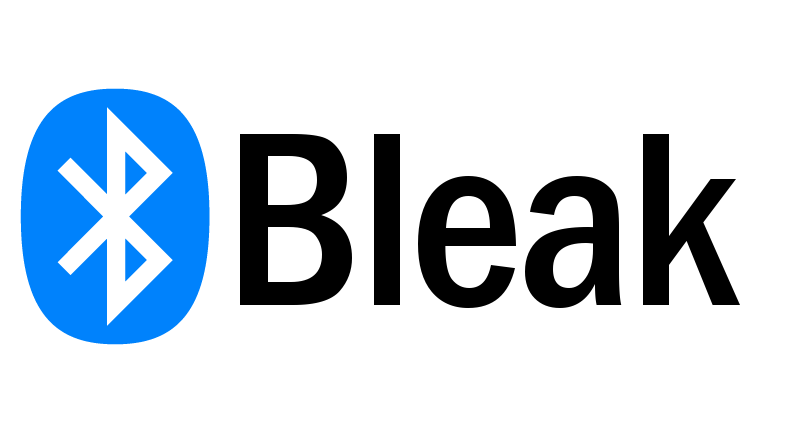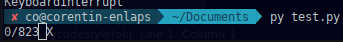When installing bleak, there was an error importing basetsd.h. After installing Windows SDK, the installation output changed, but the error persists.
PS C:\Users\GuilhermeMussi\Desktop\esp32py> pip install bleak
Collecting bleak
Using cached https://files.pythonhosted.org/packages/3a/0e/ce9655465ac5455f9bbec5cb41b007a26bd889792fd1d4963f6f99d88b1a/bleak-0.4.0-py2.py3-none-any.whl
Collecting pythonnet; platform_system == "Windows" (from bleak)
Using cached https://files.pythonhosted.org/packages/89/3b/a22cd45b591d6cf490ee8b24d52b9db1f30b4b478b64a9b231c53474731e/pythonnet-2.3.0.tar.gz
Installing collected packages: pythonnet, bleak
Running setup.py install for pythonnet ... error
ERROR: Complete output from command 'c:\users\guilhermemussi\appdata\local\programs\python\python37\python.exe' -u -c 'import setuptools, tokenize;__file__='"'"'C:\\Users\\GUILHE~1\\AppData\\Local\\Temp\\pip-install-pbsf463r\\pythonnet\\setup.py'"'"';f=getattr(tokenize, '"'"'open'"'"', open)(__file__);code=f.read().replace('"'"'\r\n'"'"', '"'"'\n'"'"');f.close();exec(compile(code, __file__, '"'"'exec'"'"'))' install --record 'C:\Users\GUILHE~1\AppData\Local\Temp\pip-record-v4n1x0hi\install-record.txt' --single-version-externally-managed --compile:
ERROR: running install
running build
running build_ext
Checking for updates from https://www.nuget.org/api/v2/.
Currently running NuGet.exe 3.5.0.
Updating NuGet.exe to 4.9.4.
Update successful.
MSBuild auto-detection: using msbuild version '16.0.461.62831' from 'C:\Program Files (x86)\Microsoft Visual Studio\2019\BuildTools\MSBuild\Current\bin'.
Restoring NuGet package NUnit.3.6.0.
Restoring NuGet package NUnit.ConsoleRunner.3.6.0.
Restoring NuGet package UnmanagedExports.1.2.7.
Adding package 'NUnit.ConsoleRunner.3.6.0' to folder 'C:\Users\GuilhermeMussi\AppData\Local\Temp\pip-install-pbsf463r\pythonnet\packages'
Adding package 'UnmanagedExports.1.2.7' to folder 'C:\Users\GuilhermeMussi\AppData\Local\Temp\pip-install-pbsf463r\pythonnet\packages'
Adding package 'NUnit.3.6.0' to folder 'C:\Users\GuilhermeMussi\AppData\Local\Temp\pip-install-pbsf463r\pythonnet\packages'
Added package 'UnmanagedExports.1.2.7' to folder 'C:\Users\GuilhermeMussi\AppData\Local\Temp\pip-install-pbsf463r\pythonnet\packages'
Added package 'NUnit.ConsoleRunner.3.6.0' to folder 'C:\Users\GuilhermeMussi\AppData\Local\Temp\pip-install-pbsf463r\pythonnet\packages'
Added package 'NUnit.3.6.0' to folder 'C:\Users\GuilhermeMussi\AppData\Local\Temp\pip-install-pbsf463r\pythonnet\packages'
NuGet Config files used:
C:\Users\GuilhermeMussi\AppData\Roaming\NuGet\NuGet.Config
Feeds used:
C:\Users\GuilhermeMussi\.nuget\packages\
https://api.nuget.org/v3/index.json
Installed:
3 package(s) to packages.config projects
clang.exe: warning: c:\users\guilhermemussi\appdata\local\programs\python\python37\Include: 'linker' input unused
In file included from c:\users\guilhermemussi\appdata\local\programs\python\python37\Include\Python.h:8:
c:\users\guilhermemussi\appdata\local\programs\python\python37\Include/pyconfig.h:215:10: fatal error: 'basetsd.h' file not found
#include <basetsd.h>
^
1 error generated.
Traceback (most recent call last):
File "tools\geninterop\geninterop.py", line 292, in <module>
sys.exit(main())
File "tools\geninterop\geninterop.py", line 272, in main
python_h = preprocess_python_headers()
File "tools\geninterop\geninterop.py", line 192, in preprocess_python_headers
for line in _check_output(cmd).splitlines():
File "tools\geninterop\geninterop.py", line 41, in _check_output
output = subprocess.check_output(*args, **kwargs)
File "c:\users\guilhermemussi\appdata\local\programs\python\python37\lib\subprocess.py", line 376, in check_output
**kwargs).stdout
File "c:\users\guilhermemussi\appdata\local\programs\python\python37\lib\subprocess.py", line 468, in run
output=stdout, stderr=stderr)
subprocess.CalledProcessError: Command '['clang', '-I', 'tools\\geninterop\\fake_libc_include', 'c:\\users\\guilhermemussi\\appdata\\local\\programs\\python\\python37\\Include', '-D', '__attribute__(x)=', '-D', '__inline__=inline', '-D', '__asm__=;#pragma asm', '-D', '__int64=long long', '-E', 'c:\\users\\guilhermemussi\\appdata\\local\\programs\\python\\python37\\Include\\Python.h']' returned non-zero exit status 1.
Traceback (most recent call last):
File "<string>", line 1, in <module>
File "C:\Users\GUILHE~1\AppData\Local\Temp\pip-install-pbsf463r\pythonnet\setup.py", line 405, in <module>
zip_safe=False,
File "c:\users\guilhermemussi\appdata\local\programs\python\python37\lib\site-packages\setuptools\__init__.py", line 145, in setup
return distutils.core.setup(**attrs)
File "c:\users\guilhermemussi\appdata\local\programs\python\python37\lib\distutils\core.py", line 148, in setup
dist.run_commands()
File "c:\users\guilhermemussi\appdata\local\programs\python\python37\lib\distutils\dist.py", line 966, in run_commands
self.run_command(cmd)
File "c:\users\guilhermemussi\appdata\local\programs\python\python37\lib\distutils\dist.py", line 985, in run_command
cmd_obj.run()
File "c:\users\guilhermemussi\appdata\local\programs\python\python37\lib\site-packages\setuptools\command\install.py", line 61, in run
return orig.install.run(self)
File "c:\users\guilhermemussi\appdata\local\programs\python\python37\lib\distutils\command\install.py", line 545, in run
self.run_command('build')
File "c:\users\guilhermemussi\appdata\local\programs\python\python37\lib\distutils\cmd.py", line 313, in run_command
self.distribution.run_command(command)
File "c:\users\guilhermemussi\appdata\local\programs\python\python37\lib\distutils\dist.py", line 985, in run_command
cmd_obj.run()
File "c:\users\guilhermemussi\appdata\local\programs\python\python37\lib\distutils\command\build.py", line 135, in run
self.run_command(cmd_name)
File "c:\users\guilhermemussi\appdata\local\programs\python\python37\lib\distutils\cmd.py", line 313, in run_command
self.distribution.run_command(command)
File "c:\users\guilhermemussi\appdata\local\programs\python\python37\lib\distutils\dist.py", line 985, in run_command
cmd_obj.run()
File "c:\users\guilhermemussi\appdata\local\programs\python\python37\lib\distutils\command\build_ext.py", line 339, in run
self.build_extensions()
File "c:\users\guilhermemussi\appdata\local\programs\python\python37\lib\distutils\command\build_ext.py", line 448, in build_extensions
self._build_extensions_serial()
File "c:\users\guilhermemussi\appdata\local\programs\python\python37\lib\distutils\command\build_ext.py", line 473, in _build_extensions_serial
self.build_extension(ext)
File "C:\Users\GUILHE~1\AppData\Local\Temp\pip-install-pbsf463r\pythonnet\setup.py", line 191, in build_extension
subprocess.check_call([sys.executable, geninterop, interop_file])
File "c:\users\guilhermemussi\appdata\local\programs\python\python37\lib\subprocess.py", line 328, in check_call
raise CalledProcessError(retcode, cmd)
subprocess.CalledProcessError: Command '['c:\\users\\guilhermemussi\\appdata\\local\\programs\\python\\python37\\python.exe', 'tools\\geninterop\\geninterop.py', 'src\\runtime\\interop37.cs']' returned non-zero exit status 1.
----------------------------------------
ERROR: Command "'c:\users\guilhermemussi\appdata\local\programs\python\python37\python.exe' -u -c 'import setuptools, tokenize;__file__='"'"'C:\\Users\\GUILHE~1\\AppData\\Local\\Temp\\pip-install-pbsf463r\\pythonnet\\setup.py'"'"';f=getattr(tokenize, '"'"'open'"'"', open)(__file__);code=f.read().replace('"'"'\r\n'"'"', '"'"'\n'"'"');f.close();exec(compile(code, __file__, '"'"'exec'"'"'))' install --record 'C:\Users\GUILHE~1\AppData\Local\Temp\pip-record-v4n1x0hi\install-record.txt' --single-version-externally-managed --compile" failed with error code 1 in C:\Users\GUILHE~1\AppData\Local\Temp\pip-install-pbsf463r\pythonnet\
I am not sure what else I can do. Any help would be appreciated.