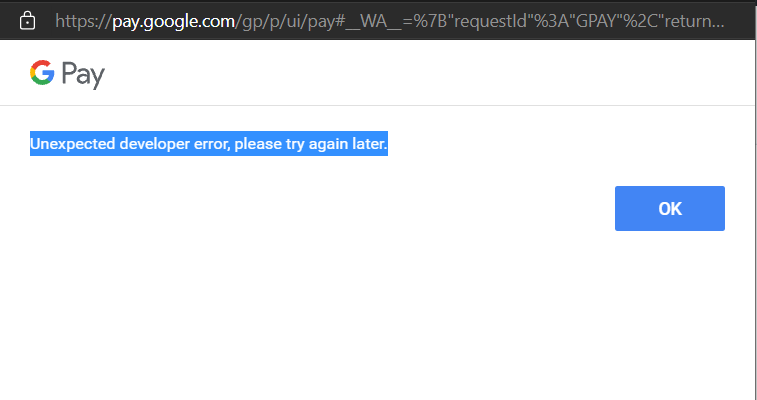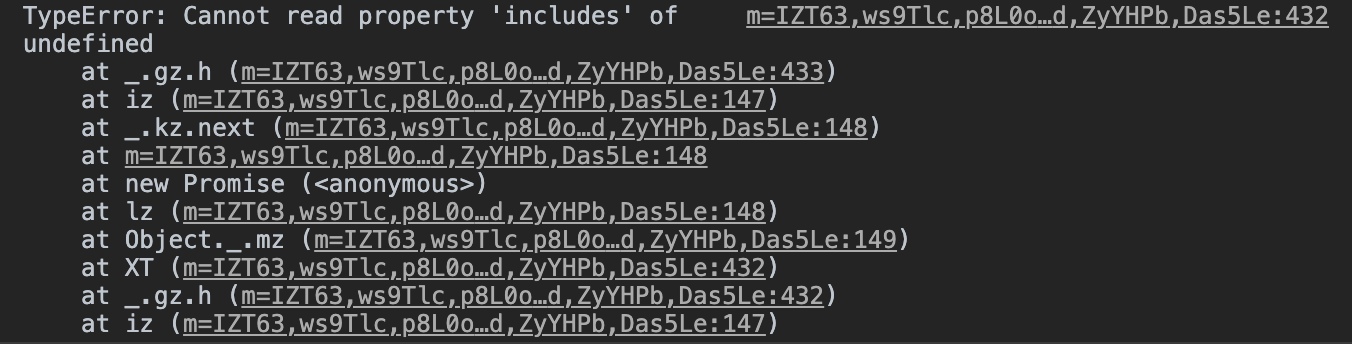The Google Pay API enables fast, simple checkout on your website. This provides convenient access to hundreds of millions of cards that are saved to Google Accounts worldwide.
See Google Pay in action:
This repository contains Google Pay button implementations for compatible with popular website frameworks even easier.
The Google Pay web component button makes it easy to integrate Google Pay into your website using standards based custom elements. Web components can be used directly in a standard HTML web application as is, and is also compatible with many popular web frameworks.
npm install @google-pay/button-elementFind out more about the Google Pay web component button.
Web components are more difficult to consume in a React application due to the extra work involved in binding to web component properties with React.
A separate Google Pay React button has been created to make it easy to integrate Google Pay into your React website.
npm install @google-pay/button-reactFind out more about the Google Pay React button.
An Angular version of the Google Pay button has been created to make it easier to integrate Google Pay
into your Angular website. The advantage of using the Angular version of the Google Pay button over the web component is
that it eliminates the need to register CUSTOM_ELEMENTS_SCHEMA.
npm install @google-pay/button-angularFind out more about the Google Pay Angular button.
The intention is for the web component to support other web frameworks. Support for additional framework specific libraries will be considered based on demand.
Ask it on the discussions section of the Google Pay button project.