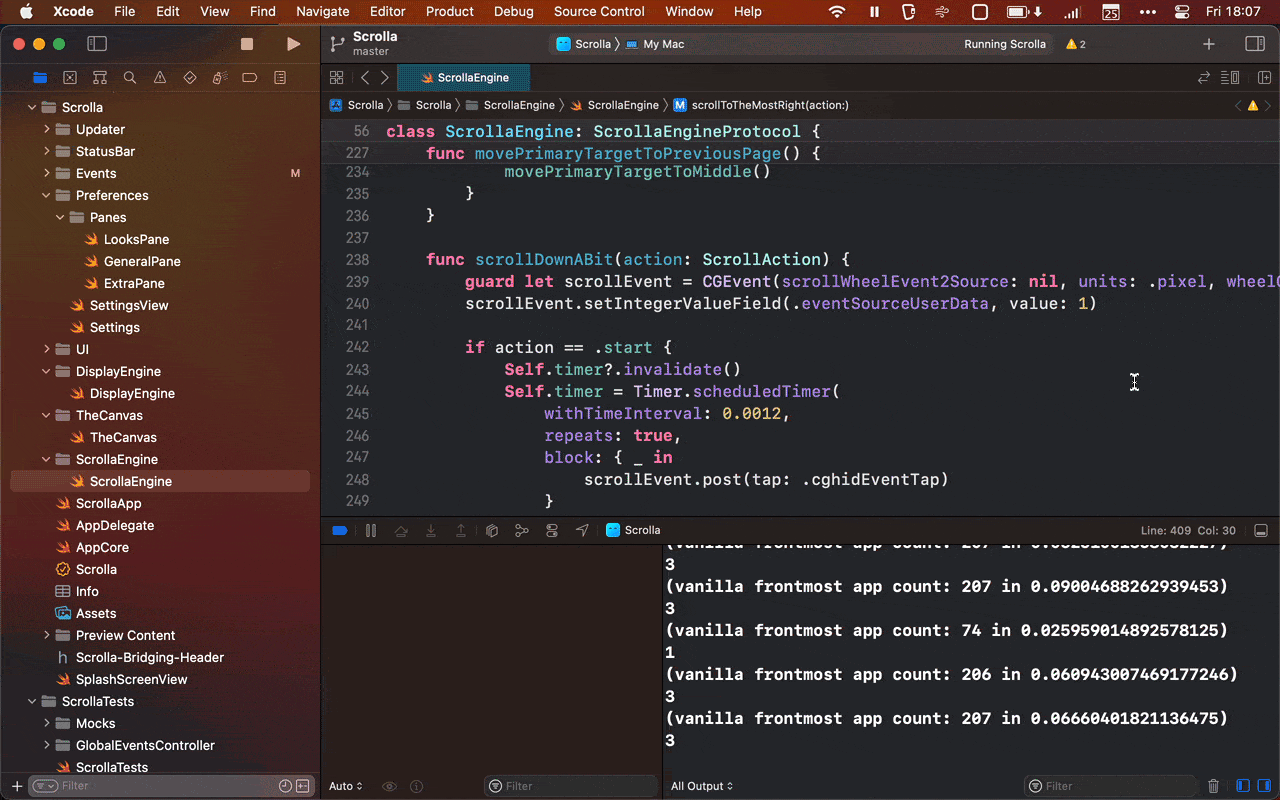The Site
Best marketing site for any of my apps so far: Scrolla.app
Why Scrolla
I'm lazy af. Can't be bothered moving the hands away from the keyboard.
License
No license. Scrolla is free. It's not open-source because it's sharing private packages with kindaVim and Wooshy. But maybe one day.
Manual
Navigate
Navigate through the different Scroll Areas of the frontmost window with:
| scroll area | key |
|---|---|
| next | tab or down or control n |
| previous | shift tab or up or control p |
| first | command up |
| last | command down |
| halfway up | control up |
| halfway down | control down |
| exit | escape or return or i or your global hotkey |
If you use kindaVim, then you'll be able to navigate with Vim moves by entering Normal Mode and:
| scroll area | kindaVim move |
|---|---|
| next | j or down or control j or control n |
| previous | k or up or control p |
| first | gg |
| last | G |
| halfway up | control b or control u |
| halfway down | control f or control d |
Scroll
Scroll with:
| scroll area | key |
|---|---|
| up a bit | k |
| right a bit | l |
| down a bit | j |
| left a bit | h |
| up a lot | u or control u or b or control b |
| down a lot | d or control d or f or control f |
| to the top | gg |
| to the most right | $ |
| to the bottom | G |
| to the most left | 0 |
APIs
Distributed Notifications
Scrolla sends Distributed Notifications to macOS when it starts highlighing Areas, and when it backs off. You can listen to those Notifications with external tools like BetterTouchTool or Hammerspoon and build your own custom workflows as a result of those Notifications.
The Notifications Names are:
- ScrollaDidEngage
- ScrollaDidDisengage
Custom URLs
You can control Scrolla programmatically by calling the following Custom URLs:
- start:
scrolla://start - stop:
scrolla://stop - toggle:
scrolla://toggle
Alternatives to Scrolla
- Vimac (open source, free)
- Keyboard Scroller (closed source, free)
- Homerow (closed source, one time purchase)