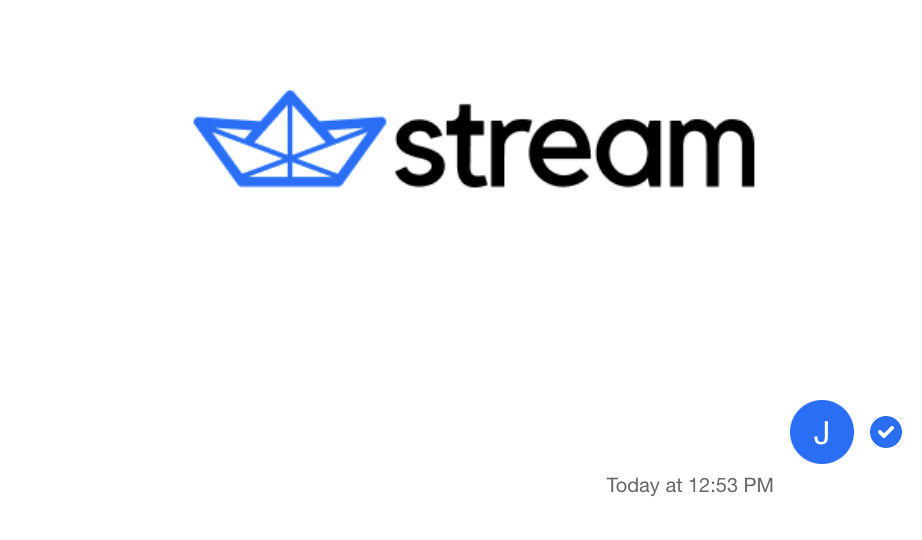Official Angular SDK for Stream Chat
The official Angular components for Stream Chat, a service for building chat applications.
Quick Links
- Register to get an API key for Stream Chat
- Angular Chat Tutorial
- Demo Apps
- Docs
- Chat UI Kit
With our component library, you can build a variety of chat use cases, including:
- In-game chat like Overwatch or Fortnite
- Team-style chat like Slack
- Messaging-style chat like WhatsApp or Facebook's Messenger
- Customer support chat like Drift or Intercom
The best way to get started is to follow the Angular Chat Tutorial. It shows you how to use this SDK to build a fully functional chat application and includes common customizations.
Stream is free for most side and hobby projects. To qualify, your project/company must have no more than 5 team members and earn less than $10k in monthly revenue. For complete pricing and details visit our Chat Pricing Page.
The docs provide a brief description about the components and services in the library.
The Angular library is created using the stream-chat-js library. For the most common use cases our services should give a nice abstraction over this library, however you might need it for more advanced customization, the documentation is on our website.
We welcome code changes that improve this library or fix a problem. Please make sure to follow all best practices and add tests, if applicable, before submitting a pull request on GitHub. We are pleased to merge your code into the official repository if it meets a need. Make sure to sign our Contributor License Agreement (CLA) first. See our license file for more details.
We recently closed a $38 million Series B funding round and are actively growing. Our APIs are used by more than a billion end-users, and by working at Stream, you have the chance to make a huge impact on a team of very strong engineers.
Check out our current openings and apply via Stream's website.
Run the following command if you are using Angular 17
npm install stream-chat-angular stream-chat @ngx-translate/coreRun the following command if you are using Angular 16:
npm install stream-chat-angular stream-chat @ngx-translate/coreRun the following command if you are using Angular 15:
npm install stream-chat-angular stream-chat @ngx-translate/core@14 ngx-popperjs@15Run the following command if you are using Angular 14:
npm install stream-chat-angular stream-chat @ngx-translate/core@14 ngx-popperjs@14Run the following command if you are using Angular 13:
npm install stream-chat-angular stream-chat @ngx-translate/core@14 [email protected] ngx-popperjs@13 --legacy-peer-depsRun this command if you are using Angular 12:
npm install stream-chat-angular stream-chat @ngx-translate/core@14 [email protected] ngx-popperjs@12 --legacy-peer-depsThis repository includes a sample app to test our library.
To test the app:
Create a file named .env in the root directory with the following content:
STREAM_API_KEY=<Your API key>
STREAM_USER_ID=<Your user ID>
STREAM_USER_TOKEN=<Your user token>
The easiest way to generate a token for testing purposes is to use our token generator.
Run npm install to install dependencies.
Run npm start and navigate to http://localhost:4200/.
Preferred Node version: v16.
This repository includes a sample app that showcases how you can provide your own template for different components within the SDK:
To run the app:
Create a file named .env in the root directory with the following content:
STREAM_API_KEY=<Your API key>
STREAM_USER_ID=<Your user ID>
STREAM_USER_TOKEN=<Your user token>
Run npm install to install dependencies.
Run npm run start:customizations-example and navigate to http://localhost:4200/.
Preferred Node version: v16.
This repository includes a sample app to test our library.
To test the app:
Create a file named .env in the root directory with the following content:
STREAM_API_KEY=<Your API key>
STREAM_USER_ID=<Your user ID>
STREAM_USER_TOKEN=<Your user token>
Run npm install in the root of the project. You can use the npm run start:dev command to start the SampleApp with automatic reloading.
A note about the documentation:
- Documentations for Angular services are generated from doc comments in the source files (not under source control)
- Documentations for inputs and outputs of Angular components are generated from doc comments in the source files (not under source control)
- Everything else in the documentation is written in
mdxfiles located in thedocusaurusfolder
Preferred Node version: v16.