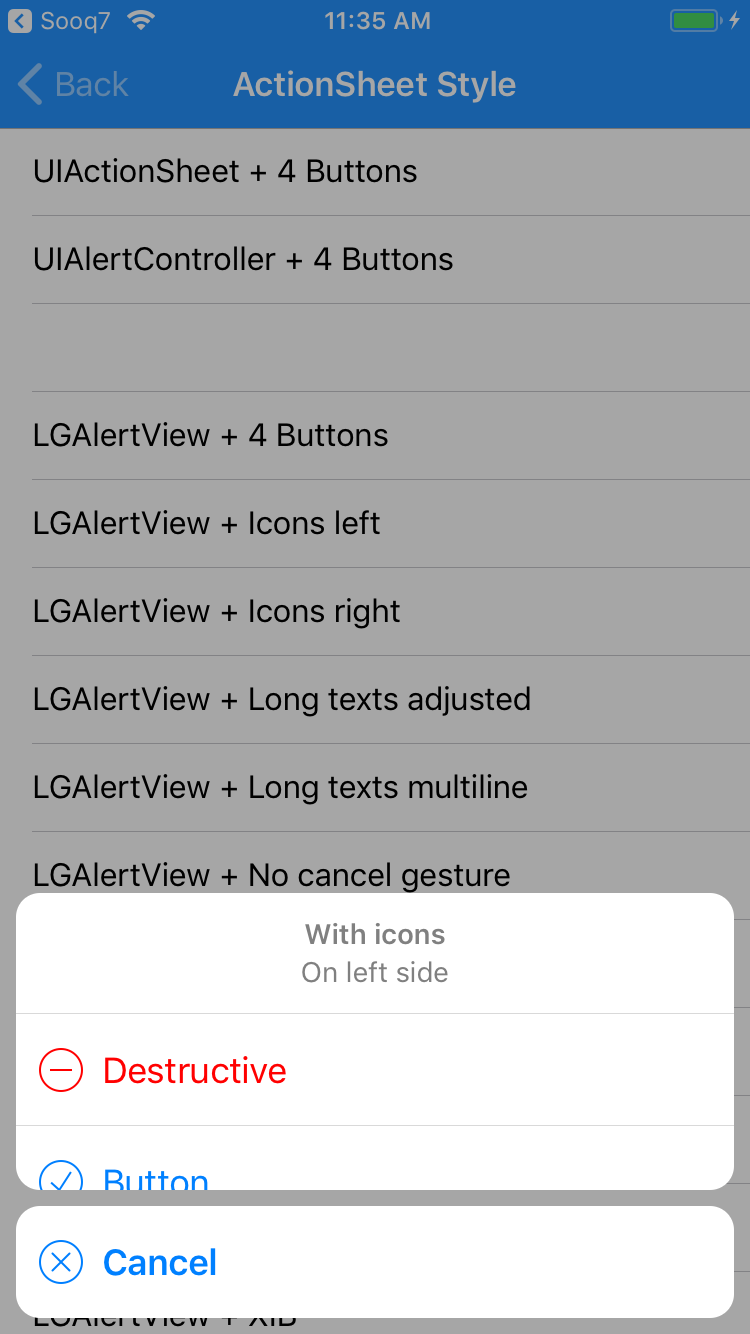I have updated to latest release and it breaks the UI.
I am stuck at black screen when I press cancel on alertview
LGAlertView* alertView = [[LGAlertView alloc] initWithViewAndTitle:title message:subtitle style:LGAlertViewStyleAlert view:customView buttonTitles:@[kAlertButtonOk] cancelButtonTitle:kAlertButtonCancel destructiveButtonTitle:nil actionHandler:^(LGAlertView * _Nonnull alertView, NSUInteger index, NSString * _Nullable title) {
if(okBlock){
okBlock(YES,self.textViewText);
}
} cancelHandler:^(LGAlertView * _Nonnull alertView) {
if (cancelBlock) {
cancelBlock(YES);
}
} destructiveHandler:^(LGAlertView * _Nonnull alertView) {
}];
[alertView showAnimated:YES completionHandler:nil];
My app is stucked at black screen. Is there any workaround ? It was working fine in some older version.