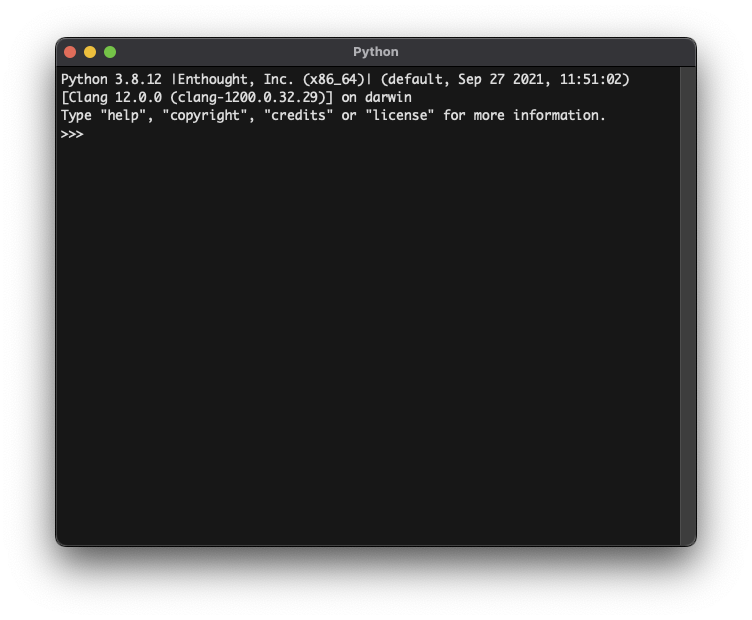+ CFLAGS='-O2 -g -pipe -Wall -Werror=format-security -Wp,-D_FORTIFY_SOURCE=2 -fexceptions -fstack-protector-strong --param=ssp-buffer-size=4 -grecord-gcc-switches -specs=/usr/lib/rpm/redhat/redhat-hardened-cc1 -m64 -mtune=generic'
+ /usr/bin/python3 setup.py build '--executable=/usr/bin/python3 -s'
running build
running build_py
copying pyface/_version.py -> build/lib/pyface
Fixing build/lib/pyface/_version.py
Skipping implicit fixer: buffer
Skipping implicit fixer: idioms
Skipping implicit fixer: set_literal
Skipping implicit fixer: ws_comma
Fixing build/lib/pyface/_version.py
Skipping implicit fixer: buffer
Skipping implicit fixer: idioms
Skipping implicit fixer: set_literal
Skipping implicit fixer: ws_comma
+ exit 0
writing byte-compilation script '/tmp/tmph4qkobju.py'
/usr/bin/python3 -O /tmp/tmph4qkobju.py
File "/usr/lib/python3.4/site-packages/pyface/wx/spreadsheet/virtual_model.py", line 67
print 'Setting value %d %d %s' % (row, col, value)
^
SyntaxError: invalid syntax
File "/usr/lib/python3.4/site-packages/pyface/wx/shell.py", line 126
raise AttributeError, name
^
SyntaxError: invalid syntax
File "/usr/lib/python3.4/site-packages/pyface/ipython_widget.py", line 22
raise ImportError, '''
^
SyntaxError: invalid syntax
File "/usr/lib/python3.4/site-packages/pyface/tree/node_tree.py", line 94
def _node_right_clicked_changed(self, (obj, point)):
^
SyntaxError: invalid syntax
File "/usr/lib/python3.4/site-packages/pyface/action/action_manager.py", line 366
print indent, 'Manager', self.id
^
SyntaxError: Missing parentheses in call to 'print'
File "/usr/lib/python3.4/site-packages/pyface/ui/wx/ipython_widget.py", line 187
except Exception, e:
^
SyntaxError: invalid syntax
File "/usr/lib/python3.4/site-packages/pyface/ui/wx/grid/trait_grid_model.py", line 237
print 'firing sort event'
^
SyntaxError: Missing parentheses in call to 'print'
File "/usr/lib/python3.4/site-packages/pyface/ui/wx/dialog.py", line 183
print 'Heeeeelllllllllllllpppppppppppppppppppp'
^
SyntaxError: Missing parentheses in call to 'print'
File "/usr/lib/python3.4/site-packages/pyface/ui/qt4/workbench/workbench_window_layout.py", line 469
raise ValueError, "unknown view position: %s" % position
^
SyntaxError: invalid syntax
File "/usr/lib/python3.4/site-packages/pyface/ui/qt4/console/console_widget.py", line 653
except Exception, e:
^
SyntaxError: invalid syntax
File "/usr/lib/python3.4/site-packages/pyface/ui/qt4/util/testing.py", line 96
print ' '*level, widget
^
SyntaxError: Missing parentheses in call to 'print'
File "/usr/lib/python3.4/site-packages/pyface/ui/qt4/wizard/wizard.py", line 115
print "Show help for", self.help_id
^
SyntaxError: Missing parentheses in call to 'print'
File "/usr/lib/python3.4/site-packages/pyface/util/grid/grid.py", line 254
print 'Reset'
^
SyntaxError: Missing parentheses in call to 'print'
File "/usr/lib/python3.4/site-packages/pyface/util/grid/grid_model.py", line 62
print "Building default table column model"
^
SyntaxError: Missing parentheses in call to 'print'
File "/usr/lib/python3.4/site-packages/pyface/dock/dock_sizer.py", line 2808
print '%sRegion( %08X, active = %s, width = %d, height = %d )' % (
^
SyntaxError: invalid syntax
File "/usr/lib/python3.4/site-packages/pyface/viewer/tree_viewer.py", line 191
print '**** pid is None!!! ****'
^
SyntaxError: Missing parentheses in call to 'print'
removing /tmp/tmph4qkobju.py
running install_egg_info
running egg_info
writing top-level names to pyface.egg-info/top_level.txt
writing requirements to pyface.egg-info/requires.txt
writing dependency_links to pyface.egg-info/dependency_links.txt
writing pyface.egg-info/PKG-INFO
reading manifest file 'pyface.egg-info/SOURCES.txt'
reading manifest template 'MANIFEST.in'
File "/usr/lib/python3.4/site-packages/pyface/wx/spreadsheet/virtual_model.py", line 67
print 'Setting value %d %d %s' % (row, col, value)
^
SyntaxError: invalid syntax
File "/usr/lib/python3.4/site-packages/pyface/wx/shell.py", line 126
raise AttributeError, name
^
SyntaxError: invalid syntax
File "/usr/lib/python3.4/site-packages/pyface/ipython_widget.py", line 22
raise ImportError, '''
^
SyntaxError: invalid syntax
File "/usr/lib/python3.4/site-packages/pyface/tree/node_tree.py", line 94
def _node_right_clicked_changed(self, (obj, point)):
^
SyntaxError: invalid syntax
File "/usr/lib/python3.4/site-packages/pyface/action/action_manager.py", line 366
print indent, 'Manager', self.id
^
SyntaxError: Missing parentheses in call to 'print'
File "/usr/lib/python3.4/site-packages/pyface/ui/wx/ipython_widget.py", line 187
except Exception, e:
^
SyntaxError: invalid syntax
File "/usr/lib/python3.4/site-packages/pyface/ui/wx/grid/trait_grid_model.py", line 237
print 'firing sort event'
^
SyntaxError: Missing parentheses in call to 'print'
File "/usr/lib/python3.4/site-packages/pyface/ui/wx/dialog.py", line 183
print 'Heeeeelllllllllllllpppppppppppppppppppp'
^
SyntaxError: Missing parentheses in call to 'print'
File "/usr/lib/python3.4/site-packages/pyface/ui/qt4/workbench/workbench_window_layout.py", line 469
raise ValueError, "unknown view position: %s" % position
^
SyntaxError: invalid syntax
File "/usr/lib/python3.4/site-packages/pyface/ui/qt4/console/console_widget.py", line 653
except Exception, e:
^
SyntaxError: invalid syntax
File "/usr/lib/python3.4/site-packages/pyface/ui/qt4/util/testing.py", line 96
print ' '*level, widget
^
SyntaxError: Missing parentheses in call to 'print'
File "/usr/lib/python3.4/site-packages/pyface/ui/qt4/wizard/wizard.py", line 115
print "Show help for", self.help_id
^
SyntaxError: Missing parentheses in call to 'print'
File "/usr/lib/python3.4/site-packages/pyface/util/grid/grid.py", line 254
print 'Reset'
^
SyntaxError: Missing parentheses in call to 'print'
File "/usr/lib/python3.4/site-packages/pyface/util/grid/grid_model.py", line 62
print "Building default table column model"
^
SyntaxError: Missing parentheses in call to 'print'
File "/usr/lib/python3.4/site-packages/pyface/dock/dock_sizer.py", line 2808
print '%sRegion( %08X, active = %s, width = %d, height = %d )' % (
^
SyntaxError: invalid syntax
File "/usr/lib/python3.4/site-packages/pyface/viewer/tree_viewer.py", line 191
print '**** pid is None!!! ****'
^
SyntaxError: Missing parentheses in call to 'print'
warning: no files found matching '*.svg' under directory 'pyface'
no previously-included directories found matching 'docs/build'
warning: no previously-included files matching '*.pyc' found under directory 'docs'
warning: no previously-included files matching '*.pyc' found under directory 'examples'
writing manifest file 'pyface.egg-info/SOURCES.txt'
Copying pyface.egg-info to /builddir/build/BUILDROOT/python-pyface-5.0.0-2.fc24.x86_64/usr/lib/python3.4/site-packages/pyface-5.0.0-py3.4.egg-info
running install_scripts
+ /usr/lib/rpm/find-debuginfo.sh --strict-build-id -m --run-dwz --dwz-low-mem-die-limit 10000000 --dwz-max-die-limit 110000000 /builddir/build/BUILD/pyface-5.0.0
/usr/lib/rpm/sepdebugcrcfix: Updated 0 CRC32s, 0 CRC32s did match.
find: 'debug': No such file or directory
+ /usr/lib/rpm/check-buildroot
+ /usr/lib/rpm/brp-compress
+ /usr/lib/rpm/brp-strip-static-archive /usr/bin/strip
+ /usr/lib/rpm/brp-python-bytecompile /usr/bin/python 1
Bytecompiling .py files below /builddir/build/BUILDROOT/python-pyface-5.0.0-2.fc24.x86_64/usr/lib/python2.7 using /usr/bin/python2.7
Bytecompiling .py files below /builddir/build/BUILDROOT/python-pyface-5.0.0-2.fc24.x86_64/usr/lib/python3.4 using /usr/bin/python3.4
*** Error compiling '/builddir/build/BUILDROOT/python-pyface-5.0.0-2.fc24.x86_64/usr/lib/python3.4/site-packages/pyface/action/action_manager.py'...
File "/usr/lib/python3.4/site-packages/pyface/action/action_manager.py", line 366
print indent, 'Manager', self.id
^
SyntaxError: Missing parentheses in call to 'print'
*** Error compiling '/builddir/build/BUILDROOT/python-pyface-5.0.0-2.fc24.x86_64/usr/lib/python3.4/site-packages/pyface/dock/dock_sizer.py'...
File "/usr/lib/python3.4/site-packages/pyface/dock/dock_sizer.py", line 2808
print '%sRegion( %08X, active = %s, width = %d, height = %d )' % (
^
SyntaxError: invalid syntax
*** Error compiling '/builddir/build/BUILDROOT/python-pyface-5.0.0-2.fc24.x86_64/usr/lib/python3.4/site-packages/pyface/ipython_widget.py'...
File "/usr/lib/python3.4/site-packages/pyface/ipython_widget.py", line 22
raise ImportError, '''
^
SyntaxError: invalid syntax
*** Error compiling '/builddir/build/BUILDROOT/python-pyface-5.0.0-2.fc24.x86_64/usr/lib/python3.4/site-packages/pyface/tree/node_tree.py'...
File "/usr/lib/python3.4/site-packages/pyface/tree/node_tree.py", line 94
def _node_right_clicked_changed(self, (obj, point)):
^
SyntaxError: invalid syntax
*** Error compiling '/builddir/build/BUILDROOT/python-pyface-5.0.0-2.fc24.x86_64/usr/lib/python3.4/site-packages/pyface/ui/qt4/console/console_widget.py'...
File "/usr/lib/python3.4/site-packages/pyface/ui/qt4/console/console_widget.py", line 653
except Exception, e:
^
SyntaxError: invalid syntax
*** Error compiling '/builddir/build/BUILDROOT/python-pyface-5.0.0-2.fc24.x86_64/usr/lib/python3.4/site-packages/pyface/ui/qt4/util/testing.py'...
File "/usr/lib/python3.4/site-packages/pyface/ui/qt4/util/testing.py", line 96
print ' '*level, widget
^
SyntaxError: Missing parentheses in call to 'print'
*** Error compiling '/builddir/build/BUILDROOT/python-pyface-5.0.0-2.fc24.x86_64/usr/lib/python3.4/site-packages/pyface/ui/qt4/wizard/wizard.py'...
File "/usr/lib/python3.4/site-packages/pyface/ui/qt4/wizard/wizard.py", line 115
print "Show help for", self.help_id
^
SyntaxError: Missing parentheses in call to 'print'
*** Error compiling '/builddir/build/BUILDROOT/python-pyface-5.0.0-2.fc24.x86_64/usr/lib/python3.4/site-packages/pyface/ui/qt4/workbench/workbench_window_layout.py'...
File "/usr/lib/python3.4/site-packages/pyface/ui/qt4/workbench/workbench_window_layout.py", line 469
raise ValueError, "unknown view position: %s" % position
^
SyntaxError: invalid syntax
*** Error compiling '/builddir/build/BUILDROOT/python-pyface-5.0.0-2.fc24.x86_64/usr/lib/python3.4/site-packages/pyface/ui/wx/dialog.py'...
File "/usr/lib/python3.4/site-packages/pyface/ui/wx/dialog.py", line 183
print 'Heeeeelllllllllllllpppppppppppppppppppp'
^
SyntaxError: Missing parentheses in call to 'print'
*** Error compiling '/builddir/build/BUILDROOT/python-pyface-5.0.0-2.fc24.x86_64/usr/lib/python3.4/site-packages/pyface/ui/wx/grid/trait_grid_model.py'...
File "/usr/lib/python3.4/site-packages/pyface/ui/wx/grid/trait_grid_model.py", line 237
print 'firing sort event'
^
SyntaxError: Missing parentheses in call to 'print'
*** Error compiling '/builddir/build/BUILDROOT/python-pyface-5.0.0-2.fc24.x86_64/usr/lib/python3.4/site-packages/pyface/ui/wx/ipython_widget.py'...
File "/usr/lib/python3.4/site-packages/pyface/ui/wx/ipython_widget.py", line 187
except Exception, e:
^
SyntaxError: invalid syntax
*** Error compiling '/builddir/build/BUILDROOT/python-pyface-5.0.0-2.fc24.x86_64/usr/lib/python3.4/site-packages/pyface/util/grid/grid.py'...
File "/usr/lib/python3.4/site-packages/pyface/util/grid/grid.py", line 254
print 'Reset'
^
SyntaxError: Missing parentheses in call to 'print'
*** Error compiling '/builddir/build/BUILDROOT/python-pyface-5.0.0-2.fc24.x86_64/usr/lib/python3.4/site-packages/pyface/util/grid/grid_model.py'...
File "/usr/lib/python3.4/site-packages/pyface/util/grid/grid_model.py", line 62
print "Building default table column model"
^
SyntaxError: Missing parentheses in call to 'print'
*** Error compiling '/builddir/build/BUILDROOT/python-pyface-5.0.0-2.fc24.x86_64/usr/lib/python3.4/site-packages/pyface/viewer/tree_viewer.py'...
File "/usr/lib/python3.4/site-packages/pyface/viewer/tree_viewer.py", line 191
print '**** pid is None!!! ****'
^
SyntaxError: Missing parentheses in call to 'print'
*** Error compiling '/builddir/build/BUILDROOT/python-pyface-5.0.0-2.fc24.x86_64/usr/lib/python3.4/site-packages/pyface/wx/shell.py'...
File "/usr/lib/python3.4/site-packages/pyface/wx/shell.py", line 126
raise AttributeError, name
^
SyntaxError: invalid syntax
*** Error compiling '/builddir/build/BUILDROOT/python-pyface-5.0.0-2.fc24.x86_64/usr/lib/python3.4/site-packages/pyface/wx/spreadsheet/virtual_model.py'...
File "/usr/lib/python3.4/site-packages/pyface/wx/spreadsheet/virtual_model.py", line 67
print 'Setting value %d %d %s' % (row, col, value)
^
SyntaxError: invalid syntax
error: Bad exit status from /var/tmp/rpm-tmp.SydFiu (%install)