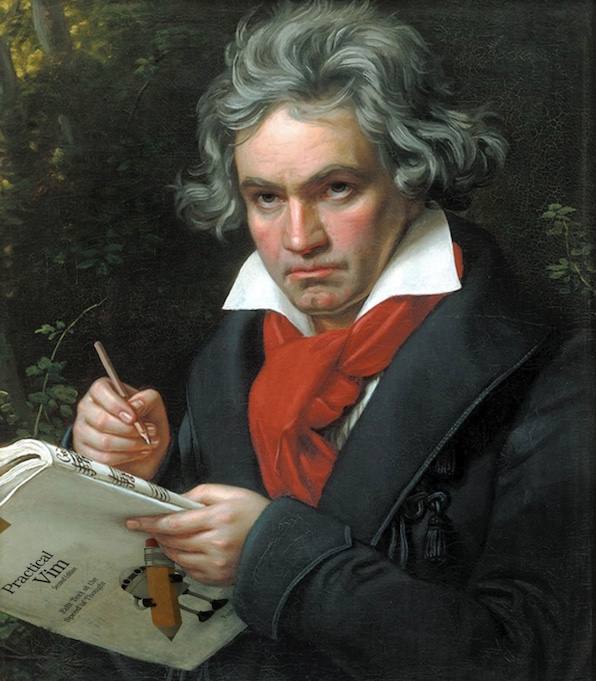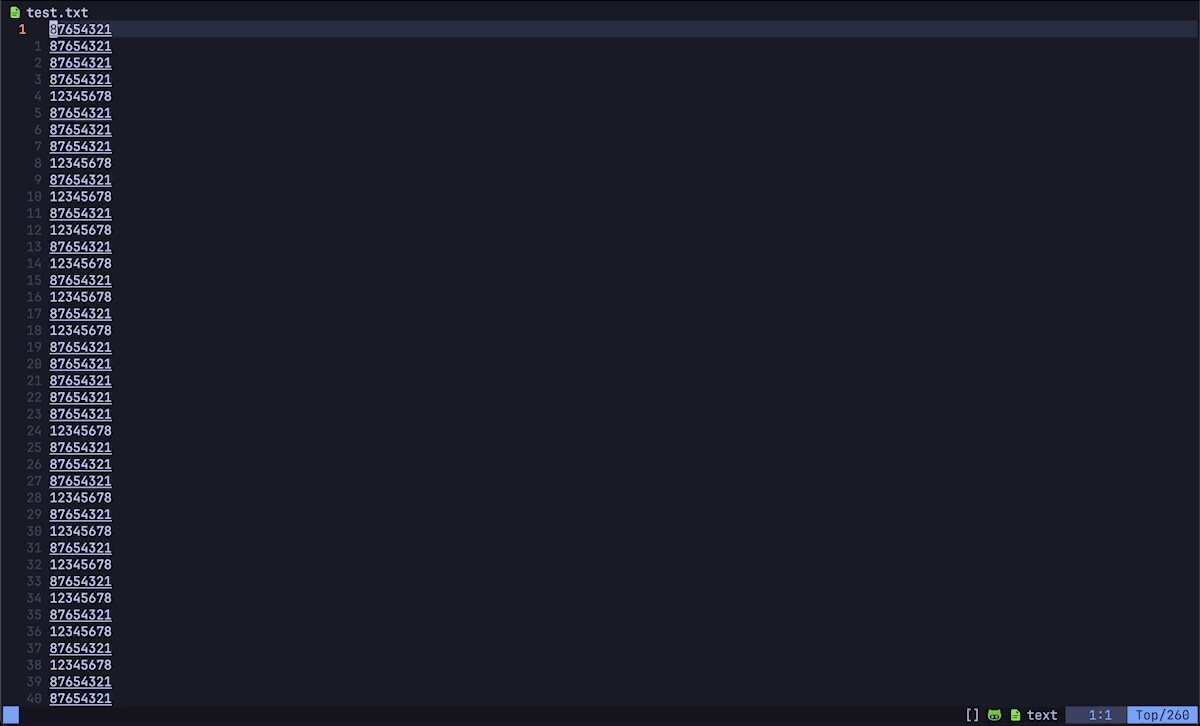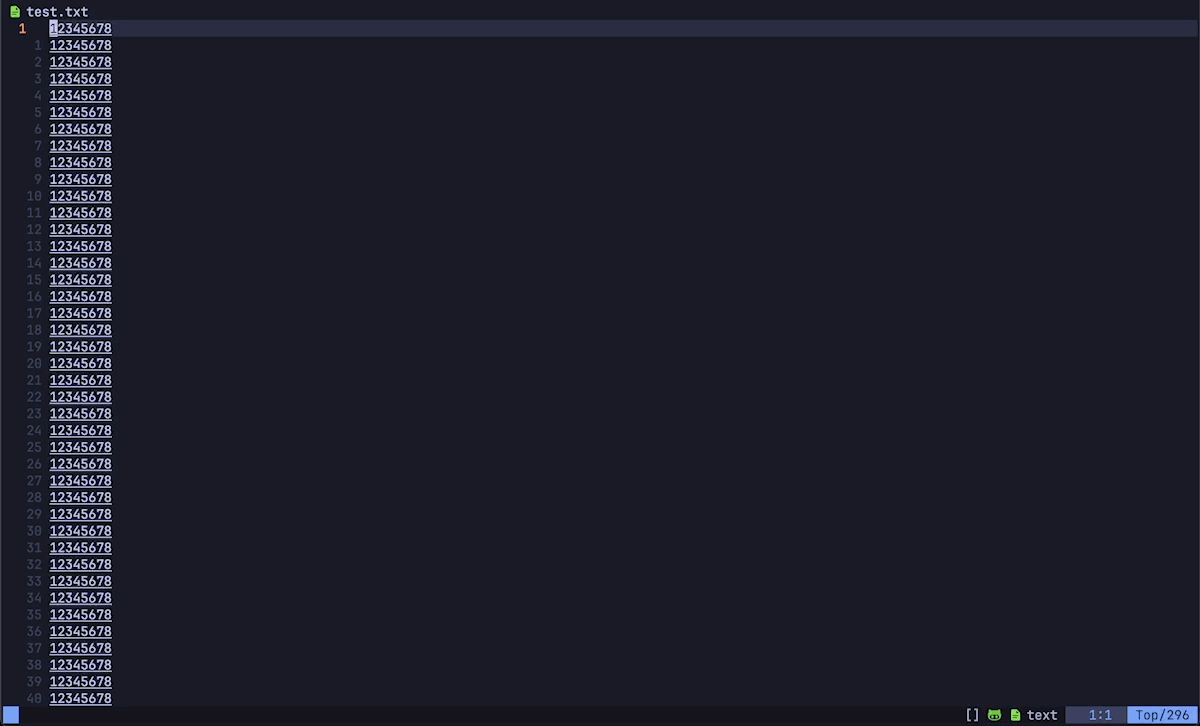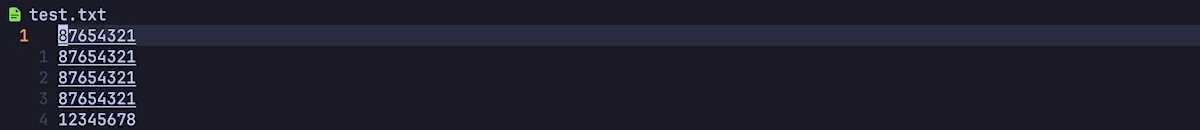NeoComposer is a Neovim plugin that streamlines macro management and execution with a customizable Status Line Component and Telescope Extension.
- View the status of your macros interactively with the status component
- Browse, search, and manage macros using the Telescope extension
- Delay playback to ensure proper macro execution
- Edit macros in an interactive buffer
- Queue, yank, and delete macros
- Stop macros during playback
Install the Telescope Extension:
require('telescope').load_extension('macros')Launch the Telescope extension using the Telescope macros command:
:Telescope macros| Keymap | Action |
|---|---|
yq |
Yank the currently selected macro, in human readable format (normal) |
<cr> |
Queue the currently selected macro (insert, normal) |
<c-d> |
Delete the currently selected macro (insert) |
d |
Delete the currently selected macro |
NeoComposer provides an easy way to display the recording, playback, and delay status in your status line.
require('NeoComposer.ui').status_recording()Lualine Config:
lualine_c = {
{ require('NeoComposer.ui').status_recording },
},For event-driven statuslines such as heirline, Neocomposer
emits User autocmd events to notify the user of status changes.
| User Event | Trigger | Data |
|---|---|---|
| NeoComposerRecordingSet | When when starting or finishing recording a macro | { recording: boolean } |
| NeoComposerPlayingSet | When when starting or finishing playing a macro | { playing: boolean } |
| NeoComposerDelaySet | When when delay is set | { delay: boolean } |
{
provider = function(self)
return self.status or ""
end,
update = {
"User",
pattern = { "NeoComposerRecordingSet", "NeoComposerPlayingSet", "NeoComposerDelaySet" },
callback = function(self)
self.status = require("neocomposer.ui").status_recording()
end
}
}For complex macros over large counts, you can toggle a delay between macro playback using the ToggleDelay command:
:ToggleDelayUse the toggle_macro_menu keybind <m-q> to open the interactive popup macro menu.
As you cycle your available macros with the cycle_next: <c-n> and cycle_prev: <c-p> keybinds the queued macro
will be previewed in the buffer.
NeoComposer designates macro number 1 as queued for quick access and execution.
| Function | Keymap | Action |
|---|---|---|
play_macro |
Q |
Plays queued macro |
stop_macro |
cq |
Halts macro playback |
toggle_macro_menu |
<m-q> |
Toggles popup macro menu |
cycle_next |
<c-n> |
Cycles available macros forward |
cycle_prev |
<c-p> |
Cycles available macros backward |
toggle_record |
q |
Starts recording, press again to end recording |
yank_macro |
yq |
Yank the currently selected macro, in human readable format into the default register |
Edit your macros in a more comprehensive way with the EditMacros command:
:EditMacrosClear the list of macros with the ClearNeoComposer command:
:ClearNeoComposer- Install via your favorite package manager.
{
"ecthelionvi/NeoComposer.nvim",
dependencies = { "kkharji/sqlite.lua" },
opts = {}
},use {
"ecthelionvi/NeoComposer.nvim",
requires = { "kkharji/sqlite.lua" }
}- Setup the plugin in your
init.lua. Skip this step if you are using lazy.nvim with opts set as above.
require("NeoComposer").setup()You can pass your config table into the setup() function or opts if you use lazy.nvim.
The available options:
| Option | Keymap | Action |
|---|---|---|
notify |
true |
Enable/Disable notifications |
delay_timer |
"150" |
Time in ms between macro playback when Delay Enabled |
status_bg |
"#16161e" |
Background color of status line component |
preview_fg |
"#ff9e64" |
Foreground color of macro preview text |
toggle_macro_menu |
<m-q> |
Toggles popup macro menu |
play_macro |
Q |
Play queued macro |
yank_macro |
yq |
Yank the currently selected macro, in human readable format into the default register |
stop_macro |
cq |
Halts macro playback |
toggle_record |
q |
Starts recording, press again to end recording |
cycle_next |
<c-n> |
Cycles available macros forward |
cycle_prev |
<c-p> |
Cycles available macros backward |
local config = {
notify = true,
delay_timer = 150,
queue_most_recent = false,
window = {
width = 60,
height = 10,
border = "rounded",
winhl = {
Normal = "ComposerNormal",
},
},
colors = {
bg = "#16161e",
fg = "#ff9e64",
red = "#ec5f67",
blue = "#5fb3b3",
green = "#99c794",
},
keymaps = {
play_macro = "Q",
yank_macro = "yq",
stop_macro = "cq",
toggle_record = "q",
cycle_next = "<c-n>",
cycle_prev = "<c-p>",
toggle_macro_menu = "<m-q>",
},
}