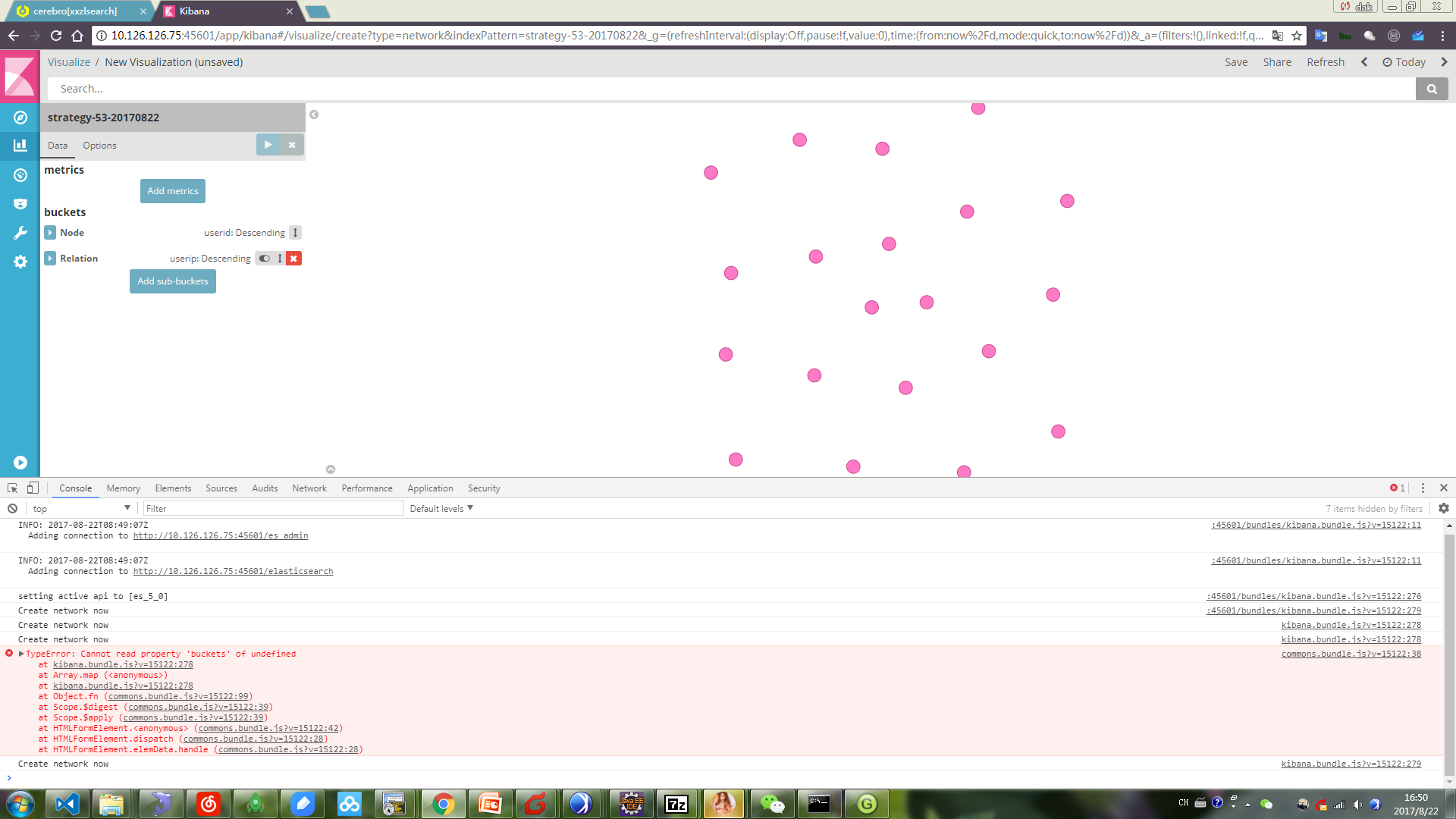This is a plugin developed for Kibana that displays a network node that link two fields that have been previously selected.
Link to the page: https://dlumbrer.github.io/kbn_network/
Now this plugin is avalible for differents versions of Kibana (6, 5 and 4), in releases you can download the plugin with all its dependencies installed:
- Go to releases and download the right one for your Kibana
- unzip/untar it into
KIBANA_HOME/plugins - Start your Kibana
-
Move into plugins folder:
cd KIBANA_HOME/plugins -
Clone the source code (it depends on your Kibana's version):
- Kibana 7.5 and upper:
git clone https://github.com/dlumbrer/kbn_network.git network_vis -b 7-dev - Kibana 7.0 to 7.4:
git clone https://github.com/dlumbrer/kbn_network.git network_vis -b 7.4-dev - Kibana 6.6 and upper:
git clone https://github.com/dlumbrer/kbn_network.git network_vis -b 6-dev - Kibana 6.5:
git clone https://github.com/dlumbrer/kbn_network.git network_vis -b 6.5-dev - Kibana 6.3 or 6.4:
git clone https://github.com/dlumbrer/kbn_network.git network_vis -b 6.4-dev - Kibana 6.0, 6.1 or 6.2:
git clone https://github.com/dlumbrer/kbn_network.git network_vis -b 6.2-dev - Kibana 5.5.X or 5.6.X:
git clone https://github.com/dlumbrer/kbn_network.git network_vis -b 5.5.x - Kibana 5.5.X or lower:
git clone https://github.com/dlumbrer/kbn_network.git network_vis -b 5.4.x - Kibana 4:
git clone https://github.com/dlumbrer/kbn_network.git network_vis -b 4.x
- Kibana 7.5 and upper:
-
Install dependencies:
cd network_vis rm -rf images/ npm install -
Start Kibana
Important: If you have any problem with the plugin version (like a warning message "it expected Kibana version "x.x.x", and found "x.x.x"") only change the value of the "version" tag on the package.json to your Kibana version
cd KIBANA_HOME
rm -rf plugins/network_vis/
It can select 'Node'-'Node' in buckets to show a network that link two types of nodes. Each type is the result of the field selected.
First, select 'Node' on buckets for build the network of one type of nodes, it depends of the field it has been selected. After, select 'Relation' to link the nodes through a relationship that depends of the field it has been selected.
Completly integration on Dashboards with other visualizations.
You can find an user guide in the file USER_GUIDE.md
You can contact or helping me if you have any issue by:
- Opening an issue in the repository
- Opening a PR
- Sending an email to me!
This is an open source project that I maintain in my free time, as a hobby and my love for open source and data visualization. It is free as you know, but you can help me with a cup of coffee: