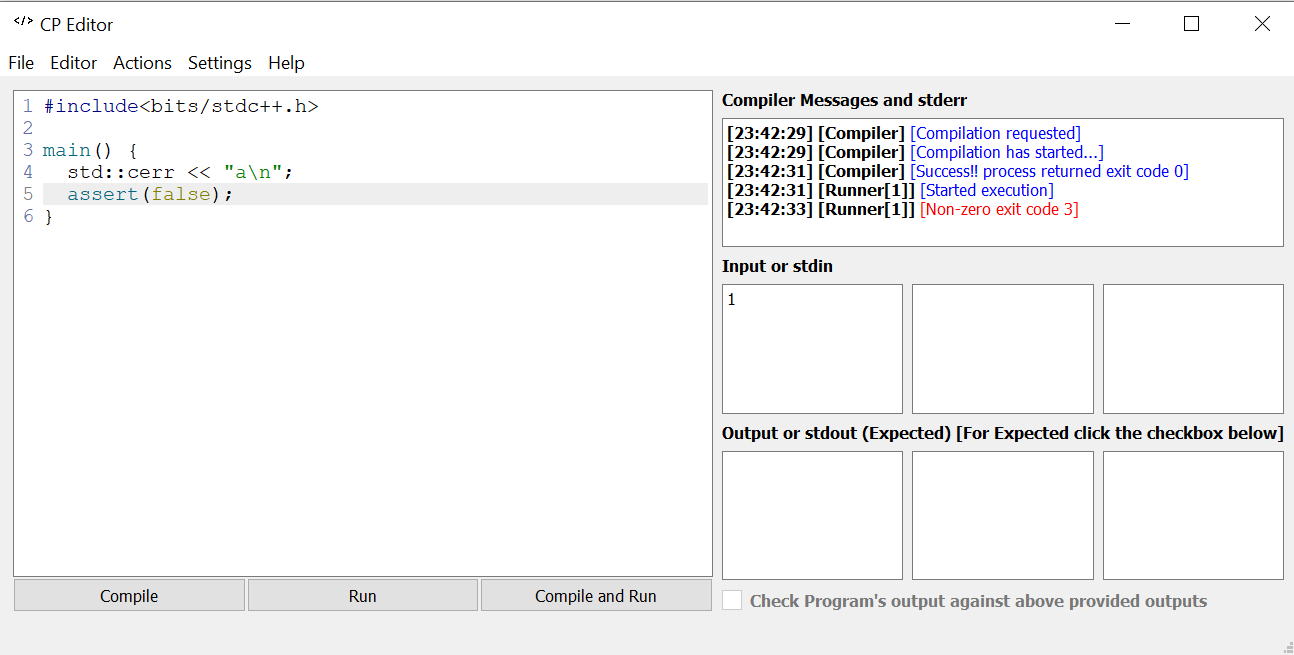CP Editor - Boost your competitive programming experience!
Features · Documentation · Changelog · Contributing · FAQ
Νέα Ελληνικά | English | 日本語 | Русский | 简体中文 | 正體中文
| type | branch | build | downloads | AUR | snap |
|---|---|---|---|---|---|
| alpha | master | - |  |
||
| beta | v7.0 |  |
- | - | |
| stable | v6.11 |  |
 |
- Ask questions: Open a new discussion in the Q&A category. Please Mark as Answer when you get a helpful reply.
- Provide ideas: Open a new discussion in the Ideas category.
- Formal features request/bug report: Open an issue with a detailed description and as much information as possible.
- Say thanks
- Make complaints
Package maintainers can contact us if any help is needed. For example, we may add some scripts in our CI/CD workflow.
Thanks go to these wonderful people: (if we forget to add you as a contributor, you can add by yourself)
This project follows the all-contributors specification. Contributions of any kind welcome!