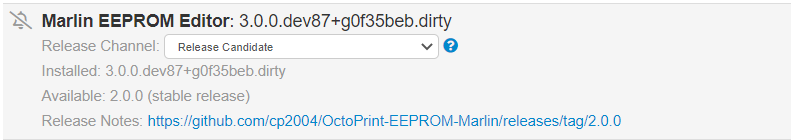Describe the bug
The Delta settings page in the plugin does not match the response from the M665 Gcode command on the current version of Marlin.
Steps To Reproduce
On printer running Marlin 2.0.7.2
- Issue M503 in terminal
- Note format of M665
- Go to Delta Settings in plugin
- Note incorrect calibration radius which contains the value of A rod trim.
Expected behavior
Delta settings screen in plugin matches definition of M665 command and supports view/edit/backup/restore of diagonal rod length adjustments.
Logs
octoprint.log:
2021-01-05 04:19:21,676 - octoprint.startup - INFO - ******************************************************************************
2021-01-05 04:19:21,677 - octoprint.startup - INFO - Starting OctoPrint 1.5.2
2021-01-05 04:19:21,678 - octoprint.startup - INFO - ******************************************************************************
2021-01-05 04:19:22,090 - octoprint.util.connectivity.connectivity_checker - INFO - Connectivity changed from offline to online
2021-01-05 04:19:22,148 - octoprint.util.connectivity.connectivity_checker - INFO - Connectivity state is currently: online
2021-01-05 04:19:22,148 - octoprint.util.connectivity.connectivity_checker - INFO - Connecting to 8.8.8.8:53 is working
2021-01-05 04:19:22,149 - octoprint.util.connectivity.connectivity_checker - INFO - Resolving octoprint.org is working
2021-01-05 04:19:22,564 - octoprint.startup - INFO - Blacklist processing done, adding 12 blacklisted plugin versions: roomtemp (any), GcodeEditor (0.1.1), GcodeEditor (0.2.0), GcodeEditor (0.2.1), GcodeEditor (0.2.2), GcodeEditor (0.2.3), GcodeEditor (0.2.4), GcodeEditor (0.2.5), GcodeEditor (0.2.6), GcodeEditor (0.2.8), gcodeleveling (0.1.0), gcodeleveling (0.1.1)
2021-01-05 04:19:22,584 - octoprint.plugin.core - INFO - Loading plugins from /home/pi/oprint/lib/python2.7/site-packages/octoprint/plugins, /home/pi/.octoprint/plugins and installed plugin packages...
2021-01-05 04:19:23,402 - octoprint.plugin.core - INFO - Plugin Marlin Flasher (0.1.4) is disabled.
2021-01-05 04:19:23,553 - octoprint.plugin.core - INFO - Plugin Octolapse (0.3.4) is disabled.
2021-01-05 04:19:23,634 - octoprint.plugin.core - INFO - Plugin Delta-Micro-Calibrator (1.0.4) is disabled.
2021-01-05 04:19:23,818 - octoprint.startup - INFO - Added settings overlay from plugin dashboard
2021-01-05 04:19:23,827 - octoprint.plugin.core - INFO - Found 30 plugin(s) providing 27 mixin implementations, 60 hook handlers
2021-01-05 04:19:23,919 - octoprint.server.heartbeat - INFO - Starting server heartbeat, 900.0s interval
2021-01-05 04:19:23,934 - octoprint.server - INFO - Intermediary server started
2021-01-05 04:19:23,951 - octoprint.filemanager.storage - INFO - Initializing the file metadata for /home/pi/.octoprint/uploads...
2021-01-05 04:19:24,540 - octoprint.filemanager.storage - INFO - ... file metadata for /home/pi/.octoprint/uploads initialized successfully.
2021-01-05 04:19:24,543 - octoprint.server - INFO - Added new permission from plugin action_command_notification: PLUGIN_ACTION_COMMAND_NOTIFICATION_SHOW (needs: u"Need(method='role', value=u'plugin_action_command_notification_show')")
2021-01-05 04:19:24,544 - octoprint.server - INFO - Added new permission from plugin action_command_notification: PLUGIN_ACTION_COMMAND_NOTIFICATION_CLEAR (needs: u"Need(method='role', value=u'plugin_action_command_notification_clear')")
2021-01-05 04:19:24,545 - octoprint.server - INFO - Added new permission from plugin action_command_prompt: PLUGIN_ACTION_COMMAND_PROMPT_INTERACT (needs: u"Need(method='role', value=u'plugin_action_command_prompt_interact')")
2021-01-05 04:19:24,546 - octoprint.server - INFO - Added new permission from plugin announcements: PLUGIN_ANNOUNCEMENTS_READ (needs: u"Need(method='role', value=u'plugin_announcements_read')")
2021-01-05 04:19:24,547 - octoprint.server - INFO - Added new permission from plugin announcements: PLUGIN_ANNOUNCEMENTS_MANAGE (needs: u"Need(method='role', value=u'plugin_announcements_manage'), Need(method='role', value=u'plugin_announcements_read')")
2021-01-05 04:19:24,548 - octoprint.server - INFO - Added new permission from plugin appkeys: PLUGIN_APPKEYS_ADMIN (needs: u"Need(method='role', value=u'plugin_appkeys_admin')")
2021-01-05 04:19:24,549 - octoprint.server - INFO - Added new permission from plugin backup: PLUGIN_BACKUP_ACCESS (needs: u"Need(method='role', value=u'plugin_backup_access')")
2021-01-05 04:19:24,549 - octoprint.server - INFO - Added new permission from plugin dashboard: PLUGIN_DASHBOARD_ADMIN (needs: u"Need(method='role', value=u'plugin_dashboard_admin')")
2021-01-05 04:19:24,550 - octoprint.server - INFO - Added new permission from plugin firmware_check: PLUGIN_FIRMWARE_CHECK_DISPLAY (needs: u"Need(method='role', value=u'plugin_firmware_check_display')")
2021-01-05 04:19:24,552 - octoprint.server - INFO - Added new permission from plugin logging: PLUGIN_LOGGING_MANAGE (needs: u"Need(method='role', value=u'plugin_logging_manage')")
2021-01-05 04:19:24,552 - octoprint.server - INFO - Added new permission from plugin pi_support: PLUGIN_PI_SUPPORT_STATUS (needs: u"Need(method='role', value=u'plugin_pi_support_check')")
2021-01-05 04:19:24,553 - octoprint.server - INFO - Added new permission from plugin pluginmanager: PLUGIN_PLUGINMANAGER_MANAGE (needs: u"Need(method='role', value=u'plugin_pluginmanager_manage')")
2021-01-05 04:19:24,554 - octoprint.server - INFO - Added new permission from plugin pluginmanager: PLUGIN_PLUGINMANAGER_INSTALL (needs: u"Need(method='role', value=u'plugin_pluginmanager_install'), Need(method='role', value=u'plugin_pluginmanager_manage')")
2021-01-05 04:19:24,555 - octoprint.server - INFO - Added new permission from plugin softwareupdate: PLUGIN_SOFTWAREUPDATE_CHECK (needs: u"Need(method='role', value=u'plugin_softwareupdate_check')")
2021-01-05 04:19:24,556 - octoprint.server - INFO - Added new permission from plugin softwareupdate: PLUGIN_SOFTWAREUPDATE_UPDATE (needs: u"Need(method='role', value=u'plugin_softwareupdate_update')")
2021-01-05 04:19:24,557 - octoprint.server - INFO - Added new permission from plugin softwareupdate: PLUGIN_SOFTWAREUPDATE_CONFIGURE (needs: u"Need(method='role', value=u'plugin_softwareupdate_configure')")
2021-01-05 04:19:24,801 - octoprint.plugins.softwareupdate - INFO - Loaded version cache from disk
2021-01-05 04:19:24,838 - octoprint.plugins.excluderegion - INFO - Logging mode set to 'octoprint'
2021-01-05 04:19:24,840 - octoprint.plugins.excluderegion - INFO - Setting update detected: g90InfluencesExtruder=False, clearRegionsAfterPrintFinishes=False, mayShrinkRegionsWhilePrinting=False, loggingMode=octoprint, enteringExcludedRegionGcode=None, exitingExcludedRegionGcode=None, extendedExcludeGcodes={'M73': {"gcode": "M73", "type": "ExcludedGcode", "mode": "merge", "description": "Suppress progress updates while excluding and output the most recent progress values encountered when exiting the excluded area"}, 'M117': {"gcode": "M117", "type": "ExcludedGcode", "mode": "last", "description": "Suppress display messages while excluding and output the last message encountered when exiting the excluded area"}, 'G4': {"gcode": "G4", "type": "ExcludedGcode", "mode": "exclude", "description": "Ignore all dwell commands in an excluded area to reduce delays while excluding"}, 'M205': {"gcode": "M205", "type": "ExcludedGcode", "mode": "merge", "description": "Record advanced setting changes while excluding and apply the most recent values in a single command after exiting the excluded area"}, 'M204': {"gcode": "M204", "type": "ExcludedGcode", "mode": "merge", "description": "Record default acceleration changes while excluding and apply the most recent values in a single command after exiting the excluded area"}}, atCommandActions={'ExcludeRegion': [{"action": "enable_exclusion", "type": "AtCommandAction", "command": "ExcludeRegion", "parameterPattern": "^\s*(enable|on)(\s|$)", "description": "Default action to enable exclusion"}, {"action": "disable_exclusion", "type": "AtCommandAction", "command": "ExcludeRegion", "parameterPattern": "^\s*(disable|off)(\s|$)", "description": "Default action to disable exclusion"}]}
2021-01-05 04:19:24,865 - octoprint.plugins.eeprom_marlin - INFO - EEPROM Data initialised
2021-01-05 04:19:24,867 - octoprint.plugins.eeprom_marlin - INFO - Backup metadata initialised
2021-01-05 04:19:24,868 - octoprint.plugins.eeprom_marlin - INFO - All EEPROM editor modules loaded
2021-01-05 04:19:25,668 - octoprint.util.pip - INFO - Using "/home/pi/oprint/bin/python2 -m pip" as command to invoke pip
2021-01-05 04:19:26,471 - octoprint.util.pip - INFO - Version of pip is 19.1.1
2021-01-05 04:19:26,473 - octoprint.util.pip - INFO - pip installs to /home/pi/oprint/lib/python2.7/site-packages (writable -> yes), --user flag needed -> no, virtual env -> yes
2021-01-05 04:19:26,473 - octoprint.util.pip - INFO - ==> pip ok -> yes
2021-01-05 04:19:26,485 - octoprint.plugin.core - INFO - Initialized 27 plugin implementation(s)
2021-01-05 04:19:26,507 - octoprint.plugin.core - INFO - 30 plugin(s) registered with the system:
| Action Command Notification Support (bundled) = /home/pi/oprint/lib/python2.7/site-packages/octoprint/plugins/action_command_notification
| Action Command Prompt Support (bundled) = /home/pi/oprint/lib/python2.7/site-packages/octoprint/plugins/action_command_prompt
| Announcement Plugin (bundled) = /home/pi/oprint/lib/python2.7/site-packages/octoprint/plugins/announcements
| Anonymous Usage Tracking (bundled) = /home/pi/oprint/lib/python2.7/site-packages/octoprint/plugins/tracking
| Application Keys Plugin (bundled) = /home/pi/oprint/lib/python2.7/site-packages/octoprint/plugins/appkeys
| Backup & Restore (bundled) = /home/pi/oprint/lib/python2.7/site-packages/octoprint/plugins/backup
| Bed Visualizer (1.0.0) = /home/pi/oprint/local/lib/python2.7/site-packages/octoprint_bedlevelvisualizer
| Core Wizard (bundled) = /home/pi/oprint/lib/python2.7/site-packages/octoprint/plugins/corewizard
| Dashboard (1.16.3) = /home/pi/oprint/local/lib/python2.7/site-packages/octoprint_dashboard
| !Delta-Micro-Calibrator (1.0.4) = /home/pi/oprint/local/lib/python2.7/site-packages/octoprint_DuCalibrator
| Discovery (bundled) = /home/pi/oprint/lib/python2.7/site-packages/octoprint/plugins/discovery
| DisplayLayerProgress Plugin (1.24.0) = /home/pi/oprint/local/lib/python2.7/site-packages/octoprint_DisplayLayerProgress
| Error Tracking (bundled) = /home/pi/oprint/lib/python2.7/site-packages/octoprint/plugins/errortracking
| Exclude Region (0.3.0) = /home/pi/oprint/local/lib/python2.7/site-packages/octoprint_excluderegion
| File Check (2020.8.7) (bundled) = /home/pi/oprint/local/lib/python2.7/site-packages/octoprint_file_check
| Firmware Check (2020.9.23) (bundled) = /home/pi/oprint/local/lib/python2.7/site-packages/octoprint_firmware_check
| Firmware Updater (1.7.6) = /home/pi/oprint/local/lib/python2.7/site-packages/octoprint_firmwareupdater
| GCode Viewer (bundled) = /home/pi/oprint/lib/python2.7/site-packages/octoprint/plugins/gcodeviewer
| InfluxDB Plugin (1.3.2) = /home/pi/oprint/local/lib/python2.7/site-packages/octoprint_influxdb
| Logging (bundled) = /home/pi/oprint/lib/python2.7/site-packages/octoprint/plugins/logging
| Marlin EEPROM Editor (3.0.1) = /home/pi/oprint/local/lib/python2.7/site-packages/octoprint_eeprom_marlin
| !Marlin Flasher (0.1.4) = /home/pi/oprint/local/lib/python2.7/site-packages/octoprint_marlin_flasher
| !Octolapse (0.3.4) = /home/pi/oprint/local/lib/python2.7/site-packages/octoprint_octolapse
| Pi Support Plugin (bundled) = /home/pi/oprint/lib/python2.7/site-packages/octoprint/plugins/pi_support
| Plugin Manager (bundled) = /home/pi/oprint/lib/python2.7/site-packages/octoprint/plugins/pluginmanager
| PortLister (0.1.10) = /home/pi/oprint/local/lib/python2.7/site-packages/octoprint_portlister
| Preheat Button (0.5.1) = /home/pi/oprint/local/lib/python2.7/site-packages/octoprint_preheat
| Resource Monitor (0.2.7) = /home/pi/oprint/local/lib/python2.7/site-packages/octoprint_resource_monitor
| Software Update (bundled) = /home/pi/oprint/lib/python2.7/site-packages/octoprint/plugins/softwareupdate
| Virtual Printer (bundled) = /home/pi/oprint/lib/python2.7/site-packages/octoprint/plugins/virtual_printer
Prefix legend: ! = disabled, # = blacklisted, * = incompatible
2021-01-05 04:19:26,538 - octoprint.environment - INFO - Detected environment is Python 2.7.16 under Linux (linux2). Details:
| hardware:
| cores: 4
| freq: 1500.0
| ram: 4041732096
| os:
| bits: 32
| id: linux
| platform: linux2
| plugins:
| pi_support:
| model: Raspberry Pi 4 Model B Rev 1.1
| octopi_version: 0.17.0
| throttle_state: '0x0'
| python:
| pip: 19.1.1
| version: 2.7.16
| virtualenv: /home/pi/oprint
2021-01-05 04:19:26,554 - octoprint.server - INFO - Reset webasset folder /home/pi/.octoprint/generated/webassets...
2021-01-05 04:19:26,578 - octoprint.server - INFO - Reset webasset folder /home/pi/.octoprint/generated/.webassets-cache...
2021-01-05 04:19:27,238 - octoprint.server - INFO - Shutting down intermediary server...
2021-01-05 04:19:27,509 - octoprint.server - INFO - Intermediary server shut down
2021-01-05 04:19:27,512 - octoprint.events - INFO - Processing startup event, this is our first event
2021-01-05 04:19:27,512 - octoprint.events - INFO - Adding 2 events to queue that were held back before startup event
2021-01-05 04:19:27,517 - octoprint.plugins.influxdb - INFO - connecting: database='octoprint', host='192.168.1.77', ssl=False, use_udp=False
2021-01-05 04:19:27,518 - octoprint.server - INFO - Autoconnect on startup is configured, trying to connect to the printer...
2021-01-05 04:19:27,518 - octoprint.filemanager - INFO - Adding backlog items from all storage types to analysis queue...
2021-01-05 04:19:27,567 - octoprint.plugins.influxdb - INFO - Using existing database octoprint
2021-01-05 04:19:27,613 - octoprint.plugins.softwareupdate - INFO - Fetching check overlays from https://plugins.octoprint.org/update_check_overlay.json
2021-01-05 04:19:27,641 - octoprint.plugins.pluginmanager - INFO - Loaded plugin repository data from disk, was still valid
2021-01-05 04:19:27,644 - octoprint.plugins.influxdb - ERROR - Disconnected from InfluxDB. Attempting to reconnect.
Traceback (most recent call last):
File "/home/pi/oprint/local/lib/python2.7/site-packages/octoprint_influxdb/init.py", line 212, in influx_emit
self.influx_db.write_points([point], retention_policy=self.influx_retention_policy)
File "/home/pi/oprint/local/lib/python2.7/site-packages/influxdb/client.py", line 608, in write_points
consistency=consistency)
File "/home/pi/oprint/local/lib/python2.7/site-packages/influxdb/client.py", line 685, in _write_points
protocol=protocol
File "/home/pi/oprint/local/lib/python2.7/site-packages/influxdb/client.py", line 419, in write
headers=headers
File "/home/pi/oprint/local/lib/python2.7/site-packages/influxdb/client.py", line 378, in request
raise InfluxDBClientError(err_msg, response.status_code)
InfluxDBClientError: 400: {"error":"partial write: field type conflict: input field "new" on measurement "events" is type boolean, already exists as type float dropped=1"}
2021-01-05 04:19:27,685 - octoprint.filemanager - INFO - Added 0 items from storage type "local" to analysis queue
2021-01-05 04:19:28,766 - octoprint.plugins.pluginmanager - INFO - Loaded notice data from disk, was still valid
2021-01-05 04:19:28,781 - octoprint.server - INFO - Trying to connect to configured serial port None
2021-01-05 04:19:28,840 - octoprint.util.comm - INFO - Changing monitoring state from "Offline" to "Detecting serial connection"
2021-01-05 04:19:28,846 - octoprint.server.util.watchdog - INFO - Running initial scan on watched folder...
2021-01-05 04:19:28,847 - octoprint.server.util.watchdog - INFO - ... initial scan done.
2021-01-05 04:19:28,858 - octoprint.util.comm - INFO - Serial detection: Performing autodetection with 7 port/baudrate candidates: /dev/ttyACM0@115200, /dev/ttyACM0@250000, /dev/ttyACM0@230400, /dev/ttyACM0@57600, /dev/ttyACM0@38400, /dev/ttyACM0@19200, /dev/ttyACM0@9600
2021-01-05 04:19:28,865 - octoprint.util.comm - INFO - Serial detection: Trying port /dev/ttyACM0, baudrate 115200
2021-01-05 04:19:28,867 - octoprint.util.comm - INFO - Connecting to port /dev/ttyACM0, baudrate 115200
2021-01-05 04:19:28,874 - octoprint.util.comm - INFO - Serial detection: Handshake attempt #1 with timeout 2.0s
2021-01-05 04:19:28,878 - octoprint.util.comm - INFO - M110 detected, setting current line number to 0
2021-01-05 04:19:28,882 - octoprint.util.comm - INFO - Changing monitoring state from "Detecting serial connection" to "Operational"
2021-01-05 04:19:28,887 - octoprint.util.comm - INFO - M110 detected, setting current line number to 0
2021-01-05 04:19:28,894 - octoprint.plugins.firmwareupdater - INFO - Got CONNECTED event
2021-01-05 04:19:28,895 - octoprint.plugins.firmwareupdater - INFO - Run postflash flag is not set
2021-01-05 04:19:28,914 - octoprint.plugins.tracking - INFO - Sent tracking event system_unthrottled, payload: {u'throttled_mask': 0, u'throttled_voltage_now': False, u'throttled_voltage_past': False, u'throttled_overheat_now': False, u'throttled_now': False, u'throttled_past': False, u'throttled_overheat_past': False}
2021-01-05 04:19:28,924 - octoprint.util.comm - INFO - Printer reports firmware name "Marlin 2.0.7.2 (Jan 3 2021"
2021-01-05 04:19:28,944 - octoprint.util.comm - INFO - Firmware states that it supports temperature autoreporting
2021-01-05 04:19:28,992 - octoprint.plugins.eeprom_marlin - INFO - M503 detected, collecting data
2021-01-05 04:19:28,995 - octoprint.plugins.eeprom_marlin - WARNING - Did not recognise EEPROM data, skipping line
2021-01-05 04:19:28,997 - octoprint.plugins.eeprom_marlin - WARNING - Line: echo: M149 C ; Units in Celsius
2021-01-05 04:19:29,018 - octoprint.plugins.eeprom_marlin - WARNING - Did not recognise EEPROM data, skipping line
2021-01-05 04:19:29,019 - octoprint.plugins.eeprom_marlin - WARNING - Line: echo: M906 X900 Y900 Z900
2021-01-05 04:19:29,020 - octoprint.plugins.eeprom_marlin - WARNING - Did not recognise EEPROM data, skipping line
2021-01-05 04:19:29,021 - octoprint.plugins.eeprom_marlin - WARNING - Line: echo: M906 T0 E1000
2021-01-05 04:19:29,024 - octoprint.plugins.eeprom_marlin - WARNING - Did not recognise EEPROM data, skipping line
2021-01-05 04:19:29,024 - octoprint.plugins.eeprom_marlin - WARNING - Line: echo: M569 S1 X Y Z
2021-01-05 04:19:29,026 - octoprint.plugins.eeprom_marlin - WARNING - Did not recognise EEPROM data, skipping line
2021-01-05 04:19:29,027 - octoprint.plugins.eeprom_marlin - WARNING - Line: echo: M569 S1 T0 E
2021-01-05 04:19:29,029 - octoprint.plugins.eeprom_marlin - INFO - Finished data collection, updating UI
2021-01-05 04:19:29,323 - octoprint.plugins.tracking - INFO - Sent tracking event printer_connected, payload: {u'printer_baudrate': 0, u'printer_port': None, u'firmware_name': u'Marlin 2.0.7.2 (Jan 3 2021'}
2021-01-05 04:19:29,669 - octoprint.plugins.discovery - INFO - Registered 'OctoPrint instance on octopi._http._tcp.local.' for _http._tcp.local.
2021-01-05 04:19:30,486 - octoprint.plugins.discovery - INFO - Registered 'OctoPrint instance on octopi._octoprint._tcp.local.' for _octoprint._tcp.local.
2021-01-05 04:19:30,498 - octoprint.plugins.discovery - INFO - Registered OctoPrint instance on octopi for SSDP
2021-01-05 04:19:30,562 - octoprint.server - INFO - Listening on http://127.0.0.1:5000
2021-01-05 04:19:30,720 - octoprint.plugins.pluginmanager - INFO - Loaded plugin repository data from disk, was still valid
2021-01-05 04:19:30,723 - octoprint.server.util.sockjs - INFO - New connection from client: ::ffff:192.168.1.23
2021-01-05 04:19:31,326 - octoprint.server.util.flask - INFO - Passively logging in user firworks from ::ffff:192.168.1.23
2021-01-05 04:19:31,327 - octoprint.access.users - INFO - Logged in user: firworks
2021-01-05 04:19:31,760 - octoprint.util.pip - INFO - Using "/home/pi/oprint/bin/python2 -m pip" as command to invoke pip
2021-01-05 04:19:31,801 - octoprint.util.pip - INFO - pip installs to /home/pi/oprint/lib/python2.7/site-packages (writable -> yes), --user flag needed -> no, virtual env -> yes
2021-01-05 04:19:31,888 - octoprint.util.pip - INFO - ==> pip ok -> yes
2021-01-05 04:19:31,989 - octoprint.plugins.softwareupdate - INFO - Minimum free storage across all update relevant locations is 22.1GB. That is considered sufficient for updating.
2021-01-05 04:19:31,990 - octoprint.plugins.pluginmanager - INFO - Loaded notice data from disk, was still valid
2021-01-05 04:19:32,257 - octoprint.plugins.bedlevelvisualizer - INFO - OctoPrint-BedLevelVisualizer loaded!
2021-01-05 04:19:32,260 - octoprint.plugins.dashboard - INFO - Dashboard started
2021-01-05 04:19:32,271 - octoprint.plugins.influxdb - INFO - connecting: database='octoprint', host='192.168.1.77', ssl=False, use_udp=False
2021-01-05 04:19:32,424 - octoprint.plugins.influxdb - INFO - Using existing database octoprint
2021-01-05 04:19:32,458 - octoprint.plugins.portlister - INFO - Port Lister () {}
2021-01-05 04:19:32,664 - octoprint.server.preemptive_cache - INFO - Preemptively caching / (ui _default) for {'query_string': 'l10n=en', 'path': '/', 'base_url': 'http://192.168.1.8/'}
2021-01-05 04:19:32,702 - octoprint.plugins.tracking - INFO - Sent tracking event ping, payload: {'octoprint_uptime': 9}
2021-01-05 04:19:33,136 - octoprint.plugins.tracking - INFO - Sent tracking event startup, payload: {u'python': '2.7.16', u'os': u'linux', u'ram': 4041732096L, u'octopi_version': u'0.17.0', u'version': u'1.5.2', u'pip': '19.1.1', u'cores': 4, u'freq': 1500.0, u'pi_model': u'Raspberry Pi 4 Model B Rev 1.1', u'bits': 32}
2021-01-05 04:19:33,608 - octoprint.plugins.tracking - INFO - Sent tracking event pong, payload: {u'python': '2.7.16', u'os': u'linux', u'ram': 4041732096L, u'octopi_version': u'0.17.0', u'version': u'1.5.2', u'plugins': u'displaylayerprogress:1.24.0,firmwareupdater:1.7.6,resource_monitor:0.2.7,portlister:0.1.10,influxdb:1.3.2,bedlevelvisualizer:1.0.0,excluderegion:0.3.0,dashboard:1.16.3,eeprom_marlin:3.0.1,preheat:0.5.1', u'pip': '19.1.1', u'cores': 4, u'freq': 1500.0, u'pi_model': u'Raspberry Pi 4 Model B Rev 1.1', u'bits': 32}
2021-01-05 04:19:33,836 - octoprint.server.util.sockjs - INFO - User firworks logged in on the socket from client ::ffff:192.168.1.23
2021-01-05 04:19:43,484 - octoprint.server.preemptive_cache - INFO - ... done in 10.82s
2021-01-05 04:19:43,485 - octoprint.server.preemptive_cache - INFO - Preemptively caching / (ui _default) for {'query_string': 'l10n=en', 'path': '/', 'base_url': 'http://192.168.1.3/'}
2021-01-05 04:19:44,073 - octoprint.server.preemptive_cache - INFO - ... done in 0.59s
2021-01-05 04:19:53,136 - octoprint.server.util.flask - INFO - Passively logging in user firworks from ::ffff:192.168.1.23
2021-01-05 04:19:53,138 - octoprint.access.users - INFO - Logged in user: firworks
2021-01-05 04:19:53,240 - octoprint.server.util.sockjs - INFO - Client connection closed: ::ffff:192.168.1.23
2021-01-05 04:19:54,009 - octoprint.server.util.sockjs - INFO - New connection from client: ::ffff:192.168.1.23
2021-01-05 04:19:54,065 - octoprint.server.util.flask - INFO - Passively logging in user firworks from ::ffff:192.168.1.23
2021-01-05 04:19:54,066 - octoprint.access.users - INFO - Logged in user: firworks
2021-01-05 04:19:56,242 - octoprint.server.util.sockjs - INFO - User firworks logged in on the socket from client ::ffff:192.168.1.23
2021-01-05 04:20:06,470 - octoprint.plugins.eeprom_marlin - INFO - M503 detected, collecting data
2021-01-05 04:20:06,500 - octoprint.plugins.eeprom_marlin - WARNING - Did not recognise EEPROM data, skipping line
2021-01-05 04:20:06,502 - octoprint.plugins.eeprom_marlin - WARNING - Line: echo: M149 C ; Units in Celsius
2021-01-05 04:20:06,547 - octoprint.plugins.eeprom_marlin - WARNING - Did not recognise EEPROM data, skipping line
2021-01-05 04:20:06,548 - octoprint.plugins.eeprom_marlin - WARNING - Line: echo: M906 X900 Y900 Z900
2021-01-05 04:20:06,552 - octoprint.plugins.eeprom_marlin - WARNING - Did not recognise EEPROM data, skipping line
2021-01-05 04:20:06,554 - octoprint.plugins.eeprom_marlin - WARNING - Line: echo: M906 T0 E1000
2021-01-05 04:20:06,559 - octoprint.plugins.eeprom_marlin - WARNING - Did not recognise EEPROM data, skipping line
2021-01-05 04:20:06,559 - octoprint.plugins.eeprom_marlin - WARNING - Line: echo: M569 S1 X Y Z
2021-01-05 04:20:06,561 - octoprint.plugins.eeprom_marlin - WARNING - Did not recognise EEPROM data, skipping line
2021-01-05 04:20:06,562 - octoprint.plugins.eeprom_marlin - WARNING - Line: echo: M569 S1 T0 E
2021-01-05 04:20:06,570 - octoprint.plugins.eeprom_marlin - INFO - Finished data collection, updating UI
Versions, system information
Plugin Version: 3.0.1
OctoPrint
Version: 1.5.2
Operating System running OctoPrint: Raspbian 10 (Buster)
Printer model & firmware version: Anycubic Kossel Linear Plus with SKR V1.3 running Marlin 2.0.7.2
Browser: Chrome
Additional context, screenshots, anything else you think might be useful
Gcode Example from my machine:
Send: M503
Recv: echo:; Delta settings: L R H S XYZ ABC
Recv: echo: M665 L267.0000 R133.5951 H270.6000 S80.0000 X0.2631 Y-0.0122 Z-0.2509 A0.0000 B0.0000 C0.0000
I've edited the current plugin already to successfully support this but I cannot figure out how to actually setup a proper development environment as per the contribution guidelines to make a commit and pull request for this issue. The above log and behavior report however is with a clean fresh install of the plugin.