


Easiest app/database deployment platform and webserver package for your NodeJS, Python, PHP, Ruby, Go applications.
No Docker, nginx knowledge required!
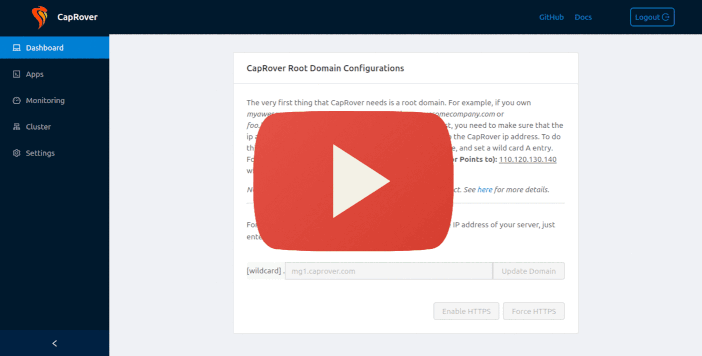
CapRover is an extremely easy to use app/database deployment & web server manager for your NodeJS, Python, PHP, ASP.NET, Ruby, MySQL, MongoDB, Postgres, WordPress (and etc...) applications!
It's blazingly fast and very robust as it uses Docker, nginx, LetsEncrypt and NetData under the hood behind its simple-to-use interface.
✔ CLI for automation and scripting
✔ Web GUI for ease of access and convenience
✔ No lock-in! Remove CapRover and your apps keep working!
✔ Docker Swarm under the hood for containerization and clustering
✔ Nginx (fully customizable template) under the hood for load-balancing
✔ Let's Encrypt under the hood for free SSL (HTTPS)
- A [web] developer who does not like spending hours and days setting up a server, build tools, sending code to server, build it, get an SSL certificate, install it, update nginx over and over again.
- A developer who uses expensive services like Heroku, Microsoft Azure and etc. And is interested in reducing their cost by 50x (Heroku charges 250USD/month for their 2gb instance, the same server is 5$ on Hetzner!!)
- Someone who prefers to write more of
showResults(getUserList())and not much of$ apt-get install libstdc++6 > /dev/null - A developer who likes installing MySQL, MongoDB and etc on their server by selecting from a dropdown and clicking on install!
- How much server/docker/linux knowledge is required to set up a CapRover server? Answer: Knowledge of Copy & Paste!! Head over to "Getting Started" for information on what to copy & paste ;-)
For more details and documentation, please visit https://CapRover.com/
CapRover exists thanks to all the great people who have contributed to this project. [Contribute].
A big thank you to all our supporters! 🙏



