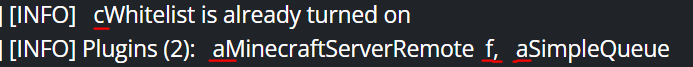ServerCtrl lets you control your Minecraft server from an Android / Windows / Linux App or the integrated Web interface.


You can install this Plugin like any other for your Spigot (Paper, etc.) server. On the first start, you will get the credentials for the admin account inside your console.
- View system health (CPU and RAM usage)
- View online players and kick, ban or op them with a click of a button
- A fully functional Console
- Logging for logins, downloads and more
- Rights-System. Add your devs to this plugin and let them perform only the actions you want them to do
- Complete file manager that lets you upload, download, edit and much more



Download the latest version here: GitHub release
Would you like to help translate the app into a new language? -> How to contribute translations
Join my Discord Channel or open an Issue if you experience any problems.
This Software is distributed under the GPL-3.0 license


&query=%24.statistics['zh-CN'].percent&url=https%3A%2F%2Ftranslation.blitzdose.de%2Fapi%2Fv1%2Fprojects%2F1%2Fstatistics)
&query=%24.statistics['zh-TW'].percent&url=https%3A%2F%2Ftranslation.blitzdose.de%2Fapi%2Fv1%2Fprojects%2F1%2Fstatistics)