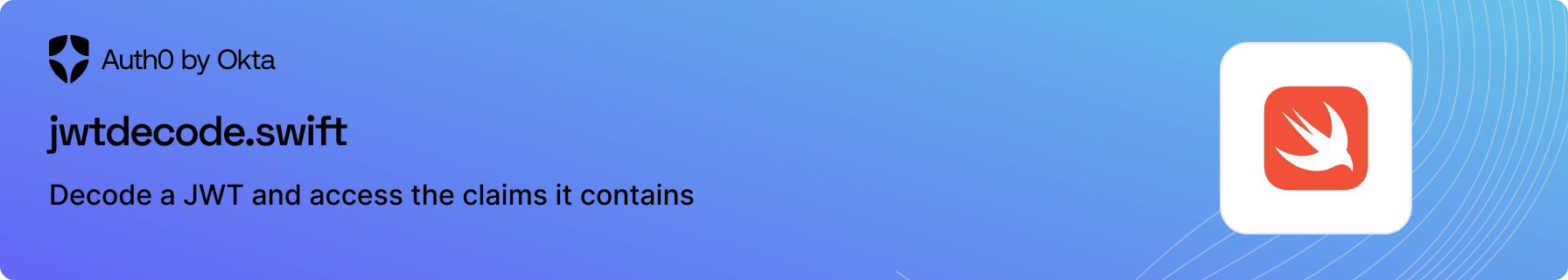📚 Documentation • 🚀 Getting Started • 📃 Support Policy • 💬 Feedback
This library doesn't validate the JWT. Any well-formed JWT can be decoded from Base64URL.
Migrating from v2? Check the Migration Guide.
- API Documentation - documentation auto-generated from the code comments that explains all the available features.
- Auth0 Documentation - explore our docs site and learn more about Auth0.
Important
Check the Support Policy to learn when dropping Xcode, Swift, and platform versions will not be considered a breaking change.
- iOS 13.0+ / macOS 11.0+ / tvOS 13.0+ / watchOS 7.0+
- Xcode 14.x / 15.x
- Swift 5.7+
Open the following menu item in Xcode:
File > Add Packages...
In the Search or Enter Package URL search box enter this URL:
https://github.com/auth0/JWTDecode.swift
Then, select the dependency rule and press Add Package.
Add the following line to your Podfile:
pod 'JWTDecode', '~> 3.1'Then, run pod install.
Add the following line to your Cartfile:
github "auth0/JWTDecode.swift" ~> 3.1
Then, run carthage bootstrap --use-xcframeworks.
See all the available features in the API documentation ↗
- Import the framework
import JWTDecode- Decode the token
let jwt = try decode(jwt: token) | Part | Property |
|---|---|
| Header dictionary | jwt.header |
| Claims in JWT body | jwt.body |
| JWT signature | jwt.signature |
| Claim | Property |
|---|---|
| aud Audience | jwt.audience |
| sub Subject | jwt.subject |
| jti JWT ID | jwt.identifier |
| iss Issuer | jwt.issuer |
| nbf Not Before | jwt.notBefore |
| iat Issued At | jwt.issuedAt |
| exp Expiration Time | jwt.expiresAt |
You can retrieve a custom claim through a subscript and then attempt to convert the value to a specific type.
if let email = jwt["email"].string {
print("Email is \(email)")
}The supported conversions are:
var string: String?
var boolean: Bool?
var integer: Int?
var double: Double?
var date: Date?
var array: [String]?You can easily add a convenience accessor for a custom claim in an extension.
extension JWT {
var myClaim: String? {
return self["my_claim"].string
}
}If the JWT is malformed the decode(jwt:) function will throw a JWTDecodeError.
catch let error as JWTDecodeError {
print(error)
}This Policy defines the extent of the support for Xcode, Swift, and platform (iOS, macOS, tvOS, and watchOS) versions in JWTDecode.swift.
The only supported versions of Xcode are those that can be currently used to submit apps to the App Store. Once a Xcode version becomes unsupported, dropping it from JWTDecode.swift will not be considered a breaking change, and will be done in a minor release.
The minimum supported Swift minor version is the one released with the oldest-supported Xcode version. Once a Swift minor becomes unsupported, dropping it from JWTDecode.swift will not be considered a breaking change, and will be done in a minor release.
Once a platform version becomes unsupported, dropping it from JWTDecode.swift will not be considered a breaking change, and will be done in a minor release. For example, iOS 13 will cease to be supported when iOS 17 gets released, and JWTDecode.swift will be able to drop it in a minor release.
In the case of macOS, the yearly named releases are considered a major platform version for the purposes of this Policy, regardless of the actual version numbers.
We appreciate feedback and contribution to this repo! Before you get started, please see the following:
- Auth0's general contribution guidelines
- Auth0's code of conduct guidelines
- JWTDecode.swift's contribution guide
To provide feedback or report a bug, please raise an issue on our issue tracker.
Please do not report security vulnerabilities on the public GitHub issue tracker. The Responsible Disclosure Program details the procedure for disclosing security issues.

Auth0 is an easy to implement, adaptable authentication and authorization platform. To learn more checkout Why Auth0?
This project is licensed under the MIT license. See the LICENSE file for more info.