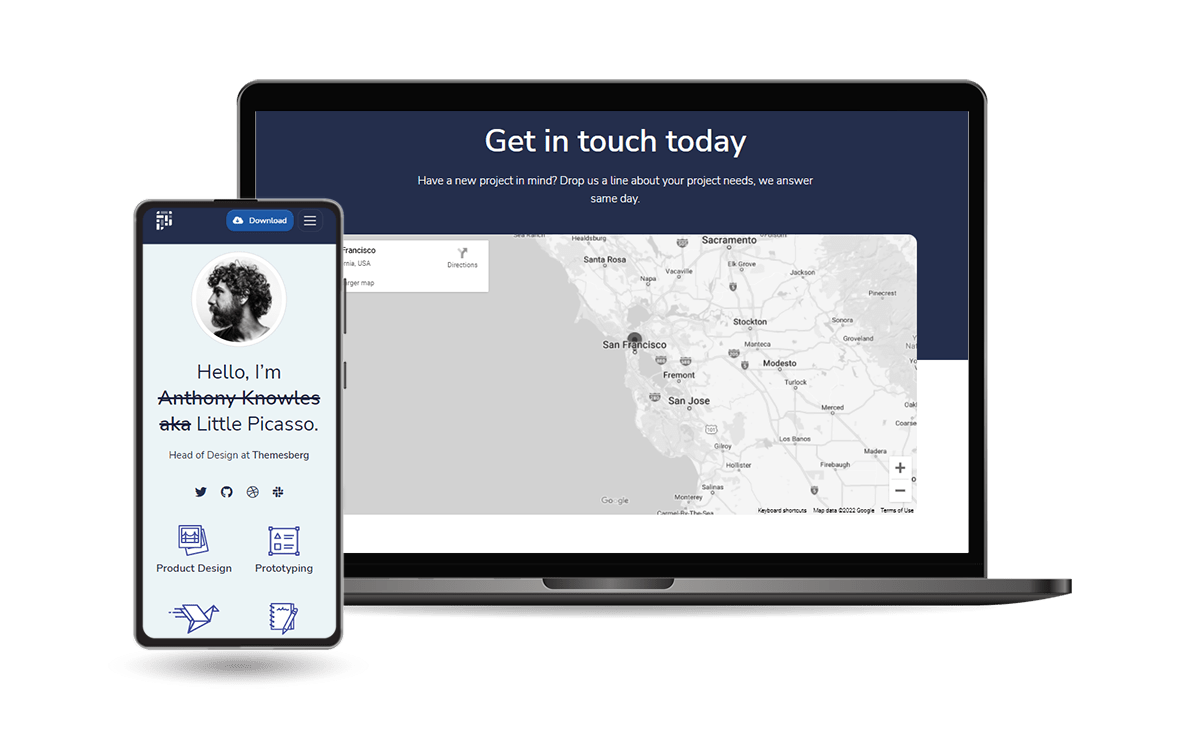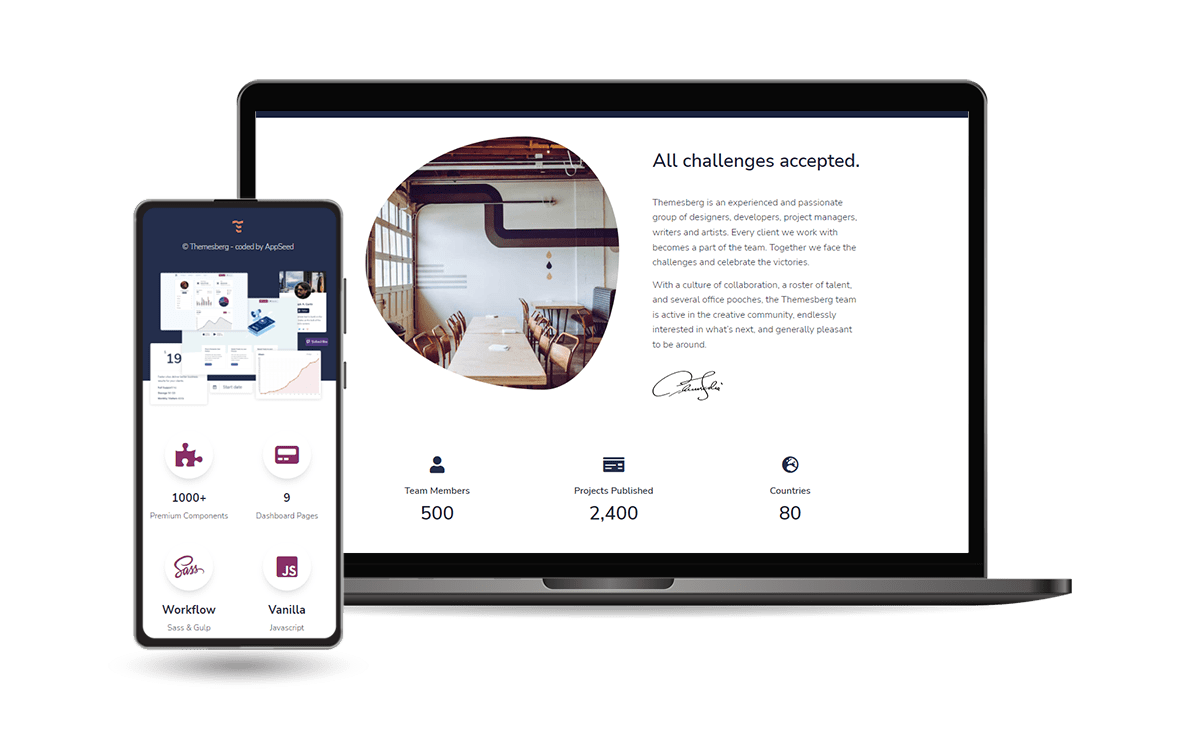Open-source Django App crafted on top of Pixel Lite, an open-source design from Themesberg.
The product is designed to deliver the best possible user experience with highly customizable feature-rich pages.
- 👉 Django Pixel Bootstrap 5 -
Product page - 👉 Django Pixel Bootstrap 5 -
LIVE Demo
Have questions?Contact Support (Email & Discord) provided by AppSeed
| Free Version | PRO Version | Custom Development |
|---|---|---|
| ✓ Django 4.2.9 | Everything in Free, plus: | Everything in PRO, plus: |
| ✓ Best Practices | ✅ Premium Bootstrap Design | ✅ 1 Week Custom Development |
| ✓ Bootstrap Design | ✅ Private REPO Access |
✅ Team: PM, Developer, Tester |
✓ Docker |
✅ OAuth - Github | ✅ Weekly Sprints |
✓ CI/CD Flow via Render |
✅ Extended User Profile | ✅ Technical SPECS |
| ✓ `Free Support | ✅ Premium Support | ✅ Documentation |
| - | - | ✅ CI/CD for AWS, DO (Extra) |
| - | - | - |
| ------------------------------------ | ------------------------------------ | ------------------------------------ |
| ✓ LIVE Demo | 🚀 LIVE Demo | 🛒 Order: $999 (GUMROAD) |
👉 Download the code
$ git clone https://github.com/app-generator/django-pixel.git
$ cd django-pixel👉 Install modules via
VENV
$ virtualenv env
$ source env/bin/activate
$ pip install -r requirements.txt👉 Set Up Database
$ python manage.py makemigrations
$ python manage.py migrate👉 Create the Superuser
$ python manage.py createsuperuser👉 Start the app
$ python manage.py runserverAt this point, the app runs at http://127.0.0.1:8000/.
The project is coded using a simple and intuitive structure presented below:
< PROJECT ROOT >
|
|-- core/
| |-- settings.py # Project Configuration
| |-- urls.py # Project Routing
|
|-- home/
| |-- views.py # APP Views
| |-- urls.py # APP Routing
| |-- models.py # APP Models
| |-- tests.py # Tests
| |-- templates/ # Theme Customisation
| |-- pages #
| |-- custom-index.html # Custom Footer
|
|-- requirements.txt # Project Dependencies
|
|-- env.sample # ENV Configuration (default values)
|-- manage.py # Start the app - Django default start script
|
|-- ************************************************************************When a template file is loaded, Django scans all template directories starting from the ones defined by the user, and returns the first match or an error in case the template is not found.
The theme used to style this starter provides the following files:
# This exists in ENV: LIB/theme_pixel
< UI_LIBRARY_ROOT >
|
|-- templates/ # Root Templates Folder
| |
| |-- accounts/
| | |-- sign-in.html # Sign IN Page
| | |-- sign-up.html # Sign UP Page
| |
| |-- includes/
| | |-- footer.html # Footer component
| | |-- navigation.html # Navigation Bar
| | |-- scripts.html # Scripts Component
| |
| |-- layouts/
| | |-- base.html # Masterpage
| |
| |-- pages/
| |-- index.html # Dashboard Page
| |-- about.html # About Page
| |-- *.html # All other pages
|
|-- ************************************************************************When the project requires customization, we need to copy the original file that needs an update (from the virtual environment) and place it in the template folder using the same path.
For instance, if we want to customize the index.html these are the steps:
- ✅
Step 1: create thetemplatesDIRECTORY inside thehomeapp - ✅
Step 2: configure the project to use this new template directorycore/settings.pyTEMPLATES section
- ✅
Step 3: copy theindex.htmlfrom the original location (inside your ENV) and save it to thehome/templatesDIR- Source PATH:
<YOUR_ENV>/LIB/theme_pixel/template/pages/index.html - Destination PATH:
<PROJECT_ROOT>home/templates/pages/index.html
- Source PATH:
To speed up all these steps, the codebase is already configured (
Steps 1, and 2) and acustom indexcan be found at this location:
home/templates/pages/custom-index.html
By default, this file is unused because the theme expects index.html (without the custom- prefix).
In order to use it, simply rename it to index.html. Like this, the default version shipped in the library is ignored by Django.
In a similar way, all other files and components can be customized easily.
Deploy on Render
- Create a Blueprint instance
- Go to https://dashboard.render.com/blueprints this link.
- Click
New Blueprint Instancebutton. - Connect your
repowhich you want to deploy. - Fill the
Service Group Nameand click onUpdate Existing Resourcesbutton. - After that your deployment will start automatically.
At this point, the product should be LIVE.
Seed project powered by Django Framework on top of Pixel PRO design. Pixel is a premium Bootstrap 5 UI Kit featuring over 200 fully coded UI elements and example pages that will help you prototype and build a website for your next project.
Django Pixel Bootstrap 5 - Django Starter provided by AppSeed