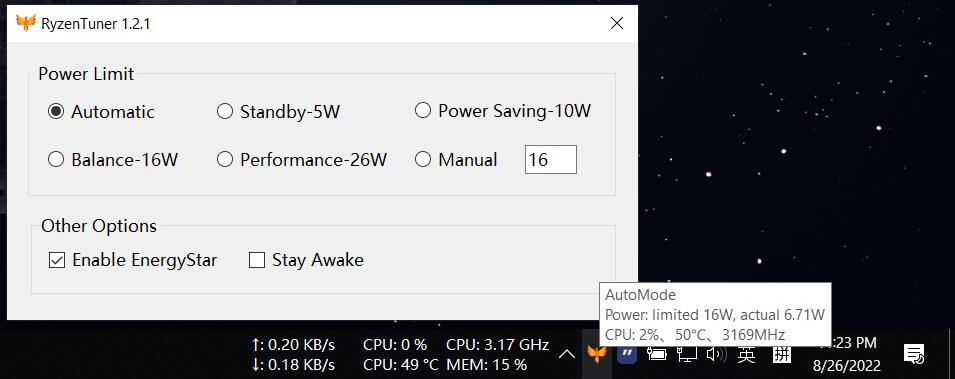English | 简体中文
RyzenTuner provides a GUI interface to easily adjust the power limit of Ryzen mobile processors, and also supports adjusting the QoS level and priority of Windows processes, thereby improving battery life and reducing fan noise.
Different working modes (standby/balance/performance) are automatically selected according to different conditions such as plug-in/battery/night/active time.
Description of working mode:
- Standby mode: in the lowest energy consumption state, can only deal with ultra-low load work
- Balanced Mode: The state with the highest energy consumption ratio, to deal with sudden tasks, such as opening web pages, Photoshop
- Performance Mode: for scenarios that require high performance, such as compiling software, playing large games, rendering, etc.
You can directly go to Release to download the compiled program and use it.
Close RyzenTuner. Open the RyzenTuner.exe.config file and modify the corresponding parameters. For example, SleepMode is the sleep mode, modify the value in it.
Example: Change sleep mode from 1 W to 2 W
Before update
<setting name="SleepMode" serializeAs="String">
<value>1</value>
</setting>After update
<setting name="SleepMode" serializeAs="String">
<value>2</value>
</setting>If you like or are using this project, please give it a star. Thanks!
- Archeb/RyzenTuner: Developed based on this project
- FlyGoat/RyzenAdj: Ryzen mobile processor power management tool
- imbushuo/EnergyStar: Windows process scheduling, may have the effect of increasing battery life (not tested)
- LibreHardwareMonitor: Get hardware information
- dahall/Vanara: A set of .NET libraries that wraps many PInvoke calls to Windows native APIs
Thanks to the projects and authors listed above.
RyzenTuner is licensed under MIT.