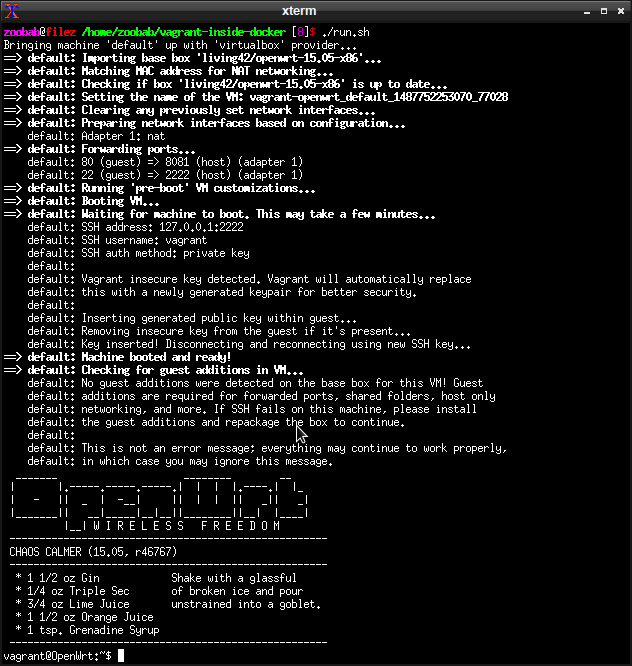Running vagrant inside a docker container. We use a small box based on OpenWRT 15.05 as a lightweight distro (7MB).
You need vagrant kernel modules on the host.
To quote the FOSDEM2017 presentation on "Running virtual machines in containers":
https://fosdem.org/2017/schedule/event/virtcontainers/
The idea of running virtual machines inside containers is surprisingly old and
was used due to several reasons. They include willingness to run VM-s in
container orchestration engines like Kubernetes or Borg, or packaging IaaS
cloud software like OpenStack in containers. In this presentation, I am going
to describe these use cases and two main different approaches of containerizing
VM-s - putting every qemu(-kvm) process in a separate container (like Borg or
Rancher OS are doing) and putting libvirtd process in container (like OpenStack
Kolla or Stackanetes are doing)
Just launch ./run.sh
You can also run it as a oneliner:
docker run --privileged -v /dev/vboxdrv:/dev/vboxdrv -v /dev/vboxnetctl:/dev/vboxnetctl -it zoobab/vagrant-inside-docker:latest /bin/bash -c "vagrant up && vagrant ssh"
Everybody love screenshots:
zoobab@filez /home/zoobab/vagrant-inside-docker [33]$ ./run.sh
Bringing machine 'default' up with 'virtualbox' provider...
==> default: Importing base box 'living42/openwrt-15.05-x86'...
==> default: Matching MAC address for NAT networking...
==> default: Checking if box 'living42/openwrt-15.05-x86' is up to date...
==> default: Setting the name of the VM: vagrant-openwrt_default_1487750817274_66403
==> default: Clearing any previously set network interfaces...
==> default: Preparing network interfaces based on configuration...
default: Adapter 1: nat
==> default: Forwarding ports...
default: 80 (guest) => 8081 (host) (adapter 1)
default: 22 (guest) => 2222 (host) (adapter 1)
==> default: Running 'pre-boot' VM customizations...
==> default: Booting VM...
==> default: Waiting for machine to boot. This may take a few minutes...
default: SSH address: 127.0.0.1:2222
default: SSH username: vagrant
default: SSH auth method: private key
default:
default: Vagrant insecure key detected. Vagrant will automatically replace
default: this with a newly generated keypair for better security.
default:
default: Inserting generated public key within guest...
default: Removing insecure key from the guest if it's present...
default: Key inserted! Disconnecting and reconnecting using new SSH key...
==> default: Machine booted and ready!
==> default: Checking for guest additions in VM...
default: No guest additions were detected on the base box for this VM! Guest
default: additions are required for forwarded ports, shared folders, host only
default: networking, and more. If SSH fails on this machine, please install
default: the guest additions and repackage the box to continue.
default:
default: This is not an error message; everything may continue to work properly,
default: in which case you may ignore this message.
_______ ________ __
| |.-----.-----.-----.| | | |.----.| |_
| - || _ | -__| || | | || _|| _|
|_______|| __|_____|__|__||________||__| |____|
|__| W I R E L E S S F R E E D O M
-----------------------------------------------------
CHAOS CALMER (15.05, r46767)
-----------------------------------------------------
* 1 1/2 oz Gin Shake with a glassful
* 1/4 oz Triple Sec of broken ice and pour
* 3/4 oz Lime Juice unstrained into a goblet.
* 1 1/2 oz Orange Juice
* 1 tsp. Grenadine Syrup
-----------------------------------------------------
vagrant@OpenWrt:~$
- Sometimes
docker stoptakes time to stop the running container, or never stops it :-) - Sometimes virtualbox of the GUEST container is very sensitive to the version of the HOST, so the closer they are the better.
- I had to upgrade and do some debian pinning to have virtualbox and vagrant from Ubuntu Zesty while the rest of the distro was still on Xenial. Will provide a pinning example once I have it working.
- FOSDEM2017: Running virtual machines in containers https://fosdem.org/2017/schedule/event/virtcontainers/
- Docker-OSX, which uses KVM inside Docker: https://github.com/sickcodes/Docker-OSX/ and https://sick.codes/is-hackintosh-osx-kvm-or-docker-osx-legal/