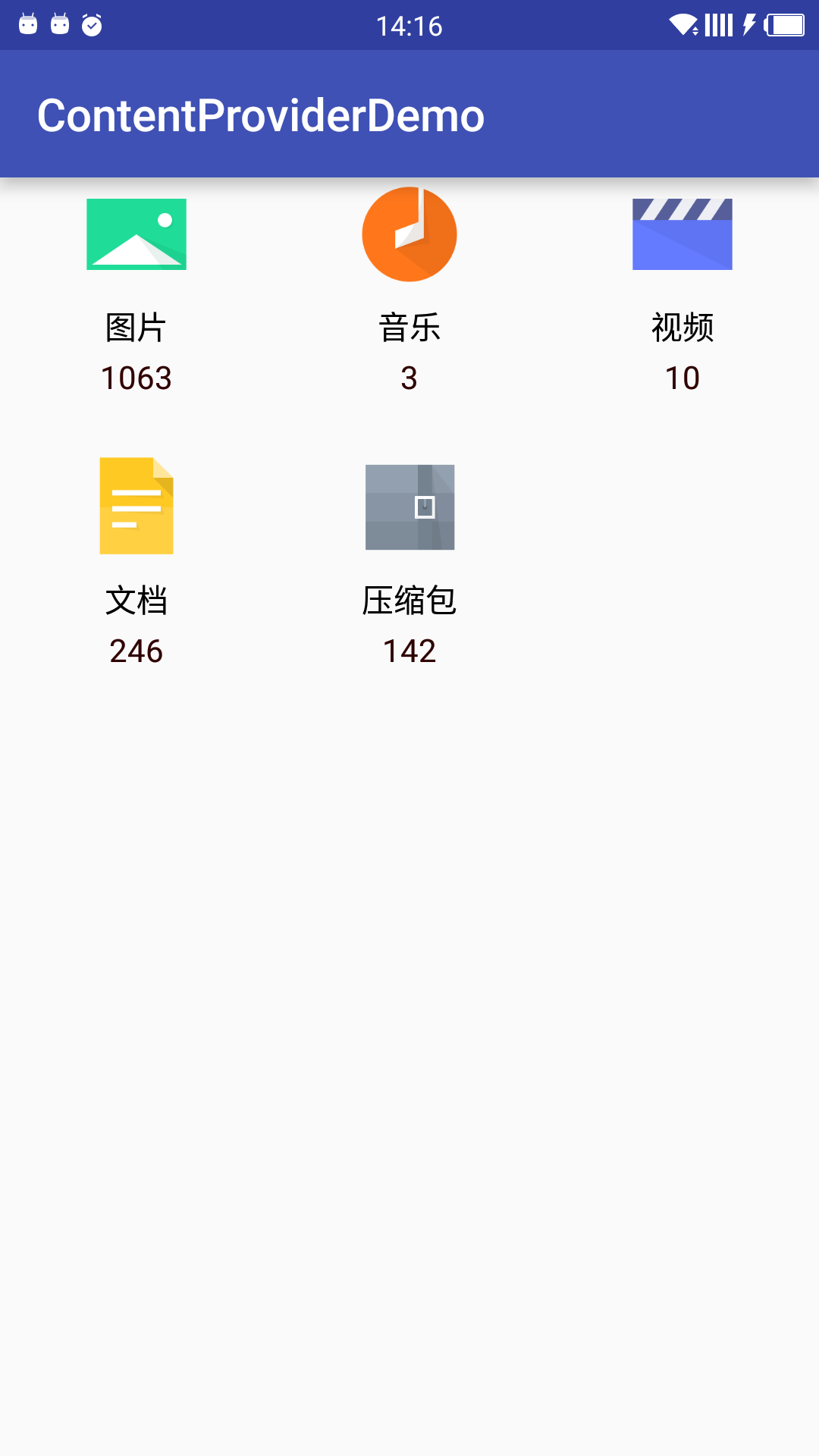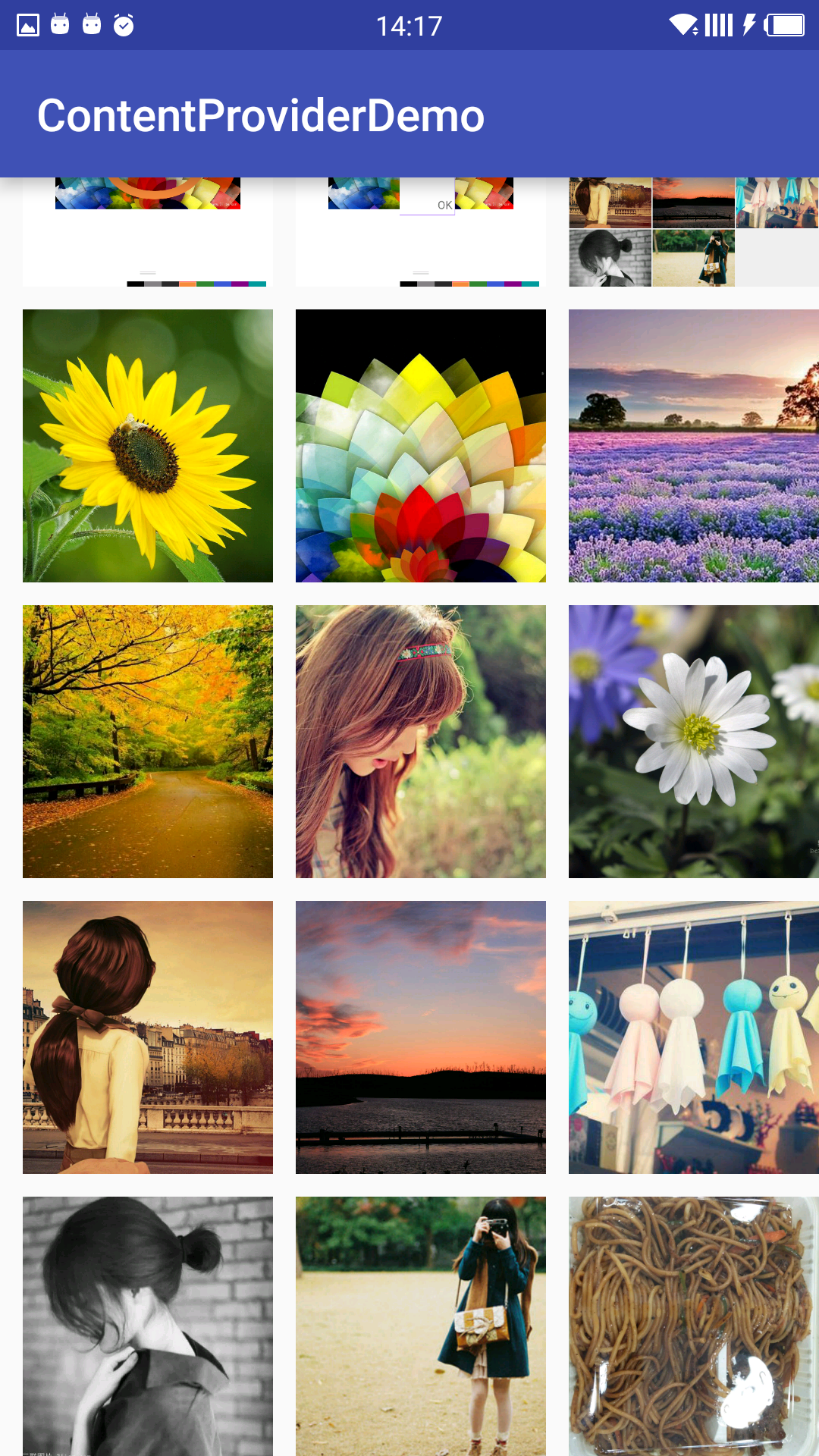--
通过
mContext.getContentResolver();获取ContentResolver 实例,查询使用query插入使用insert
query(...)搜索指定Uri下的媒体文件,后面是sql语句
insert(...)把新文件插入到指定Uri表中,后面跟数据库键值对。
uri:用于检索内容的 URI
projection:要返回的列的列表。传递 null 时,将返回所有列,这样会导致效率低下
selection:一种用于声明要返回哪些行的过滤器,其格式为 SQL WHERE 子句(WHERE 本身除外)。传递 null 时,将为指定的 URI 返回所有行
selectionArgs:您可以在 selection 中包含 ?s,它将按照在 selection 中显示的顺序替换为 selectionArgs 中的值。该值将绑定为字串符
sortOrder:行的排序依据,其格式为 SQL ORDER BY 子句(ORDER BY 自身除外)。传递 null 时,将使用默认排序顺序(可能并未排序)
找到
MediaStore,里面内部类有Images,Audio,Video,Files这几个包含了所有Android媒体类型,例如我们要查询图片则通过Images得到对应的EXTERNAL_CONTENT_URI就能按照ContentResolver的方法查询图片,同时Images中还有缩略图类,可以通过查询到图片的缩略图,表的字段名都一样,关键也是Uri,可以通过Images中的Thumbnails获取。以此类推可以去看看其他几种媒体类型中的相关Uri以及字段名和能查询到的信息。
- 查询图片
private List<FileItem> getAllPhoto() {
List<FileItem> photos = new ArrayList<>();
String[] projection = new String[]{MediaStore.Images.ImageColumns._ID, MediaStore.Images.ImageColumns.DATA, MediaStore.Images.ImageColumns.DISPLAY_NAME};
//asc 按升序排列
// desc 按降序排列
//projection 是定义返回的数据,selection 通常的sql 语句,例如 selection=MediaStore.Images.ImageColumns.MIME_TYPE+"=? " 那么 selectionArgs=new String[]{"jpg"};
Cursor cursor = mContentResolver.query(MediaStore.Images.Media.EXTERNAL_CONTENT_URI, projection, null, null, MediaStore.Images.ImageColumns.DATE_MODIFIED + " desc");
String imageId = null;
String fileName;
String filePath;
while (cursor.moveToNext()) {
imageId = cursor.getString(cursor.getColumnIndex(MediaStore.Images.ImageColumns._ID));
fileName = cursor.getString(cursor.getColumnIndex(MediaStore.Images.ImageColumns.DISPLAY_NAME));
filePath = cursor.getString(cursor.getColumnIndex(MediaStore.Images.ImageColumns.DATA));
FileItem fileItem = new FileItem(imageId, filePath, fileName);
Log.e("ryze_photo", imageId + " -- " + fileName + " -- " + filePath);
photos.add(fileItem);
}
cursor.close();
cursor = null;
return photos;
}
2 .查询文本文件
private List<FileItem> getAllText() {
List<FileItem> texts = new ArrayList<>();
String[] projection = new String[]{MediaStore.Files.FileColumns._ID, MediaStore.Files.FileColumns.DATA, MediaStore.Files.FileColumns.TITLE, MediaStore.Files.FileColumns.MIME_TYPE};
//相当于我们常用sql where 后面的写法
String selection = MediaStore.Files.FileColumns.MIME_TYPE + "= ? "
+ " or " + MediaStore.Files.FileColumns.MIME_TYPE + " = ? "
+ " or " + MediaStore.Files.FileColumns.MIME_TYPE + " = ? "
+ " or " + MediaStore.Files.FileColumns.MIME_TYPE + " = ? "
+ " or " + MediaStore.Files.FileColumns.MIME_TYPE + " = ? ";
String[] selectionArgs = new String[]{"text/plain", "application/msword", "application/pdf", "application/vnd.ms-powerpoint", "application/vnd.ms-excel"};
Cursor cursor = mContentResolver.query(MediaStore.Files.getContentUri("external"), projection, selection, selectionArgs, MediaStore.Files.FileColumns.DATE_MODIFIED + " desc");
String fileId;
String fileName;
String filePath;
while (cursor.moveToNext()) {
fileId = cursor.getString(cursor.getColumnIndex(MediaStore.Files.FileColumns._ID));
fileName = cursor.getString(cursor.getColumnIndex(MediaStore.Files.FileColumns.TITLE));
filePath = cursor.getString(cursor.getColumnIndex(MediaStore.Files.FileColumns.DATA));
Log.e("ryze_text", fileId + " -- " + fileName + " -- " + "--" + cursor.getString(cursor.getColumnIndex(MediaStore.Files.FileColumns.MIME_TYPE)) + filePath);
FileItem fileItem = new FileItem(fileId, filePath, fileName);
texts.add(fileItem);
}
cursor.close();
cursor = null;
return texts;
}