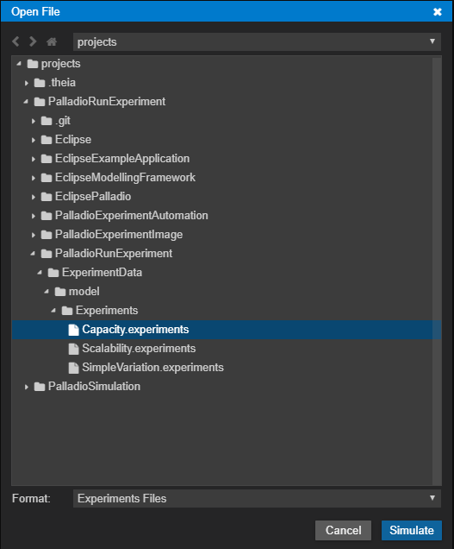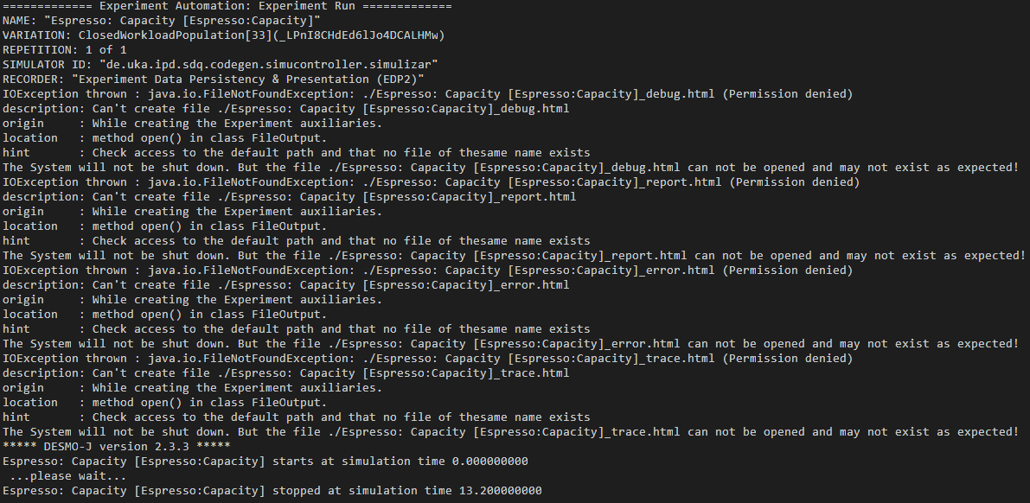This is a Palladio Architecture Simulation Extension for Eclipse Che.
Include this project in an Eclipse Che devfile:
projects:
- name: PalladioArchSimExt
source:
type: git
branch: master
location: "https://github.com/ZhentangHe/palladio-simulation-che.git"
Notice that in this devfile a docker image is also needed:
components:
- type: dockerimage
image: palladiosimulator/palladio-experimentautomation
alias: palladio-ea
memoryLimit: 800Mi
mountSources: true
command: ['sleep','infinity']
volumes:
- name: result
containerPath: /result
A devfile template is provided here.
Import this devfile while creating a new workspace.
You can also further integrate this extension in your own devfile/plugin registry.
To see your plug-in in action in the IDE, use the Hosted mode to start a new IDE instance and to install the plug-in in it. You now have two IDEs running: one for developing your plug-in and one for testing it.
a. In the command palette, run: Hosted Plugin: Start Instance command (press Ctrl + Shift + P or F1, and type the command).
b. Select the path PalladioArchSimExt to the root directory of the plug-in in your workspace.
In the Hosted Che, open the command palette and type the command Palladio: Start Simulation.
Then select the .experiments file like shown in the picture:
Click on Simulate and let the simulation begin.
The output files generated by each simulation will be saved under output to the root repository in different unix timestamped folders.
- Refactor
- Parallel execution not tested
- .sh script to be replaced