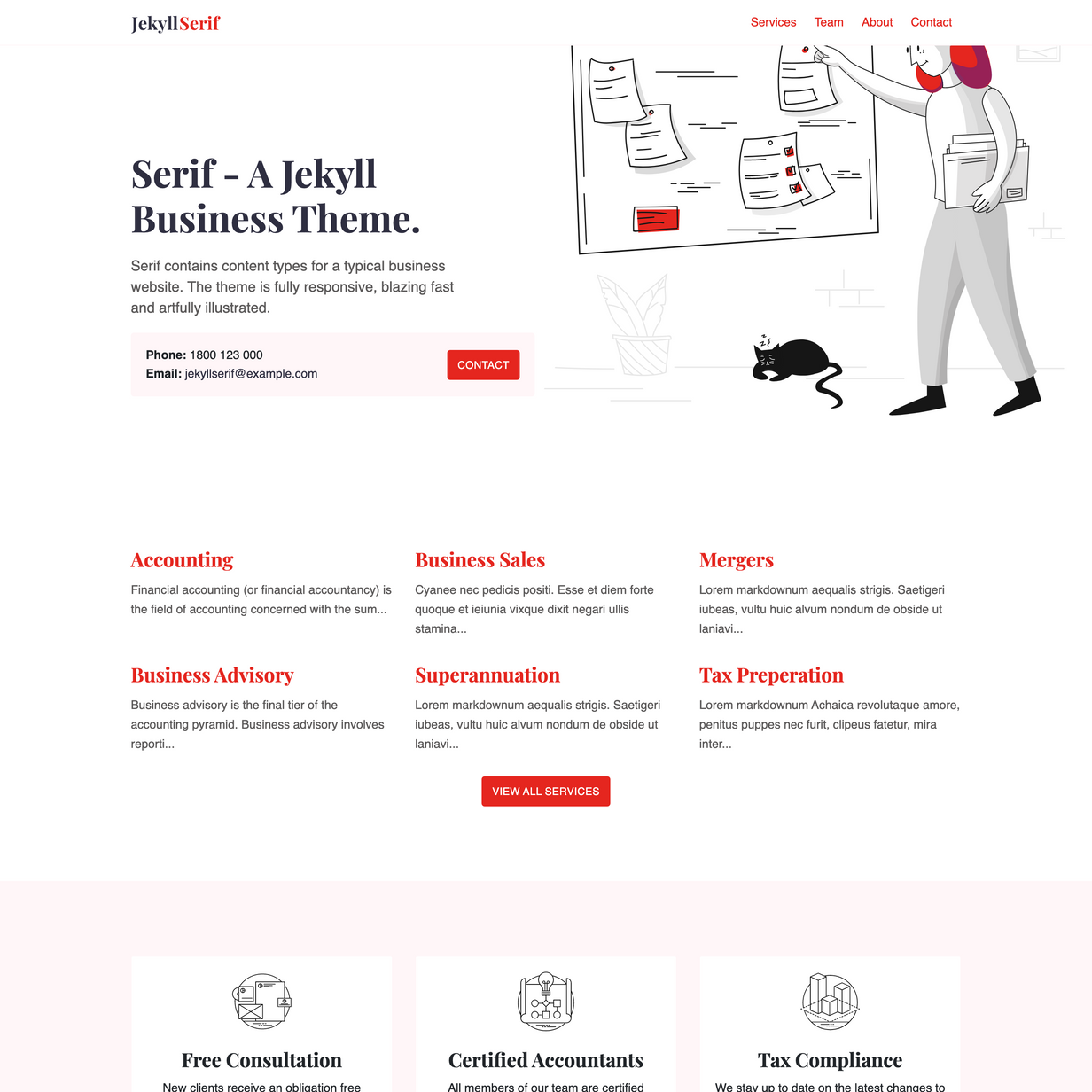Serif is a modern business theme for Jekyll. It contains multiple content types for a typical brochure/marketing website. The theme is fully responsive, blazing fast and artfully illustrated.
- Jekyll 4.2+
- Netlify & Github Pages ready
- Services (Collection)
- Team (Collection)
- Features (Data)
- SCSS
- 100% Responsive design, animated hamburger and mobile slide in menu
- Bootstrap 4.6 - Only the bootstrap grid and utilites are imported by default. If you want to use more of the Boostrap library you can uncomment the
@importinstyle.scss - 100/100 Google Lighthouse speed score
- 100/100 Google Lighthouse seo score
- 100/100 Google Lighthouse accessibility score
- 100/100 Google Lighthouse best practices score
- Under 50KB without images or 80KB with images and illustrations ⚡
- Under 20KB without Google fonts ⚡⚡⚡
- Robust example content included
- Royalty free illustrations included
If this is your first time using Jekyll, please follow the Jekyll docs and make sure your local environment (including Ruby) is setup correctly.
Download or clone the theme.
To run the theme locally, navigate to the theme directory and run:
bundle install
To start the Jekyll local development server.
bundle exec jekyll serve
To build the theme.
bundle exec jekyll build
Use Netlify to deploy this theme. This theme contains a valid and tested netlify.toml - Feel free to use the 1-click deploy below.
This theme has been tested to work with Github Pages (and Github Project Pages). When using Github Pages you will need to update the baseurl in the _config.yml otherwise all the css, images and paths will be broken.
For example the site https://zerostaticthemes.github.io/jekyll-serif-theme would have baseurl: "/jekyll-serif-theme/"
- You cannot create ports of this theme
- You cannot re-sell this theme
- Beautiful royalty free Illustrations by Icons8 - https://icons8.com/illustrations/style--pixeltrue
- Stock images by Unsplash - https://unsplash.com/
- Feature icons by Noun Project - https://thenounproject.com/
I've been building open source themes for all the main static site generators for over 4 years now. My premium themes allow me to continue to allocate time to maintain, improve and build new open source themes.
- Leave a star ⭐🙏🏻
- Make a contribution to this theme, add a feature, fix a bug, nothing is to small
- Mention this theme on twitter @zerostaticio 📢
- Purchase a premium theme 🔥
- Jekyll Serif (Open Source)
- Jekyll Atlantic (Open Source)
- Jekyll Advance (Premium)
- Jekyll Origin (Premium)
- Jekyll Curate (Premium)
🇦🇺 Made in Australia by Robert Austin