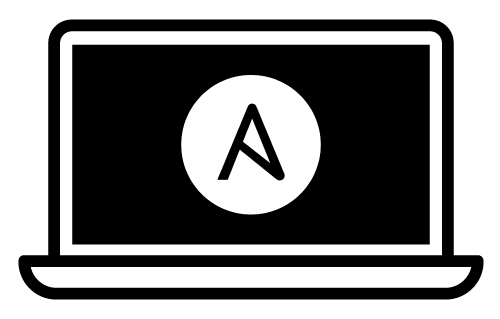[![CI][badge-gh-actions]][link-gh-actions]
This playbook sets up terminal tools (zsh, oh my zsh powerline10k etc), base dotfiles and configurations.
-
Ensure Apple's command line tools are installed (
xcode-select --installto launch the installer). -
- Run the following command to add Python 3 to your $PATH:
export PATH="$HOME/Library/Python/3.9/bin:/opt/homebrew/bin:$PATH" - Upgrade Pip:
sudo pip3 install --upgrade pip - Install Ansible:
pip3 install ansible
- Run the following command to add Python 3 to your $PATH:
-
Clone or download this repository to your local drive.
-
Run
ansible-galaxy install -r requirements.ymlinside this directory to install required Ansible roles. -
Run
ansible-playbook main.yml --ask-become-passinside this directory. Enter your macOS account password when prompted for the 'BECOME' password.
-
Upgrade Pip:
sudo pip3 install --upgrade pip -
Install Ansible:
pip3 install ansible -
Clone or download this repository to your local drive.
-
Run
ansible-galaxy install -r requirements.ymlinside this directory to install required Ansible roles -
Run
ansible-playbook main.yml --ask-become-passinside this directory. Enter your user account password when prompted for the 'BECOME' password.
-
pkg install git python-pip rust binutils
-
Upgrade Pip:
sudo pip3 install --upgrade pip -
Install Ansible:
pip3 install ansible -
Clone or download this repository to your local drive.
-
Run
ANSIBLE_REMOTE_TMP=/data/data/com.termux/files/usr/tmp ansible-galaxy install -r requirements.ymlinside this directory to install required Ansible roles -
Run
ANSIBLE_REMOTE_TMP=/data/data/com.termux/files/usr/tmp ansible-playbook main.ymlinside this directory.
You can filter which part of the provisioning process to run by specifying a set of tags using ansible-playbook's --tags flag. The tags available are
-
terminal -
osxansible-playbook main.yml -K --tags "dotfiles,osx"
You can test on macOS itself inside a VM, for at least some of the required testing (App Store apps and some proprietary software might not install properly). I currently recommend:
This project was created by Aaron Moses. Based on the mac setup project of Jeff Geerling (originally inspired by MWGriffin/ansible-playbooks).