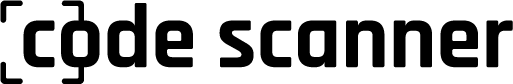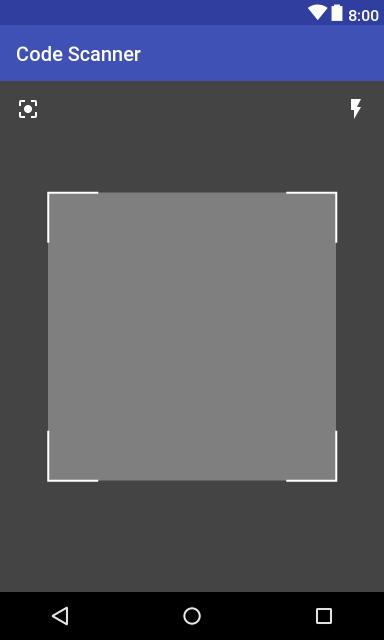Code scanner library for Android, based on ZXing
- Auto focus and flash light control
- Portrait and landscape screen orientations
- Back and front facing cameras
- Customizable viewfinder
- Kotlin friendly
- Touch focus
| 1D product | 1D industrial | 2D |
|---|---|---|
| UPC-A | Code 39 | QR Code |
| UPC-E | Code 93 | Data Matrix |
| EAN-8 | Code 128 | Aztec |
| EAN-13 | Codabar | PDF 417 |
| ITF | MaxiCode | |
| RSS-14 | ||
| RSS-Expanded |
Usage (sample)
Step 1. Add it in your root build.gradle at the end of repositories:
allprojects {
repositories {
maven { url 'https://jitpack.io' }
}
}or in settings.gradle file:
dependencyResolutionManagement {
repositories {
maven { url 'https://jitpack.io' }
}
}Step 2. Add dependency:
dependencies {
implementation 'com.github.yuriy-budiyev:code-scanner:2.3.0'
}Add camera permission and hardware feature to AndroidManifest.xml (Don't forget about dynamic permissions on API >= 23):
<uses-permission android:name="android.permission.CAMERA"/>
<uses-feature
android:name="android.hardware.camera"
android:required="false"/>Define a view in your layout file:
<?xml version="1.0" encoding="utf-8"?>
<FrameLayout
xmlns:android="http://schemas.android.com/apk/res/android"
xmlns:app="http://schemas.android.com/apk/res-auto"
android:layout_width="match_parent"
android:layout_height="match_parent">
<com.budiyev.android.codescanner.CodeScannerView
android:id="@+id/scanner_view"
android:layout_width="match_parent"
android:layout_height="match_parent"
app:autoFocusButtonColor="@android:color/white"
app:autoFocusButtonVisible="true"
app:flashButtonColor="@android:color/white"
app:flashButtonVisible="true"
app:frameColor="@android:color/white"
app:frameCornersSize="50dp"
app:frameCornersRadius="0dp"
app:frameAspectRatioWidth="1"
app:frameAspectRatioHeight="1"
app:frameSize="0.75"
app:frameThickness="2dp"
app:frameVerticalBias="0.5"
app:maskColor="#77000000"/>
</FrameLayout>And add following code to your activity:
Kotlin
class MainActivity : AppCompatActivity() {
private lateinit var codeScanner: CodeScanner
override fun onCreate(savedInstanceState: Bundle?) {
super.onCreate(savedInstanceState)
setContentView(R.layout.activity_main)
val scannerView = findViewById<CodeScannerView>(R.id.scanner_view)
codeScanner = CodeScanner(this, scannerView)
// Parameters (default values)
codeScanner.camera = CodeScanner.CAMERA_BACK // or CAMERA_FRONT or specific camera id
codeScanner.formats = CodeScanner.ALL_FORMATS // list of type BarcodeFormat,
// ex. listOf(BarcodeFormat.QR_CODE)
codeScanner.autoFocusMode = AutoFocusMode.SAFE // or CONTINUOUS
codeScanner.scanMode = ScanMode.SINGLE // or CONTINUOUS or PREVIEW
codeScanner.isAutoFocusEnabled = true // Whether to enable auto focus or not
codeScanner.isFlashEnabled = false // Whether to enable flash or not
// Callbacks
codeScanner.decodeCallback = DecodeCallback {
runOnUiThread {
Toast.makeText(this, "Scan result: ${it.text}", Toast.LENGTH_LONG).show()
}
}
codeScanner.errorCallback = ErrorCallback { // or ErrorCallback.SUPPRESS
runOnUiThread {
Toast.makeText(this, "Camera initialization error: ${it.message}",
Toast.LENGTH_LONG).show()
}
}
scannerView.setOnClickListener {
codeScanner.startPreview()
}
}
override fun onResume() {
super.onResume()
codeScanner.startPreview()
}
override fun onPause() {
codeScanner.releaseResources()
super.onPause()
}
}Java
public class MainActivity extends AppCompatActivity {
private CodeScanner mCodeScanner;
@Override
protected void onCreate(Bundle savedInstanceState) {
super.onCreate(savedInstanceState);
setContentView(R.layout.activity_main);
CodeScannerView scannerView = findViewById(R.id.scanner_view);
mCodeScanner = new CodeScanner(this, scannerView);
mCodeScanner.setDecodeCallback(new DecodeCallback() {
@Override
public void onDecoded(@NonNull final Result result) {
runOnUiThread(new Runnable() {
@Override
public void run() {
Toast.makeText(MainActivity.this, result.getText(), Toast.LENGTH_SHORT).show();
}
});
}
});
scannerView.setOnClickListener(new View.OnClickListener() {
@Override
public void onClick(View view) {
mCodeScanner.startPreview();
}
});
}
@Override
protected void onResume() {
super.onResume();
mCodeScanner.startPreview();
}
@Override
protected void onPause() {
mCodeScanner.releaseResources();
super.onPause();
}
}or fragment:
Kotlin
class MainFragment : Fragment() {
private lateinit var codeScanner: CodeScanner
override fun onCreateView(inflater: LayoutInflater, container: ViewGroup?,
savedInstanceState: Bundle?): View {
return inflater.inflate(R.layout.fragment_main, container, false)
}
override fun onViewCreated(view: View, savedInstanceState: Bundle?) {
val scannerView = view.findViewById<CodeScannerView>(R.id.scanner_view)
val activity = requireActivity()
codeScanner = CodeScanner(activity, scannerView)
codeScanner.decodeCallback = DecodeCallback {
activity.runOnUiThread {
Toast.makeText(activity, it.text, Toast.LENGTH_LONG).show()
}
}
scannerView.setOnClickListener {
codeScanner.startPreview()
}
}
override fun onResume() {
super.onResume()
codeScanner.startPreview()
}
override fun onPause() {
codeScanner.releaseResources()
super.onPause()
}
}Java
public class MainFragment extends Fragment {
private CodeScanner mCodeScanner;
@Nullable
@Override
public View onCreateView(LayoutInflater inflater, @Nullable ViewGroup container,
@Nullable Bundle savedInstanceState) {
final Activity activity = getActivity();
View root = inflater.inflate(R.layout.fragment_main, container, false);
CodeScannerView scannerView = root.findViewById(R.id.scanner_view);
mCodeScanner = new CodeScanner(activity, scannerView);
mCodeScanner.setDecodeCallback(new DecodeCallback() {
@Override
public void onDecoded(@NonNull final Result result) {
activity.runOnUiThread(new Runnable() {
@Override
public void run() {
Toast.makeText(activity, result.getText(), Toast.LENGTH_SHORT).show();
}
});
}
});
scannerView.setOnClickListener(new View.OnClickListener() {
@Override
public void onClick(View view) {
mCodeScanner.startPreview();
}
});
return root;
}
@Override
public void onResume() {
super.onResume();
mCodeScanner.startPreview();
}
@Override
public void onPause() {
mCodeScanner.releaseResources();
super.onPause();
}
}