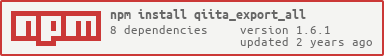Qiita v2 API を使って自身の投稿記事全てをエクスポートするツール。
stakiran/qiita_exporterが類似ツールとしてすでにある。しかし
- Python 2 である
- 画像のダウンロードをやってくれない
- 投稿数が 100 を超えて取得できない
- HTML データやコメントなどの Markdown 以外のデータを保存してくれない
- Python わからない
という不満があった。自分がよくわかってるのは C++か JavaScript だ。しかし C++で HTTPS 通信とか地獄すぎる。JavaScript しかないやろ。しかもasync/awaitがある。これはいい。
- Node.js 12.x 以降
- npm
nvm もしくは nodist を使って Node.js と npm をインストールすることを推奨します。
nvm install 12.x
nvm use 12.x
nodist + 12.x
nodist 12.x
nodist npm match
Qiita API Access Token を手に入れます。
- Qiita にログインする
- 設定画面から個人用アクセストークンを発行する
説明のため、得た token が9226168a5ef65f8e81153b460e7c78f8b8e53394とします。各自読み替えてください。
set QIITA_ACCESS_TOKEN=9226168a5ef65f8e81153b460e7c78f8b8e53394export QIITA_ACCESS_TOKEN=9226168a5ef65f8e81153b460e7c78f8b8e53394npx qiita_export_all
Node.js 環境がない場合でも Docker が利用可能な場合は、Docker で Qiita 記事のバックアップができます。
$ # リポジトリのクローンと移動
$ git clone https://github.com/yumetodo/qiita_export_all.git
$ cd qiita_export_all
$ # コンテナの作成
$ docker build -t qiita_export_all:local .
$ # コンテナの起動とアプリの実行。./export に出力されます(token は要置き換え)
$ docker run \
--rm \
--env QIITA_ACCESS_TOKEN=9226168a5ef65f8e81153b460e7c78f8b8e53394 \
-v $(pwd)/export:/home/node/export \
qiita_export_all:local
...
$ # 出力されたファイルの確認
$ tree ./export
...- 確認済み Docker version v19.03.5 (Intel, x86_64, AMD64)
Usage: qiita_export_all [options]
Options:
-V, --version output the version number
-u, --user-id <id> Qiita user id you want to download(default: the user who get QIITA_ACCESS_TOKEN).
-o, --output <path> Write output to <path> instead of current directory.
--no-debug disable print api limit per request
-h, --help output usage information
- md ファイルは UTF-8 でエクスポートします
- 投稿数が 100 を超えていても取得できます
- Windows では
MAX_PATHを超えるとエラーになる気がします - カレントディレクトリに Read/Write の権限がないとエラーになります
- directory 名の一部に Qiita 記事のタイトルを使用しますが、パスとして無効な文字は削除されます。これはsanitize-filenameに丸投げしています。
カレントディレクトリに出力します。生成される directory tree は
.
├── img
│ ├── 0_7.png
│ ├── 1_7.png
┊ ┊
├── items
│ ├── [ネタ]私のTLのみんながpure HTMLが何かを理解してくれない件
│ │ ├── comments
│ │ │ ├── 2017-02-02T145121+0900
│ │ │ │ ├── index.html
│ │ │ │ ├── info.json
│ │ │ │ └── README.md
│ │ │ ├── 2017-02-02T153542+0900
│ │ │ │ ├── index.html
│ │ │ │ ├── info.json
│ │ │ │ └── README.md
│ │ │ ├── 2017-02-02T160946+0900
│ │ │ │ ├── index.html
│ │ │ │ ├── info.json
│ │ │ │ └── README.md
│ │ │ ├── 2017-02-02T173054+0900
│ │ │ │ ├── index.html
│ │ │ │ ├── info.json
│ │ │ │ └── README.md
│ │ │ └── 2017-02-02T181039+0900
│ │ │ ├── index.html
│ │ │ ├── info.json
│ │ │ └── README.md
│ │ ├── index.html
│ │ ├── info.json
│ │ └── README.md
┊ ┊
のようなものです。
git なり zip で DL してあげればよいです。
git clone https://github.com/yumetodo/qiita_export_all.git
cd qiita_export_all
npm ci
npm start
でとりあえずの実行はできます。
$ npm start
> [email protected] start /home/yumetodo/qiita_export_all
> node bin/index.js
info: Requesting items...
request limit remain: 995/1000
request limit remain: 994/1000
info: 110 items found.
info: creating image save directory...
info: created.
info: Requesting comments/images...
request limit remain: 993/1000
request limit remain: 992/1000
request limit remain: 991/1000
request limit remain: 990/1000
request limit remain: 989/1000
request limit remain: 988/1000
request limit remain: 987/1000
When fetch https://scan.coverity.com/projects/1316/badge.svg (5886b2c0c421c24c909b/item), FetchError: request to https://scan.coverity.com/projects/1316/badge.svg failed, reason: Parse Error: Invalid header value char
request limit remain: 986/1000
request limit remain: 985/1000
request limit remain: 984/1000
request limit remain: 983/1000
request limit remain: 982/1000
request limit remain: 981/1000
request limit remain: 980/1000
request limit remain: 979/1000
request limit remain: 978/1000
request limit remain: 977/1000
request limit remain: 976/1000
request limit remain: 975/1000
request limit remain: 974/1000
request limit remain: 973/1000
request limit remain: 972/1000
request limit remain: 971/1000
request limit remain: 970/1000
request limit remain: 969/1000
request limit remain: 968/1000
request limit remain: 967/1000
request limit remain: 966/1000
request limit remain: 965/1000
When fetch https://pbs.twimg.com/media/C3kcEbkUcAAsbkn.jpg (34adcaeddaab8b58ab47/item), Error: Request failed with status code 404
request limit remain: 964/1000
request limit remain: 963/1000
request limit remain: 962/1000
request limit remain: 961/1000
request limit remain: 960/1000
request limit remain: 959/1000
request limit remain: 958/1000
request limit remain: 957/1000
request limit remain: 956/1000
request limit remain: 955/1000
request limit remain: 954/1000
request limit remain: 953/1000
request limit remain: 952/1000
request limit remain: 951/1000
request limit remain: 950/1000
request limit remain: 949/1000
request limit remain: 948/1000
request limit remain: 947/1000
request limit remain: 946/1000
request limit remain: 945/1000
request limit remain: 944/1000
request limit remain: 943/1000
request limit remain: 942/1000
request limit remain: 941/1000
request limit remain: 940/1000
request limit remain: 939/1000
request limit remain: 938/1000
request limit remain: 937/1000
request limit remain: 936/1000
request limit remain: 935/1000
info: Request finidhed.
info: Replacing Image path...
info: Replace finished.
info: Writing items/comments...
write finished.Watch LICENSE.