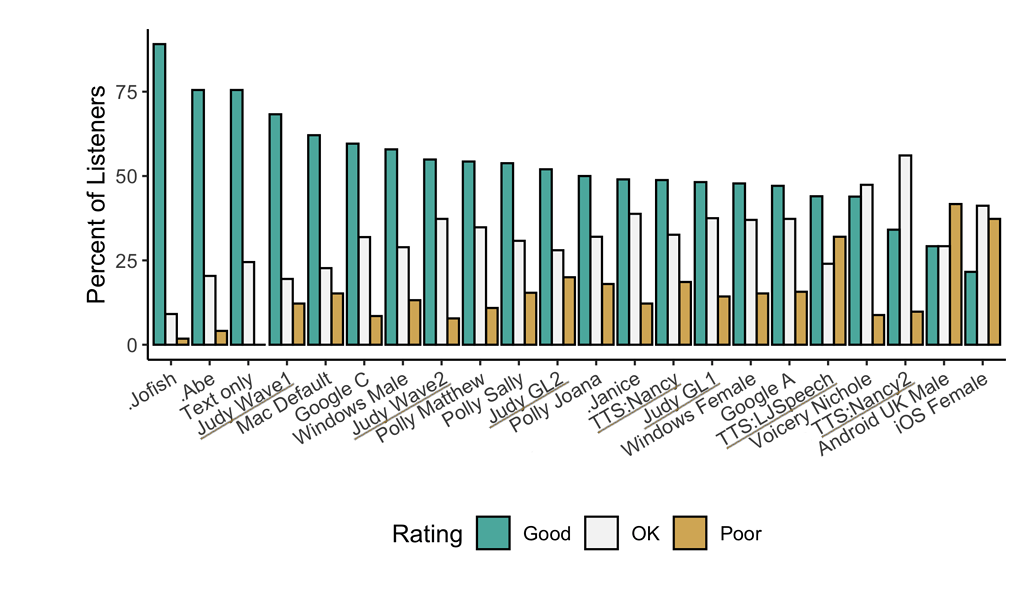- 📣 ⓍTTSv2 现已推出,支持 16 种语言,并且全面提升性能。
- 📣 ⓍTTS 微调代码已发布。检查示例食谱。
- 📣 ⓍTTS 现在可以以 <200 毫秒的延迟进行流式传输。
- 📣 ⓍTTS,我们的生产 TTS 模型,可以讲 13 种语言,已发布博客文章、演示、文档
- 📣 🐶Bark现在可用于通过无约束的语音克隆进行推理。文档
- 📣 您可以通过 🐸TTS 使用约 1100 个 Fairseq 模型。
- 📣 🐸TTS 现在支持🐢Tortoise,推理速度更快。文档
请使用我们的专用渠道进行提问和讨论。如果公开分享帮助,那么帮助就会更有价值,以便更多的人可以从中受益。
| 类型 | 平台 |
|---|---|
| 🚨错误报告 | GitHub 问题跟踪器 |
| 🎁功能请求和想法 | GitHub 问题跟踪器 |
| 👩💻使用问题 | GitHub 讨论 |
| 🗯一般讨论 | GitHub 讨论或Discord |
| 类型 | 链接 |
|---|---|
| 💼文档 | 阅读文档 |
| 💾安装 | TTS/自述文件.md |
| 👩💻贡献 | 贡献.md |
| 📌路线图 | 主要发展计划 |
| 🚀已发布型号 | TTS 版本和实验模型 |
| 📰论文 | TTS 论文 |
带下划线的“TTS*”和“Judy*”是未开源发布的内部🐸TTS 模型。他们来这里是为了展示潜力。以点为前缀的模型(.Jofish、.Abe 和 .Janice)是真实的人声。
- 用于 Text2Speech 任务的高性能深度学习模型。
- Text2Spec 模型(Tacotron、Tacotron2、Glow-TTS、SpeedySpeech)。
- 扬声器编码器可有效计算扬声器嵌入。
- 声码器模型(MelGAN、Multiband-MelGAN、GAN-TTS、ParallelWaveGAN、WaveGrad、WaveRNN)
- 快速高效的模型训练。
- 终端和 Tensorboard 上的详细训练日志。
- 支持多扬声器 TTS。
- 高效、灵活、轻量但功能齐全
Trainer API。 - 已发布且可供使用的模型。
- 用于在
dataset_analysis. - 使用和测试模型的实用程序。
- 模块化(但不是太多)代码库可以轻松实现新想法。
- Tacotron:纸
- Tacotron2:纸质
- 发光-TTS:纸
- 快速演讲:纸质
- 对齐-TTS:纸张
- 快速间距:纸质
- FastSpeech:纸质
- FastSpeech2:纸质
- SC-GlowTTS:纸质
- 电容器:纸质
- 溢出:纸
- 神经 HMM TTS:论文
- 令人愉快的 TTS:纸
- MelGAN:纸
- MultiBandMelGAN:纸
- ParallelWaveGAN:论文
- GAN-TTS 判别器:纸质
- WaveRNN:起源
- WaveGrad:纸质
- HiFiGAN:纸质
- UnivNet:论文
- FreeVC:纸
您还可以帮助我们实现更多模型。
🐸TTS 在 Ubuntu 18.04 上测试,Python >= 3.9, < 3.12。。
如果您只对使用已发布的 🐸TTS 模型合成语音感兴趣,从 PyPI 安装是最简单的选择。
pip install TTS
如果您计划编码或训练模型,请克隆 🐸TTS 并在本地安装。
git clone https://github.com/coqui-ai/TTS
pip install -e .[all,dev,notebooks] # Select the relevant extras如果您使用的是 Ubuntu (Debian),您还可以运行以下命令进行安装。
$ make system-deps # intended to be used on Ubuntu (Debian). Let us know if you have a different OS.
$ make install如果您使用的是 Windows,👑@GuyPaddock在此编写了安装说明。
您还可以尝试 TTS,无需安装 docker 镜像。只需运行以下命令,您无需安装即可运行 TTS。
docker run --rm -it -p 5002:5002 --entrypoint /bin/bash ghcr.io/coqui-ai/tts-cpu python3 TTS/server/server.py --list_models #To get the list of available models python3 TTS/server/server.py --model_name tts_models/en/vctk/vits # To start a server
然后,您可以在此处享受 TTS 服务器有关 docker 映像(例如 GPU 支持)的更多详细信息可以在此处 找到
import torch from TTS.api import TTS# Get device device = "cuda" if torch.cuda.is_available() else "cpu"
# List available 🐸TTS models print(TTS().list_models())
# Init TTS tts = TTS("tts_models/multilingual/multi-dataset/xtts_v2").to(device)
# Run TTS # ❗ Since this model is multi-lingual voice cloning model, we must set the target speaker_wav and language # Text to speech list of amplitude values as output wav = tts.tts(text="Hello world!", speaker_wav="my/cloning/audio.wav", language="en") # Text to speech to a file tts.tts_to_file(text="Hello world!", speaker_wav="my/cloning/audio.wav", language="en", file_path="output.wav")
device = "cuda" if torch.cuda.is_available() else "cpu"
print(TTS().list_models())
tts = TTS("tts_models/multilingual/multi-dataset/xtts_v2").to(device)
❗ Since this model is multi-lingual voice cloning model, we must set the target speaker_wav and language
wav = tts.tts(text="Hello world!", speaker_wav="my/cloning/audio.wav", language="en")
tts.tts_to_file(text="Hello world!", speaker_wav="my/cloning/audio.wav", language="en", file_path="output.wav")" tabindex="0" role="button">
# Init TTS with the target model name tts = TTS(model_name="tts_models/de/thorsten/tacotron2-DDC", progress_bar=False).to(device)# Run TTS tts.tts_to_file(text="Ich bin eine Testnachricht.", file_path=OUTPUT_PATH)
# Example voice cloning with YourTTS in English, French and Portuguese tts = TTS(model_name="tts_models/multilingual/multi-dataset/your_tts", progress_bar=False).to(device) tts.tts_to_file("This is voice cloning.", speaker_wav="my/cloning/audio.wav", language="en", file_path="output.wav") tts.tts_to_file("C'est le clonage de la voix.", speaker_wav="my/cloning/audio.wav", language="fr-fr", file_path="output.wav") tts.tts_to_file("Isso é clonagem de voz.", speaker_wav="my/cloning/audio.wav", language="pt-br", file_path="output.wav")
tts.tts_to_file(text="Ich bin eine Testnachricht.", file_path=OUTPUT_PATH)
tts = TTS(model_name="tts_models/multilingual/multi-dataset/your_tts", progress_bar=False).to(device) tts.tts_to_file("This is voice cloning.", speaker_wav="my/cloning/audio.wav", language="en", file_path="output.wav") tts.tts_to_file("C'est le clonage de la voix.", speaker_wav="my/cloning/audio.wav", language="fr-fr", file_path="output.wav") tts.tts_to_file("Isso é clonagem de voz.", speaker_wav="my/cloning/audio.wav", language="pt-br", file_path="output.wav")" tabindex="0" role="button">
将语音转换source_wav为语音target_wav
tts = TTS(model_name="voice_conversion_models/multilingual/vctk/freevc24", progress_bar=False).to("cuda") tts.voice_conversion_to_file(source_wav="my/source.wav", target_wav="my/target.wav", file_path="output.wav")
这样,您就可以使用 🐸TTS 中的任何模型来克隆声音。
tts = TTS("tts_models/de/thorsten/tacotron2-DDC") tts.tts_with_vc_to_file( "Wie sage ich auf Italienisch, dass ich dich liebe?", speaker_wav="target/speaker.wav", file_path="output.wav" )
对于 Fairseq 模型,请使用以下名称格式:tts_models/<lang-iso_code>/fairseq/vits.您可以在此处找到语言 ISO 代码,并在此处
了解 Fairseq 模型。
# TTS with on the fly voice conversion api = TTS("tts_models/deu/fairseq/vits") api.tts_with_vc_to_file( "Wie sage ich auf Italienisch, dass ich dich liebe?", speaker_wav="target/speaker.wav", file_path="output.wav" )
在命令行上合成语音。
您可以使用经过训练的模型或从提供的列表中选择模型。
如果不指定任何模型,则使用基于 LJSpeech 的英语模型。
-
列出提供的型号:
$ tts --list_models -
获取模型信息(tts_models 和 vocoder_models):
-
按类型/名称查询: model_info_by_name 使用 --list_models 中的名称。
$ tts --model_info_by_name "<model_type>/<language>/<dataset>/<model_name>"例如:
$ tts --model_info_by_name tts_models/tr/common-voice/glow-tts $ tts --model_info_by_name vocoder_models/en/ljspeech/hifigan_v2 -
按类型/idx 查询:model_query_idx 使用--list_models 中相应的idx。
$ tts --model_info_by_idx "<model_type>/<model_query_idx>"例如:
$ tts --model_info_by_idx tts_models/3 -
按全名查询型号信息:
$ tts --model_info_by_name "<model_type>/<language>/<dataset>/<model_name>"
-
-
使用默认模型运行 TTS:
$ tts --text "Text for TTS" --out_path output/path/speech.wav -
运行 TTS 并输出生成的 TTS wav 文件数据:
$ tts --text "Text for TTS" --pipe_out --out_path output/path/speech.wav | aplay -
使用默认声码器模型运行 TTS 模型:
$ tts --text "Text for TTS" --model_name "<model_type>/<language>/<dataset>/<model_name>" --out_path output/path/speech.wav例如:
$ tts --text "Text for TTS" --model_name "tts_models/en/ljspeech/glow-tts" --out_path output/path/speech.wav -
使用列表中的特定 TTS 和声码器模型运行:
$ tts --text "Text for TTS" --model_name "<model_type>/<language>/<dataset>/<model_name>" --vocoder_name "<model_type>/<language>/<dataset>/<model_name>" --out_path output/path/speech.wav例如:
$ tts --text "Text for TTS" --model_name "tts_models/en/ljspeech/glow-tts" --vocoder_name "vocoder_models/en/ljspeech/univnet" --out_path output/path/speech.wav -
运行您自己的 TTS 模型(使用 Griffin-Lim Vocoder):
$ tts --text "Text for TTS" --model_path path/to/model.pth --config_path path/to/config.json --out_path output/path/speech.wav -
运行您自己的 TTS 和声码器模型:
$ tts --text "Text for TTS" --model_path path/to/model.pth --config_path path/to/config.json --out_path output/path/speech.wav --vocoder_path path/to/vocoder.pth --vocoder_config_path path/to/vocoder_config.json
-
列出可用的发言人并在其中选择一个 <speaker_id>:
$ tts --model_name "<language>/<dataset>/<model_name>" --list_speaker_idxs -
使用目标说话人 ID 运行多说话人 TTS 模型:
$ tts --text "Text for TTS." --out_path output/path/speech.wav --model_name "<language>/<dataset>/<model_name>" --speaker_idx <speaker_id> -
运行您自己的多扬声器 TTS 模型:
$ tts --text "Text for TTS" --out_path output/path/speech.wav --model_path path/to/model.pth --config_path path/to/config.json --speakers_file_path path/to/speaker.json --speaker_idx <speaker_id>
$ tts --out_path output/path/speech.wav --model_name "<language>/<dataset>/<model_name>" --source_wav <path/to/speaker/wav> --target_wav <path/to/reference/wav>
|- notebooks/ (Jupyter Notebooks for model evaluation, parameter selection and data analysis.)
|- utils/ (common utilities.)
|- TTS
|- bin/ (folder for all the executables.)
|- train*.py (train your target model.)
|- ...
|- tts/ (text to speech models)
|- layers/ (model layer definitions)
|- models/ (model definitions)
|- utils/ (model specific utilities.)
|- speaker_encoder/ (Speaker Encoder models.)
|- (same)
|- vocoder/ (Vocoder models.)
|- (same)