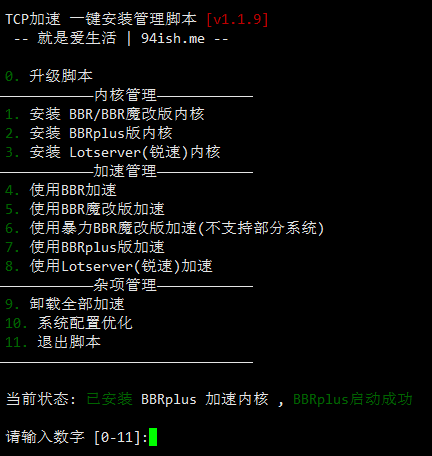- 系统支持:CentOS6+ / Debian6+ / Ubuntu14+
- 内存要求:≥128M
- KVM
- 服务器端口:默认或自己设定
- 密码:默认或自己设定
- 加密方式:建议 aes-256-cfb
- 协议(Protocol):建议 origin
- 混淆(obfs):建议 plain
使用root用户登录,运行以下命令:
wget -N --no-check-certificate https://raw.githubusercontent.com/ToyoDAdoubi/doubi/master/ssr.sh
chmod +x ssr.sh
bash ssr.sh使用root用户登录,运行以下命令:
wget --no-check-certificate https://raw.githubusercontent.com/teddysun/shadowsocks_install/master/shadowsocksR.sh
chmod +x shadowsocksR.sh
./shadowsocksR.sh 2>&1 | tee shadowsocksR.log使用 root 用户登录,运行以下命令:
./shadowsocksR.sh uninstall安装完成后即已后台启动 ShadowsocksR ,运行:
/etc/init.d/shadowsocks status可以查看 ShadowsocksR 进程是否已经启动。 本脚本安装完成后,已将 ShadowsocksR 自动加入开机自启动。
- 启动:/etc/init.d/shadowsocks start
- 停止:/etc/init.d/shadowsocks stop
- 重启:/etc/init.d/shadowsocks restart
- 状态:/etc/init.d/shadowsocks status
- 配置文件路径:/etc/shadowsocks.json
- 日志文件路径:/var/log/shadowsocks.log
- 代码安装目录:/usr/local/shadowsocks
使用root用户登录,运行以下命令:
wget -N --no-check-certificate "https://raw.githubusercontent.com/chiakge/Linux-NetSpeed/master/tcp.sh"
chmod +x tcp.sh
bash tcp.sh安装完成后,脚本提示如下:
Congratulations, ShadowsocksR server install completed!
Your Server IP :your_server_ip
Your Server Port :your_server_port
Your Password :your_password
Your Protocol :your_protocol
Your obfs :your_obfs
Your Encryption Method:your_encryption_method
Welcome to visit:https://shadowsocks.be/9.html
Enjoy it!