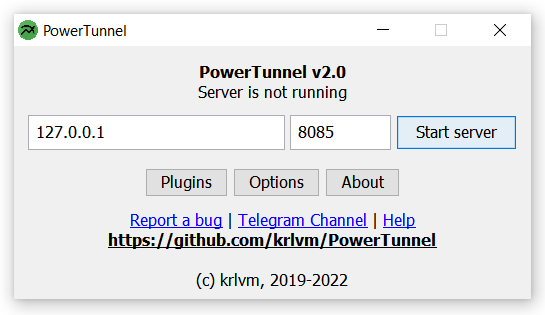Nowadays Internet censorship is introducing in many countries: governments analyze and block traffic to this sites using DPI - Deep Packet Inspection systems, forcing you using circumvention utilities like VPN, for example. That approach have many disadvantages, most noticeable - connection speed slowdown. In addition, these services cannot guarantee work stability and your data confidence.
PowerTunnel is active DPI circumvention utility, that works only on your PC and don't send your traffic to third-party servers, respecting your privacy and do not slowing down your internet connection.
PowerTunnel is more than a regular anti-censorship utility - using it, you can monitor your traffic and block any connection, advertising, for example.
PowerTunnel establishes a transparent proxy server on your PC and directs your traffic through it, applying DPI circumvention tricks.
PowerTunnel never decrypts your traffic, all code is open-source.
You should install Root CA only in case you enabled some specific options.
You can compile a binary yourself or download prepared binary here.
The installation process is described in detail on the Wiki.
Try to disable chunking mode and enable SNI Spoil.
Most likely your ISP blocked the website you need by IP address, so only encrypted tunnel (VPN/Tor) can help you.
You can monitor network activity, block and whitelist websites through Java Swing-based user interface when console mode is off or through PowerTunnel Monitor.
PowerTunnel supports DNS over HTTPS (DoH) - secure and fast DNS protocol.
DoH servers tested with PowerTunnel:
- Google (recommended):
- Cloudflare - https://cloudflare-dns.com/dns-query (unstable)
You can test if you're using DoH here. If you have problems with DoH on PowerTunnel try disabling DNSSec mode.
Hover over option to get details
You can specify some params that will override settings through CLI:
$ java -jar PowerTunnel.jar -help
Available arguments:
-help display help
-start starts server right after load
-console console mode, without UI
-government-blacklist-from [URL] automatically fill government blacklist from URL
-use-dns-sec enables DNSSec mode with the Google DNS servers
-use-dns-server [URL] overrides DNS settings (DNS over HTTPS supported)
-disallow-invalid-packets HTTP packets without Host header will be thrown out (unrecommended)
-disable-chunking HTTPS: disables packet chunking (fragmentation)
-full-chunking HTTPS: enables chunking the whole packets (requires chunking enabled)
-chunk-size [size] HTTPS: sets size of one chunk
-sni-trick [trick] HTTPS: enable SNI tricks: 1 - spoil, 2 - erase, 3 - fake. Requires Root CA installation.
-sni-trick-fake-host [host] HTTPS: host that will used with 'fake' SNI Trick
-line-break-get HTTP: inserts a line break before 'GET' method
-space-after-get HTTP: inserts a space after 'GET' method
-apply-http-https HTTP: apply enabled HTTP tricks to HTTPS
-mix-host-case HTTP: enables 'Host' header value case mix
-complete-mix-host-case HTTP: complete 'Host' header value case mix
-disable-mix-host-header-case HTTP: disables 'Host' header case mix
-disable-dot-after-host-header HTTP: disables dot after host header
-send-payload [length] HTTP: sends payload to bypass blocking, 21 is recommended
-ip [IP Address] sets IP Address
-port [Port] sets port
-upstream [ip:port] enables upstream proxy and sets its address
-upstream-auth [user:password] sets upstream proxy authorization credentials
-port [Port] sets port
-enable-journal enables PowerTunnel journal (when UI enabled)
-enable-logs enables PowerTunnel logs (when UI enabled)
-enable-log-to-file enables PowerTunnel logger and log file
-with-web-ui [appendix] enables Web UI at http://powertunnelmonitor[appendix].info
-disable-auto-proxy-setup disables auto proxy setup (supported OS: Windows)
-enable-proxy-pac enables generation of PAC file on startup
-auto-proxy-setup-win-ie auto proxy setup using IE instead of native API on Windows
-full-output-mirroring fully mirrors system output to the log
-set-scale-factor [n] sets DPI scale factor (for testing purposes)
-disable-tray disables tray icon
-disable-native-lf disables native L&F (when UI enabled)
-disable-ui-scaling disables UI scaling (when UI enabled, Java 9 scaling will be applied)
-disable-updater disables the update notifier
-debug enables debug
- PowerTunnel for Android - an Android port
- Invader - an effective MITM utility and script injector
- LibertyTunnel - a lightweight edition of PowerTunnel
- LittleProxy - proxy server
- Replaced with a forked version since v1.11
- LittleProxy-MITM - LittleProxy SSL extension
- dnsjava - DNS library, DoH realization
- dnssecjava - DNSSec realization for dnsjava
- DNSSEC4J - DNSSec realization for LittleProxy
- Java Native Access - library for accessing system native API
- SwingDPI - High DPI scaling