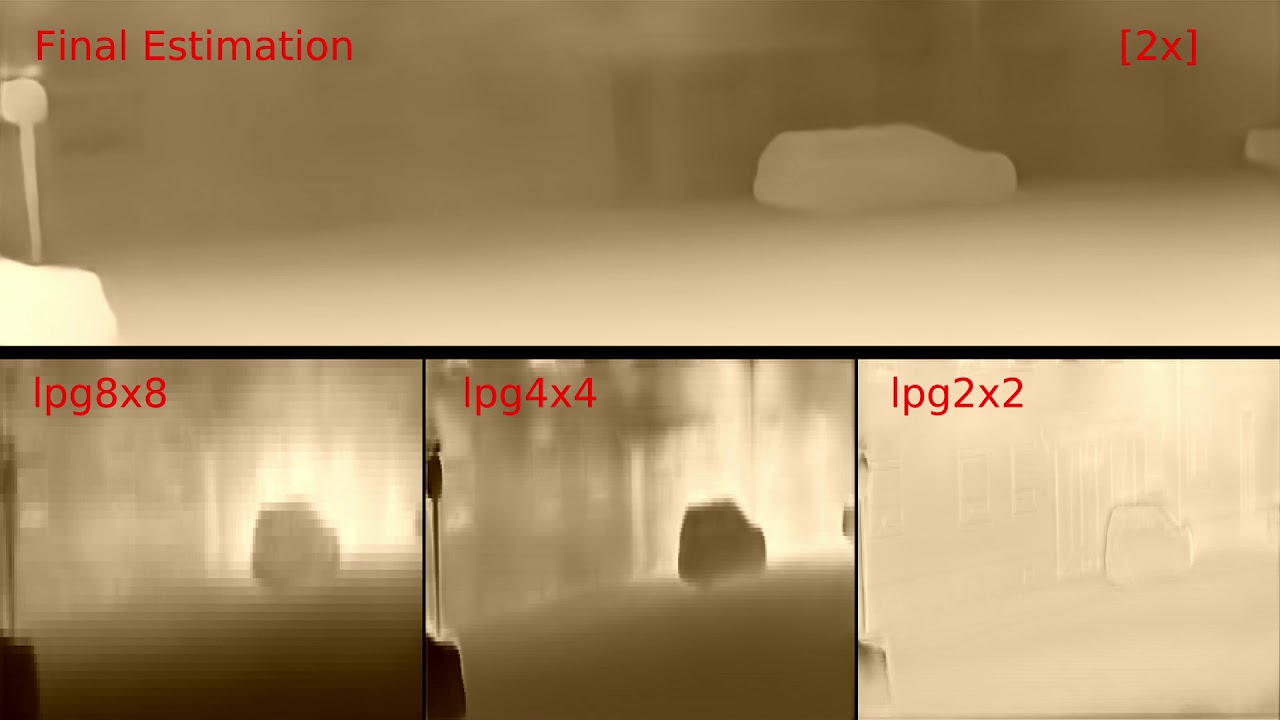From Big to Small: Multi-Scale Local Planar Guidance for Monocular Depth Estimation arXiv
This repository contains a Tensorflow implementation of BTS.
We tested this code under Tensorflow 1.14, CUDA 10.0 on Ubuntu 18.04.
$ cd ~
$ mkdir workspace
$ cd workspace
$ git clone https://github.com/cogaplex-bts/bts
$ cd bts/custom_layer
$ mkdir build && cd build
$ cmake ..
$ make -jIf you encounter an error "fatal error: third_party/gpus/cuda/include/cuda_fp16.h: No such file or directory",
open "tensorflow/include/tensorflow/core/util/gpu_kernel_helper.h" and edit a line from
#include "third_party/gpus/cuda/include/cuda_fp16.h"
to
#include "cuda_fp16.h"
Also, you will need to edit lines in "tensorflow/include/tensorflow/core/util/gpu_device_functions.h" from
#include "third_party/gpus/cuda/include/cuComplex.h"
#include "third_party/gpus/cuda/include/cuda.h"
to
#include "cuComplex.h"
#include "cuda.h"
If you are testing with Tensorflow version lower than 1.14, please edit a line in "compute_depth.cu" from
#include "tensorflow/include/tensorflow/core/util/gpu_kernel_helper.h"
to
#include "tensorflow/include/tensorflow/core/util/cuda_kernel_helper.h"
Then issue the make commands again.
$ cmake ..
$ make -jTesting with NYU Depth V2
$ cd ~/workspace/bts/utils
# Get official NYU Depth V2 split file
$ wget http://horatio.cs.nyu.edu/mit/silberman/nyu_depth_v2/nyu_depth_v2_labeled.mat
# Convert mat file to image files
$ python extract_official_train_test_set_from_mat.py nyu_depth_v2_labeled.mat splits.mat ../../dataset/nyu_depth_v2/official_splits/
$ cd ..
$ mkdir models
# Get BTS model trained with NYU Depth V2
$ python utils/download_from_gdrive.py 1ipme-fkV4pIx87sOs31R9CD_Qg-85__h models/bts_nyu.zip
$ cd models
$ unzip bts_nyu.zipOnce the preparation steps completed, you can test BTS using following commands.
$ cd ~/workspace/bts
$ python bts_test.py arguments_test_nyu.txt
This will save results to ./result_bts_nyu.
Following command will evaluate the prediction results for NYU Depvh V2.
$ python eval_with_pngs.py --pred_path ./result_bts_nyu/raw/ --gt_path ../dataset/nyu_depth_v2/official_splits/test/ --dataset nyu --min_depth_eval 1e-3 --max_depth_eval 10 --eigen_crop
First, you need to download DenseNet-161 model pretrained with ImageNet.
# Get DenseNet-161 model pretrained with ImageNet
$ cd ~/workspace/bts
$ python utils/download_from_gdrive.py 1rn7xBF5eSISFKL2bIa8o3d8dNnsrlWfJ models/densenet161_imagenet.zip
$ cd models && unzip densenet161_imagenet.zip
Then, download the dataset.
$ cd ~/workspace/dataset/nyu_depth_v2
$ mkdir raw && cd raw
$ aria2c -x 16 -i ../../bts/utils/nyudepthv2_archives_to_download.txt
$ parallel unzip ::: *.zip
$ cd ~/workspace/bts/utils
$ wget http://cs.nyu.edu/~silberman/code/toolbox_nyu_depth_v2.zip
$ unzip toolbox_nyu_depth_v2.zip
$ cd toolbox_nyu_depth_v2
$ mv ../sync_project_frames_multi_threads.m .
$ mv ../train_scenes.txt .
Run script sync_project_frames_multi_threads.m using MATLAB to get synchronized RGB and depth images. Once the dataset is ready, you can train the network using following command.
$ cd ~/workspace/bts
$ python bts_main.py arguments_train_nyu.txt
You can see the progress of the training via
$ tensorboard --logdir ./models/bts_nyu_test/
and open localhost:6006 with your favorite browser.
You can also train with KITTI dataset with following procedures. First, download the ground truth depthmaps from KITTI. Then, download and unzip the raw dataset using following commands.
$ cd ~/workspace/dataset
$ mkdir kitti_dataset && cd kitti_dataset
$ mv ~/Downloads/data_depth_annotated.zip .
$ unzip data_depth_annotated.zip
$ aria2c -x 16 -i ../../bts/utils/kitti_archives_to_download.txt
$ parallel unzip ::: *.zip
Finally, we can train our network with
$ cd ~/workspace/bts
$ python bts_main.py arguments_train_eigen.txt
Testing and Evaluation with KITTI
Once you have KITTI dataset and official ground truth depthmaps, you can test and evaluate our model with following commands.
# Get KITTI model trained with KITTI Eigen split
$ cd ~/workspace/bts
$ python utils/download_from_gdrive.py 1w4WbSQxui8GTDEsjX5xb4m7_-5yCznhQ models/bts_eigen.zip
$ cd models && unzip bts_eigen.zip
Test and save results.
$ cd ~/workspace/bts
$ python bts_test.py arguments_test_eigen.txt
This will save results to ./result_bts_eigen Finally, we can evaluate the prediction results with
$ python eval_with_pngs.py --pred_path ./result_bts_eigen/raw/ --gt_path ../dataset/kitti_dataset/data_depth_annotated/ --dataset kitti --min_depth_eval 1e-3 --max_depth_eval 80 --do_kb_crop --garg_crop
Copyright (C) 2019 Jin Han Lee, Myung-Kyu Han, Dong Wook Ko and Il Hong Suh
This Software is licensed under GPL-3.0-or-later.