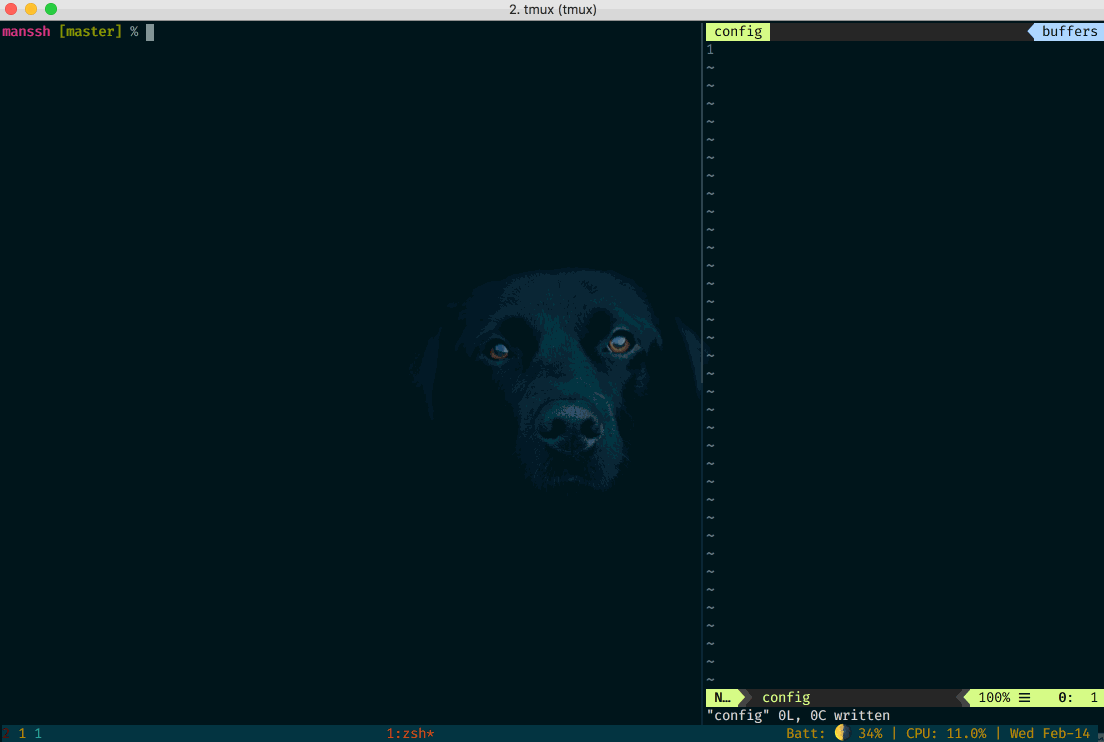manssh is a command line tool for managing your ssh alias config easily, inspired by storm project, powered by Go.
Note:
This project is actually a simple glue project, the most complex and core parsing ssh config file logic implements by ssh_config, I didn't do much.
At first it was just a imitation of storm, now it has become a little different.
- No dependence.
- Add, list, query, delete ssh alias record.
- Backup ssh config.
- Support Include directive.
Before 1.17
go get -u github.com/xwjdsh/manssh/cmd/manssh1.17 or higher
go install github.com/xwjdsh/manssh/cmd/manssh
brew tap xwjdsh/tap
brew install xwjdsh/tap/mansshalias manssh='docker run -t --rm -v ~/.ssh/config:/root/.ssh/config wendellsun/manssh'Download it from releases, and extract it to your PATH directory.
% manssh
NAME:
manssh - Manage your ssh alias configs easily
USAGE:
manssh [global options] command [command options] [arguments...]
VERSION:
master
COMMANDS:
add, a Add a new SSH alias record
list, l List or query SSH alias records
update, u Update SSH record by specifying alias name
delete, d Delete SSH records by specifying alias names
backup, b Backup SSH config files
help, h Shows a list of commands or help for one command
GLOBAL OPTIONS:
--file value, -f value (default: "/Users/wendell/.ssh/config")
--help, -h show help
--version, -v print the version
# manssh add test2 2.2.2.2
# manssh add test1 [email protected]:77 -c IdentityFile=~/.ssh/wendell
% manssh add test1 [email protected]:77 -i ~/.ssh/wendell
✔ alias[test1] added successfully.
test1 -> [email protected]:77
identityfile = /Users/wendell/.ssh/wendellUsername and port config is optional, the username is current login username and port is 22 by default.
Using -c to set more config options. For convenience, -i xxx can instead of -c identityfile=xxx.
# manssh list
# manssh list "*"
# manssh list Test -ic
% manssh list test1 77
✔ Listing 1 records.
test1 -> [email protected]:77
identityfile = /Users/wendell/.ssh/wendellIt will display all alias records If no params offered, or it will using params as keywords query alias records.
If there is a -it option, it will ignore case when searching.
# manssh update test1 -r test2
# manssh update test1 [email protected]:22022
% manssh update test1 -i "" -r test3 -c hostname=3.3.3.3 -c port=22022
✔ alias[test3] updated successfully.
test3 -> [email protected]:22022Update an existing alias record, it will replace origin user, hostname, port config's if connected string param offered.
You can use -c to update single and extra config option, -c identityfile= -c proxycommand= will remove identityfile and proxycommand options.
For convenience, -i xxx can instead of -c identityfile=xxx
Rename the alias specified by -r flag.
# manssh delete test1
% manssh delete test1 test2
✔ alias[test1,test2] deleted successfully.% manssh backup ./config_backup
✔ backup ssh config to [./config_backup] successfully.
If you use the Include directive, there are some extra notes.
Add -p(--path) flag for list,add,update,delete command to show the file path where the alias is located, it can also be set by the MANSSH_SHOW_PATH environment variable.
MANSSH_SHOW_PATH
Set to true to show the file path where the alias is located. Default is false.
Add -ap(--addpath) flag for add command to specify the file path to which the alias is added, it can also be set by the MANSSH_ADD_PATH environment variable.
MANSSH_ADD_PATH
This file path indicates to which file to add the alias. Default is the entry config file.
For convenience, you can export these environments in your .zshrc or .bashrc,
example:
export MANSSH_SHOW_PATH=true
export MANSSH_ADD_PATH=~/.ssh/config.d/temp