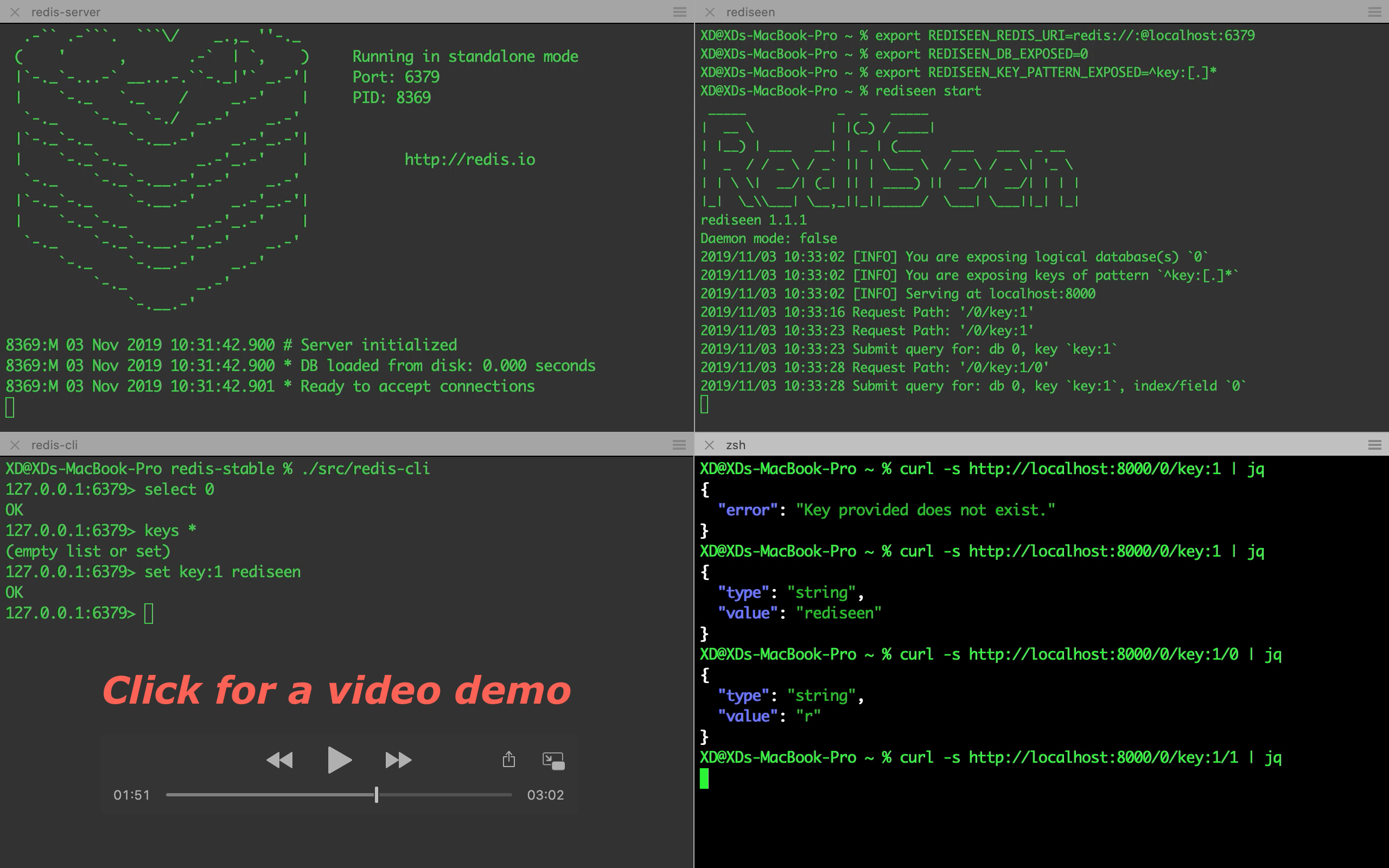Start a REST-like API service for your Redis database, without writing a single line of code.
- Allows clients to query records in Redis database via HTTP conveniently
- Allows you to specify which logical DB(s) to expose, and what key patterns to expose
- Expose results of Redis
INFOcommand in a nice format, so you can useRediseenas a connector between your Redis DB and monitoring dashboard as well.- Endpoint
/infoprovides JSON format. - Endpoint
/metricsprovides Prometheus-compatible format.
- Endpoint
- Supports API Key authentication
(Inspired by sandman2; Built on shoulder of go-redis/redis ; CLI implemented with Cobra)
Let's assume that your Redis database URI is redis://:@localhost:6379, and you want to expose keys with prefix key: in logical database 0.
If you have Go (1.11+) installed, you can install Rediseen easily by running
go get github.com/xd-deng/rediseenIf your GOPATH is added to PATH, you should be able to run command rediseen now.
# Configuration
export REDISEEN_REDIS_URI="redis://:@localhost:6379"
export REDISEEN_DB_EXPOSED=0
export REDISEEN_KEY_PATTERN_EXPOSED="^key:([0-9a-z]+)"
# Start the service
rediseen startNow you should be able to query against your Redis database, like http://localhost:8000/0, http://localhost:8000/0/key:1,
http://localhost:8000/info or http://localhost:8000/info/server
(say you have keys key:1 (string) and key:2 (hash) set in your logical DB 0). Sample responses follow below.
GET /0
{
"count": 2,
"total": 2,
"keys": [
{
"key": "key:1",
"type": "string"
},
{
"key": "key:2",
"type": "hash"
}
]
}GET /0/key:1
{
"type": "string",
"value": "rediseen"
}GET /info
{
Server: {
redis_version: "5.0.6",
...
},
Clients: {
...
},
...
}GET /info/server
{
Server: {
redis_version: "5.0.6",
...
}
}For more details, please refer to the rest of the documentation.
# Install using Homebrew
brew install XD-DENG/rediseen/rediseenThen you can configure and start the service as described above.
docker run \
-e REDISEEN_REDIS_URI="redis://:@[YOUR REDIS HOST]:6379" \
-e REDISEEN_DB_EXPOSED=0 \
-e REDISEEN_KEY_PATTERN_EXPOSED="^key:([0-9a-z]+)" \
-p 8000:8000 \
xddeng/rediseen:latestPlease note:
REDISEEN_REDIS_URIabove should be a specific host address. If you are running Redis database using Docker too, you can consider using Docker'slinkornetworkfeature to ensure connectivity between Rediseen and your Redis database (refer to the complete example below).- You can choose the image tag among:
latest(the latest release version)nightly(the latest code in master branch)unstable(latest dev branch)- release tags (like
2.2.0. Check Docker Hub/xddeng/rediseen for full list)
A complete example using Docker follows below
docker network create test-net
docker run -d --network=test-net --name=redis-server redis
docker run \
-d --network=test-net \
-e REDISEEN_REDIS_URI="redis://:@redis-server:6379" \
-e REDISEEN_DB_EXPOSED=0 \
-e REDISEEN_KEY_PATTERN_EXPOSED="^key:([0-9a-z]+)" \
-p 8000:8000 \
xddeng/rediseen:latest
curl -s http://localhost:8000/0Result is like
{
"count": 0,
"total": 0,
"keys": null
}
Then you can execute
docker exec -i redis-server redis-cli set key:0 100
curl -s http://localhost:8000/0and you can expect output below
{
"count": 1,
"total": 1,
"keys": [
{
"key": "key:0",
"type": "string"
}
]
}
[1] https://swagger.io/docs/specification/authentication/api-keys/
[2] Prometheus Exposition Formats, https://prometheus.io/docs/instrumenting/exposition_formats/