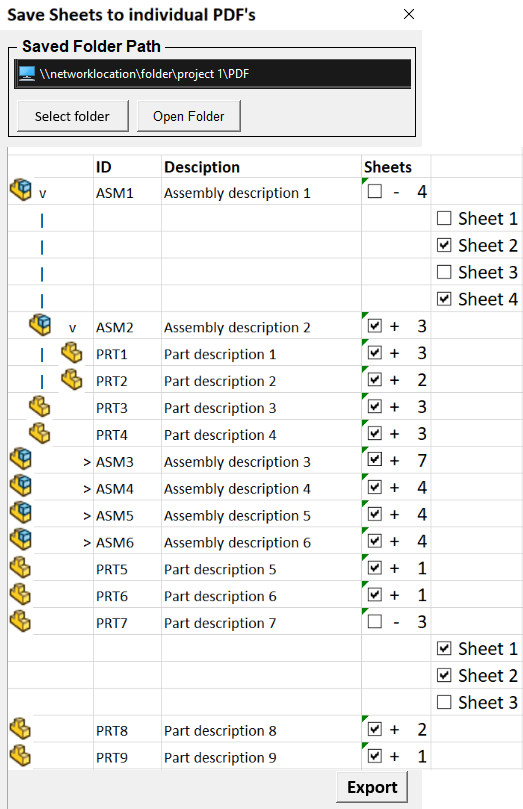CodeStack is a free online resource for learning programming and automating an engineering software, such as SOLIDWORKS.
There are hundreds of code examples and useful macros available for download.
Currently, CodeStack consists of following sections:
- SOLIDWORKS Tools - a collection of useful automation macros to improve your productivity while using SOLIDWORKS
- SOLIDWORKS API - a collection of example and tutorials of SOLIDWORKS API and macro development
- SOLIDWORKS PDM Professional API - a collection of examples and tutorials of automating SOLIDWORKS PDM Professional using API
- SOLIDWORKS Document Manager API - a collection of example and tutorials of accessing metadata of SOLIDWORKS files via Document Manager API
- SOLIDWORKS eDrawings API - a collection of example and tutorials of automating of SOLIDWORKS eDrawings
- Visual Basic - tutorial of Visual Basic (VBA) - popular language for writing macros in CAD systems and office applications
CodeStack welcomes contributors! If you found an error, typo, wish to extend the article, or add a new article we will appreciate your contribution. Please follow this blog post for contributing guidelines.