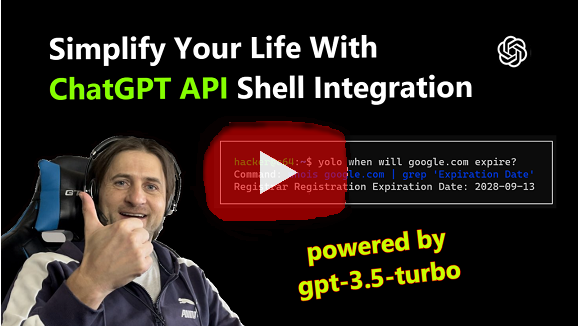- Key changes are upgrades to the latest OpenAI libraries and support for Azure OpenAI. There is an
apikey in theyolo.yamlthat can be set toazure_openaiand then you can provide all the parameters accordingly in the yaml file as well (api-version, yourazure-endpoint,...). The api key for azure is calledAZURE_OPENAI_API_KEYby the way. It can be set via environment variable and config file. - It's now possible to change the color of the suggested command via config file
- The "modify prompt" feature is now optional and can be toggled via config file.
- Minor bug fixes (like copy to clipboard should work on macOS)
Tested on macOS and Linux. Windows hopefully still works also.
This update introduces the yolo.yaml configuration file. In this file you can specify which OpenAI model you want to query, and other settings. The safety switch also moved into this configuration file.
For now the default model is still gpt-3.5-turbo, but you can update to gpt-4 if you have gotten access already!
Yolo v0.3 - by @wunderwuzzi23
Usage: yolo [-a] list the current directory information
Argument: -a: Prompt the user before running the command (only useful when safety is off)
Current configuration per yolo.yaml:
* API : openai
* Model : gpt-4-turbo-preview
* Temperature : 0
* Max. Tokens : 500
* Safety : True
* Command Color: blue
Happy Hacking!
git clone https://github.com/wunderwuzzi23/yolo-ai-cmdbot
cd yolo-ai-cmdbot
pip3 install -r requirements.txt
chmod +x yolo.py
alias yolo=$(pwd)/yolo.py
alias computer=$(pwd)/yolo.py #optional
yolo show me some funny unicode characters
There are three ways to configure the key on Linux and macOS:
- You can either
export OPENAI_API_KEY=<yourkey>, or have a.envfile in the same directory asyolo.pywithOPENAI_API_KEY="<yourkey>"as a line - Create a file at
~/.openai.apikeywith the key in it - Set the key in the
yolo.yamlconfiguration file
There are three ways to configure the key on Linux and macOS:
- You can either
export AZURE_OPENAI_API_KEY=<yourkey>, or have a.envfile in the same directory asyolo.pywithAZURE_OPENAI_API_KEY="<yourkey>"as a line - Create a file at
~/.azureopenai.apikeywith the key in it - Set the key in the
yolo.yamlconfiguration file
To set the alias, like yolo or computer on each login, add them to .bash_aliases (or .zshrc on macOS) file. Make sure the path is the one you want to use.
echo "alias yolo=$(pwd)/yolo.py" >> ~/.bash_aliases
echo "alias computer=$(pwd)/yolo.py" >> ~/.bash_aliases
Another option is to run source install.sh after cloning the repo. That does the following:
- Copies the necessary files to
~/yolo-ai-cmdbot/ - Creates two aliases
yoloandcomputerpointint to~/yolo-ai-cmdbot/yolo.py - Adds the aliases to the
~/.bash_aliasesor~/.zshrcfile
That's it for Linux and macOS. Now make sure you have an OpenAI API key set.
On Windows you can run .\install.bat (or double-click) after cloning the repo. By default it does the following:
- Copies the necessary files to
~\yolo-ai-cmdbot\ - Creates a
yolo.batfile in~that lets you run equivalent topython.exe ~\yolo-ai-cmdbot\yolo.py
You also have the option to:
- Change the location where
yolo-ai-cmdbot\andyolo.batwill be created - Skip creating
yolo-ai-cmdbot\and use the folder of the cloned repository instead. - Create a
.openai.apikeyfile in your~directory
That's it basically.
On Windows export OPENAI_API_KEY=<yourkey> will not work instead:
- Run
$env:OPENAI_API_KEY="<yourkey>"to set key for that terminal - Or, Run PowerShell as administrator and run
setx OPENAI_API_KEY "<yourkey>" - Or, Go to
Startand searchedit environment variables for your accountand manually create the variable with nameOPENAI_API_KEYand value<yourkey>
Optionally (since v.0.2), the key can also be stored in yolo.yaml.
If you want to use Azure, the the key is called AZURE_OPENAI_API_KEY.
Windows is less tested, it does work though and will use PowerShell.
python.exe yolo.py what is my username
That's it.
If you use install.bat you should have a yolo.bat file in your ~ directory that lets you run the command like so:
.\yolo.bat what is my username
You can put the yolo.bat file into a $PATH directory (like C:\Windows\System32) to use in any directory like so:
yolo what is my username
Have fun.
By default yolo will prompt the user before executing commands.
Since v.0.2 the safety switch setting moved to yolo.yaml, the old ~/.yolo-safety-off is not used anymore.
To have yolo run commands right away when they come back from ChatGPT change the safety in the yolo.yaml to False.
If you still want to inspect the command that is executed when safety is off, add the -a argument, e.g yolo -a delete the file test.txt.
Let's go!
https://www.youtube.com/watch?v=g6rvHWpx_Go
Here are a couple of examples on how this utility can be used.
yolo whats the time?
yolo whats the time in UTC
yolo whats the date and time in Vienna Austria
yolo show me some unicode characters
yolo what is my user name and whats my machine name?
yolo is there a nano process running
yolo download the homepage of ycombinator.com and store it in index.html
yolo find all unique urls in index.html
yolo create a file named test.txt and write my user name into it
yolo print the contents of the test.txt file
yolo -a delete the test.txt file
yolo whats the current price of Bitcoin in USD
yolo whats the current price of Bitcoin in USD. Ext the price only
yolo look at the ssh logs to see if any suspicious logons accured
yolo look at the ssh logs and show me all recent logins
yolo is the user hacker logged on right now?
yolo do i have a firewall running?
yolo create a hostnames.txt file and add 10 typical hostnames based on planet names to it, line by line, then show me the contents
yolo find any file with the name yolo.py. do not show permission denied errors
yolo write a new bash script file called scan.sh, with the contents to iterate over hostnames.txt and invokes a default nmap scan on each host. then show me the file.
yolo write a new bash script file called scan.sh, with the contents to iterate over hostnames.txt and invokes a default nmap scan on each host. then show me the file. Make it over multiple lines with comments and annotiations.
MIT. No Liability. No Warranty. But lot's of fun.